What is GitHub Copilot?
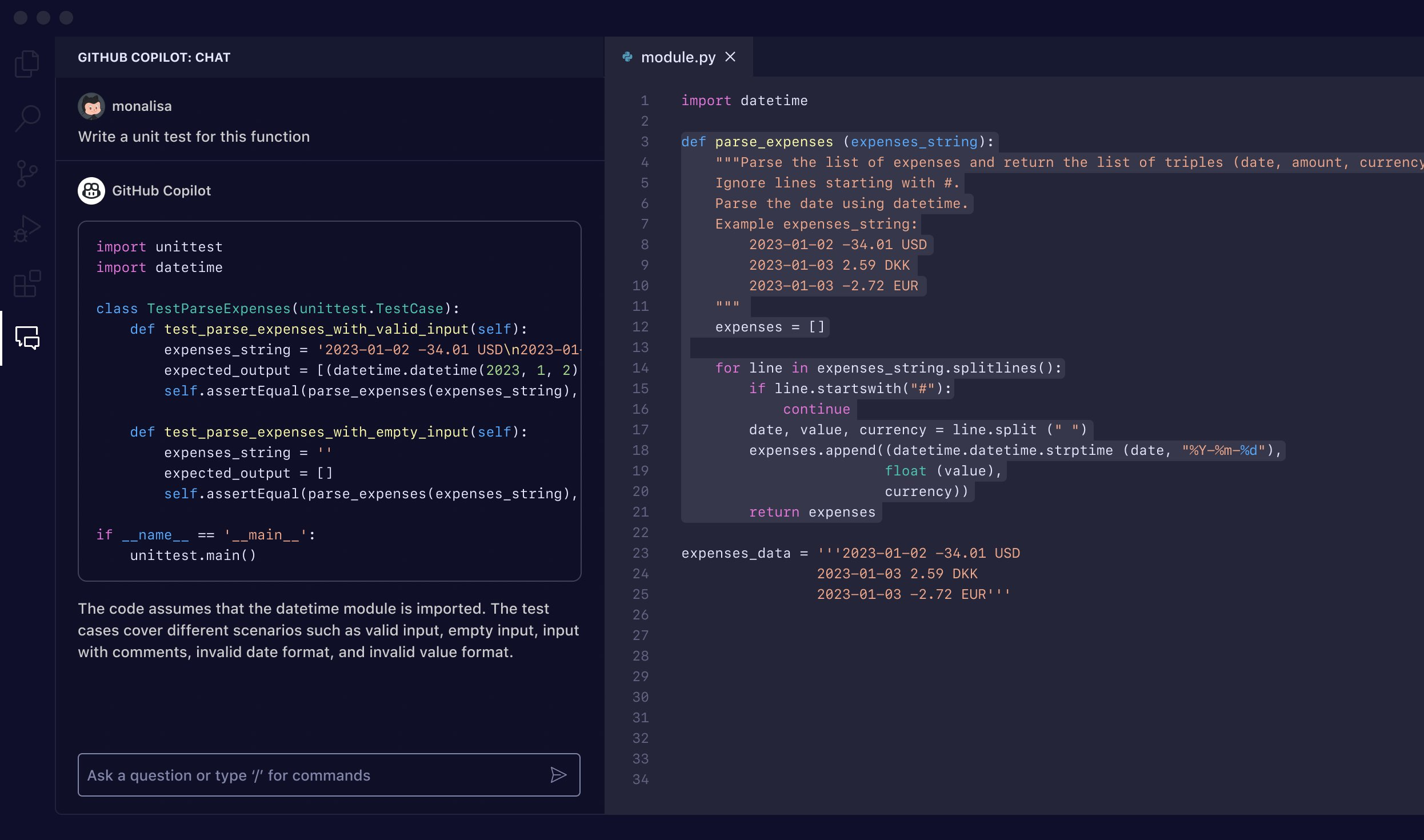
How Can You Access GitHub Copilot?
To access GitHub Copilot:For Individual Users
- Set Up a Subscription: Subscribe to GitHub Copilot on GitHub.com. A one-time 30-day trial is available.
- Install the Extension: Install the GitHub Copilot extension in your IDE. For Visual Studio Code, find it in the marketplace and install.
- Sign In: Sign into your IDE with the GitHub account having GitHub Copilot access.
For Organization or Enterprise Users
- Get a Subscription: Your organization must assign you a GitHub Copilot seat.
- Install Extension and Configure: Install the GitHub Copilot extension in your IDE. Owners can manage policies, such as enabling/disabling GitHub Copilot Chat or configuring user access.
Additional Considerations
- Command Line Interface (CLI): GitHub Copilot can be used in CLI with an active subscription and the GitHub CLI installed.
- GitHub Copilot Chat: This feature is available in supported IDEs and on GitHub.com for enterprise subscribers.
How to Use GitHub Copilot?
GitHub Copilot improves coding with these features:- Code Suggestions: It offers real-time code suggestions. Press “Tab” to accept.
- Context Awareness: It uses context from the code editor for quality suggestions.
- Chat Interface: Interact with Copilot via chat in your IDE for code-related queries and suggestions.
- Slash Commands: In IDEs like Visual Studio, slash commands improve suggestions.
- Preview Features in Visual Studio: Enable preview features like Exception Assistant in the options menu.
- More Suggestions: If unsatisfied with the initial suggestion, press CTRL + ENTER (or Command + ENTER on Mac) for up to ten different ones.
What is the Cost of GitHub Copilot?
GitHub Copilot provides various subscription plans, each with different costs:- GitHub Copilot Individual: This plan is suitable for individual developers, freelancers, students, and educators. It costs 100 USD per year.
- GitHub Copilot Business: This plan is ideal for organizations looking to enhance engineering velocity, code quality, and the developer experience. It costs $19 USD per user per month.
- GitHub Copilot Enterprise: This plan is designed for companies wanting to adapt GitHub Copilot to their organization and integrate AI throughout their developer workflow. It costs $39 USD per user per month.
- Open Source Maintainers: Popular open-source project maintainers can receive 12 months of free access to GitHub Copilot.
- Students: Verified students within the GitHub Global Campus Program can use GitHub Copilot for free as part of the Student Developer Pack.
- Teachers: Verified teachers within the GitHub Global Campus Program can also gain free access to GitHub Copilot.
What Are the Limitations of GitHub Copilot?
GitHub Copilot has several limitations:- Accuracy and Reliability: GitHub Copilot may occasionally suggest incorrect or inefficient code. It cannot always generate complex solutions without human intervention.
- Understanding Context: Although it tries to understand your code’s context, it may struggle with managing multiple files within a single codebase or comprehending imports across files.
- Flow Interruption: Reviewing code suggestions can disrupt the developer’s workflow.
- Internet Requirement: GitHub Copilot for Business needs an active internet connection and cannot function in air-gapped environments.
What are the Top Alternatives to GitHub Copilot?
The three leading alternatives to GitHub Copilot include: For more details and other alternatives, refer to our article on the best AI coding assistants in 2024.Frequently Asked Questions
What is GitHub Copilot?
What is GitHub Copilot?
GitHub Copilot is an AI-powered coding assistant, developed by GitHub and OpenAI. It provides real-time suggestions for code completions, documentation, and even entire functions, based on the context of the code being written.
How does GitHub Copilot work?
How does GitHub Copilot work?
GitHub Copilot uses a machine learning model, trained on a large amount of code from public repositories on GitHub. It analyzes the context of your code and provides relevant suggestions within your IDE. This assists you to code more quickly and with fewer errors.
Can GitHub Copilot write entire programs?
Can GitHub Copilot write entire programs?
Though GitHub Copilot can generate significant portions of code, including functions and classes, it is designed to assist rather than replace human developers. It is particularly good at providing code snippets and completing existing code, but complex logic and application architecture may require human oversight.
Is GitHub Copilot available for all programming languages?
Is GitHub Copilot available for all programming languages?
GitHub Copilot supports many programming languages, with strong support for popular ones like JavaScript, Python, TypeScript, Ruby, and Go. Its effectiveness can vary depending on the language and the specific coding task.
How much does GitHub Copilot cost?
How much does GitHub Copilot cost?
As of 2024, GitHub Copilot offers various subscription plans: 100 USD per year for individuals, 39 USD per user per month for enterprise solutions. Free access options are also available for students, teachers, and maintainers of popular open-source projects.
What are the limitations of GitHub Copilot?
What are the limitations of GitHub Copilot?
GitHub Copilot’s limitations include occasional inaccuracies in code suggestions, potential legal and ethical issues related to the use of public code in its training dataset, and the necessity for developers to review and refine its suggestions. Additionally, its effectiveness can vary depending on the programming language and the complexity of the coding task.