Best Audio Editors & Enhancers
What Makes a Great Audio AI-Powered Editor & Enhancer?
When looking for the perfect AI audio tool to enhance your recordings, I’ve found that certain features stand out above the rest. Here are the key elements I look for when evaluating these powerful audio enhancers:- Noise reduction: The ability to intelligently identify and remove background noise while preserving the quality of your voice or music.
- Voice enhancement: Tools that can boost clarity, reduce sibilance, and optimize speech to sound more professional and engaging.
- Adaptive processing: Real-time analysis that automatically adjusts equalization, compression, and volume levels to create balanced, consistent audio.
- User-friendly interface: Simple workflows that let you enhance audio with just a few clicks, without needing advanced audio engineering knowledge.
- Versatile applications: Support for different audio formats and use cases like podcasts, interviews, music, and video content.
1. Adobe Podcast
Key Features
- Enhance Speech: Removes background noise and echo, making voices sound like they were recorded in a professional studio even with basic equipment.
- Text-Based Editing: Lets you edit audio by modifying the AI-generated transcript, cutting words in text automatically removes them from audio.
- Studio Recording: Enables remote recording with guests through simple link sharing, capturing each person on separate tracks.
- Mic Check: Analyzes your microphone setup before recording and provides real-time feedback to optimize audio quality.
My Take
The Enhance Speech feature truly impressed me with how effectively it cleaned up my poorly recorded audio, though I noticed the newer V2 version sometimes makes voices sound slightly robotic. The text-based editing approach makes podcast production much faster than traditional audio editing, especially for beginners who don’t want to mess with waveforms.2. Cleanvoice
Key Features
- Filler word removal: Automatically detects and eliminates “ums,” “ahs,” and other hesitations in over 20 languages, making speech flow more naturally.
- Background noise reduction: Effectively removes environmental distractions like traffic, barking dogs, and ambient noise without affecting voice quality.
- Mouth sound elimination: Cleans up annoying clicks, lip smacks, and breathing sounds that typically require tedious manual editing.
- Content generation: Transcribes audio and creates podcast summaries, show notes, and social media content from your recordings.
My Take
I find Cleanvoice particularly impressive for how it preserves the natural cadence of speech while removing distractions that would normally take hours to edit manually. The timeline export feature gives me the perfect balance between AI assistance and maintaining creative control over my final edits.3. Auphonic
Key Features
- Intelligent Leveler: Automatically balances levels between speakers, music, and speech without needing compressor knowledge.
- Noise Reduction: Eliminates both static and dynamic background noises while preserving important audio elements like music or natural sounds.
- Voice AutoEQ: Creates time-dependent EQ profiles for each speaker to maintain a warm, pleasant sound even with changing voices or microphone positions.
- AI Transcription: Uses OpenAI’s Whisper model for multilingual speech-to-text with auto-generated shownotes and a shareable transcript editor.
My Take
I’m impressed by how Auphonic’s AI handles the complex task of balancing different audio elements while maintaining natural sound quality, especially in multi-speaker recordings. The bandwidth extension feature really brings life back to muffled recordings, making it stand out from other automated audio tools I’ve tested.4. Audio Enhancer
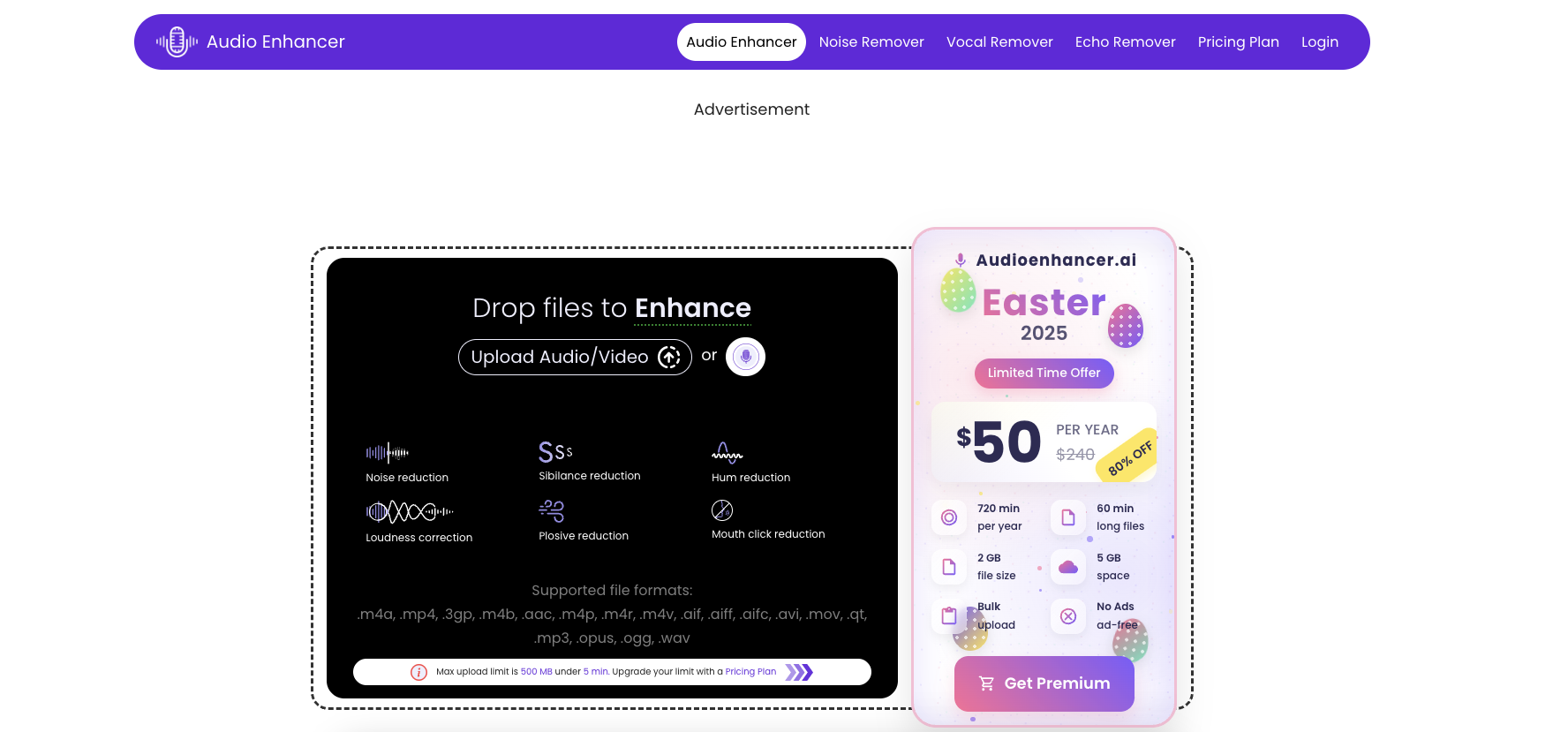
Key Features
- Noise Reduction: Eliminates background noise, hum, and sibilance for cleaner audio recordings.
- Speech Enhancement: Improves vocal clarity and intelligibility, making voices stand out in recordings.
- Volume Normalization: Automatically adjusts audio levels for consistent loudness throughout your recordings.
- Simple Workflow: Upload your file, enhance it with AI, and download the improved version in just three steps.
My Take
I’m impressed by how Audio Enhancer transforms poor-quality recordings into professional-sounding audio without requiring technical expertise. The one-click enhancement saves me tons of editing time compared to manually cleaning up audio in traditional editors.5. Podcastle
Key Features
- Magic Dust AI: Automatically enhances audio by removing background noise, applying equalization, and vocal smoothing for professional-sounding results.
- Text Mode editing: Lets you edit audio by simply modifying the transcript text, making the editing process faster and more intuitive.
- Filler word removal: Automatically detects and removes “ums” and “uhs” to create smoother, more polished audio.
- Voice cloning: Creates an AI version of your voice that you can use to generate audio content just by typing text.
My Take
I find Podcastle’s text-based editing approach incredibly time-saving compared to traditional audio editors, especially when cleaning up interview recordings. The Magic Dust feature delivers impressive results with just one click, though I still recommend recording in a quiet environment for the best outcome.6. Voice.ai
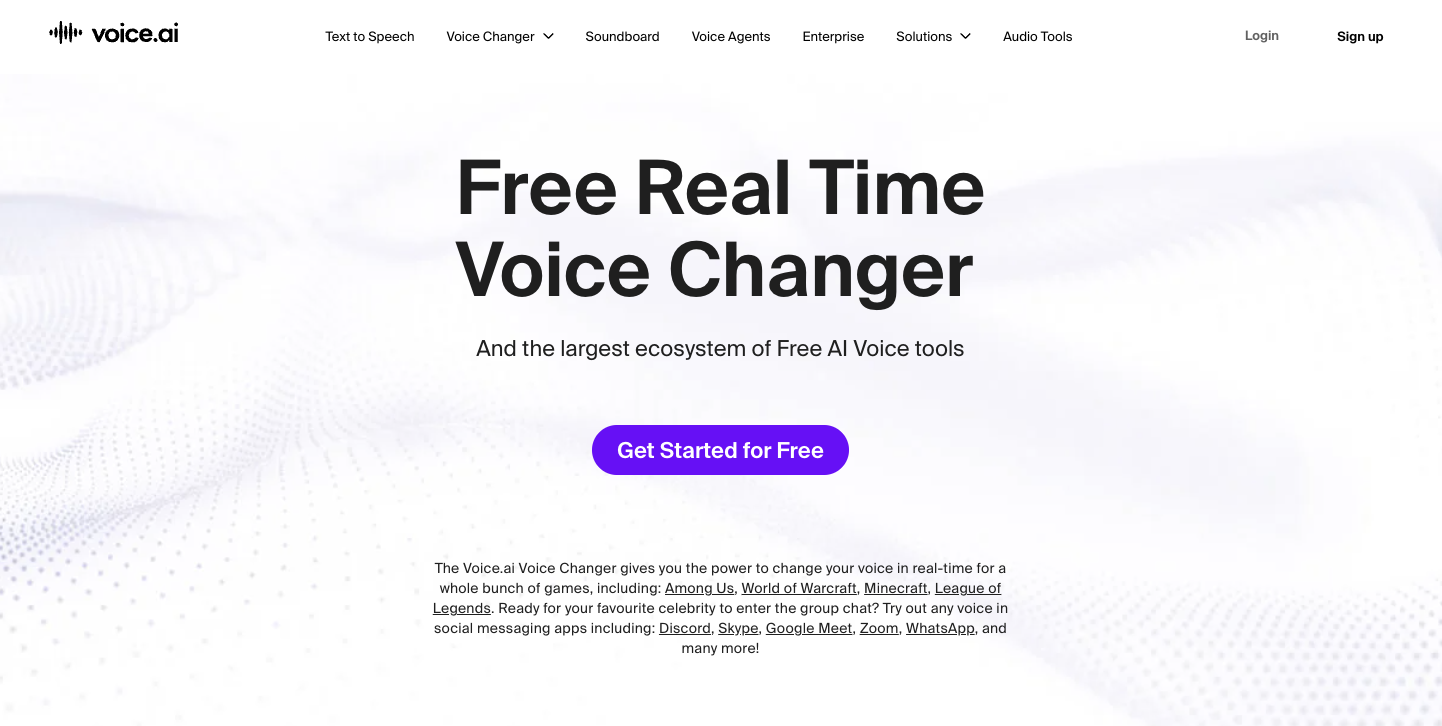
Key Features
- Real-time transformation: Voice changer that works instantly across platforms like Zoom, Discord, and popular games like Minecraft and Valorant.
- Voice cloning: Ability to clone voices and create custom voice avatars that retain emotion and speech patterns from the original audio.
- Audio editing suite: Includes vocal remover, echo remover, stem splitter, and Key BPM finder tools for comprehensive audio manipulation.
- Soundboard functionality: Create custom audio clips and soundboards using thousands of AI voices for streaming or gaming.
My Take
I found Voice.ai’s speech-to-speech AI technology particularly impressive as it preserves emotional nuances in transformed voices, unlike other voice changers that often sound robotic. The extensive voice library combined with the ability to use it across multiple platforms makes it a versatile option for anyone looking to enhance their audio content.7. Podsqueeze
Key Features
- Audio Enhancement: Automatically removes background noise, silences, and filler words like “uhms” with one click.
- Text-based Editing: Fine-tune your audio clips directly by editing the transcribed subtitles, making precision edits super simple.
- One-click Shorts: Creates under-60-second clips from your episodes for social media platforms like TikTok and YouTube Shorts.
- Multi-show Management: Organizes different podcasts in folders with customized AI voice settings for each show.
My Take
I’m impressed by how Podsqueeze transforms phone-recorded audio into professional-sounding content without requiring complex editing software. The ability to edit audio by simply removing words from the transcript saves me tons of time compared to traditional waveform editing.Frequently Asked Questions
What is an AI audio enhancer?
What is an AI audio enhancer?
An AI audio enhancer is a tool that improves the quality of your recordings using advanced technology to analyze and process sound. These tools can remove background noise, balance sound levels, and enhance clarity to make your audio sound more professional.
How do AI audio enhancers work?
How do AI audio enhancers work?
AI audio enhancers use algorithms to automatically identify and fix audio problems in your recordings. They can analyze frequencies, detect unwanted sounds, and apply intelligent processing to enhance vocals while preserving the natural quality of your voice.
Can AI enhancers really remove background noise?
Can AI enhancers really remove background noise?
Yes, AI audio enhancers are specifically designed to eliminate unwanted background sounds like traffic, wind, or room echo. They can effectively separate your voice from surrounding noise while maintaining the clarity and natural tone of your speech.
Will AI enhancement make my voice sound robotic?
Will AI enhancement make my voice sound robotic?
When used properly, AI enhancers preserve the natural quality of your voice while removing unwanted elements. Some tools offer adjustable settings so you can find the right balance between noise reduction and maintaining a natural sound.
Can I use AI audio enhancers for live streaming?
Can I use AI audio enhancers for live streaming?
Many AI audio enhancers offer real-time processing capabilities that automatically improve sound as it’s being captured. This makes them ideal for live streaming, podcasting, and video conferencing when you need instant audio improvements.
Do I need technical audio skills to use these tools?
Do I need technical audio skills to use these tools?
Most AI audio enhancers are designed with user-friendly interfaces that require minimal technical knowledge. They often feature one-click solutions and automated processing that can transform poor recordings into professional-sounding audio without complex editing skills.