Best AI Chatbot Builders
What Makes a Great AI Chatbot Builder?
When it comes to choosing the perfect AI chatbot builder, there are several key factors to consider. Here are the things that I think make a great AI chatbot builder:- Ease of Integration: The ability to seamlessly integrate with my existing systems and platforms.
- Customization Options: Providing a high degree of flexibility to tailor the chatbot to my specific needs.
- AI and Machine Learning Capabilities: Utilizing advanced AI and machine learning to create intelligent and adaptive chatbots.
- User-Friendly Interface: Offering an intuitive and easy-to-use interface that doesn’t require extensive coding knowledge.
- Scalability and Flexibility: Being able to handle complex tasks and adapt to changing business needs.
1. OpenAI GPTs
Key Features
- No-code creation: Build custom chatbots through a simple conversational interface or manual configuration without writing a single line of code
- Knowledge extension: Upload documents, PDFs, and other files to enhance your chatbot’s expertise in specific areas
- Built-in capabilities: Add web browsing, DALL-E image generation, code interpretation, and data analysis functionalities with a single click
- Real-time preview: Test and refine your chatbot’s responses instantly before publishing to ensure it performs exactly as intended
My Take
I found GPT Builder surprisingly intuitive while still offering deep customization options that outshine many competitors. The ability to quickly create specialized AI assistants for specific tasks makes it perfect for both quick personal projects and complex business applications.2. Chatbase
Key Features
- Quick setup: Create chatbots in minutes without coding knowledge
- Custom training: Train on websites, documents, or text files for accurate answers
- Multi-channel deployment: Use on websites, WhatsApp, Facebook, Instagram, and more platforms
- Answer revision: Fix chatbot responses with one click instead of retraining the entire system
My Take
The answer revision feature saves hours of prompt engineering compared to other platforms I’ve tested. The AI Playground for comparing different models side-by-side helps optimize chatbot performance in ways that competitors simply don’t offer.3. Chatfuel
Key Features
- Visual Builder: Build conversational flows with an intuitive drag-and-drop interface without any coding knowledge
- ChatGPT Integration: Access advanced AI capabilities that understand user intent rather than just matching keywords
- Meta Channels: Deploy your chatbot seamlessly across Facebook Messenger, Instagram, and WhatsApp as an official Meta partner
- AI Agents: Implement specialized AI agents for specific tasks like customer support that can hand over to human agents when needed
My Take
The flow builder stands out for its simplicity – I was able to create a functioning chatbot in under 10 minutes. What impressed me most was how the ChatGPT integration makes conversations feel natural and human-like, delivering accurate responses even to non-standard questions.4. Botsonic
Key Features
- No-code building: Create functional chatbots without writing a single line of code
- Custom training: Upload PDFs, documents, website sitemaps, and even YouTube links to train your bot
- Easy customization: Personalize colors, logo, placement, and messaging to match your brand
- Smart analytics: Track interactions and performance with real-time data analysis
My Take
The YouTube training feature sets Botsonic apart from competitors, allowing for more diverse knowledge sources. The real-time preview during customization makes it exceptionally user-friendly for non-technical users.5. CustomGPT.ai
Key Features
- Data integration: Easily upload documents, website content, and multimedia to train your chatbot with your specific information
- Anti-hallucination technology: Ensures responses stick to facts from your data instead of making things up, outperforming OpenAI in accuracy benchmarks
- Citation support: Provides sources for responses, building user trust by showing where information comes from
- Deployment options: Quickly add your chatbot to websites, live chat systems, or integrate through API without coding skills
My Take
The anti-hallucination feature really sets this tool apart, as the chatbot consistently delivered accurate responses based only on my uploaded content. The intuitive interface made creating and deploying a customized AI chatbot remarkably straightforward, even with complex document formats.6. LivePerson
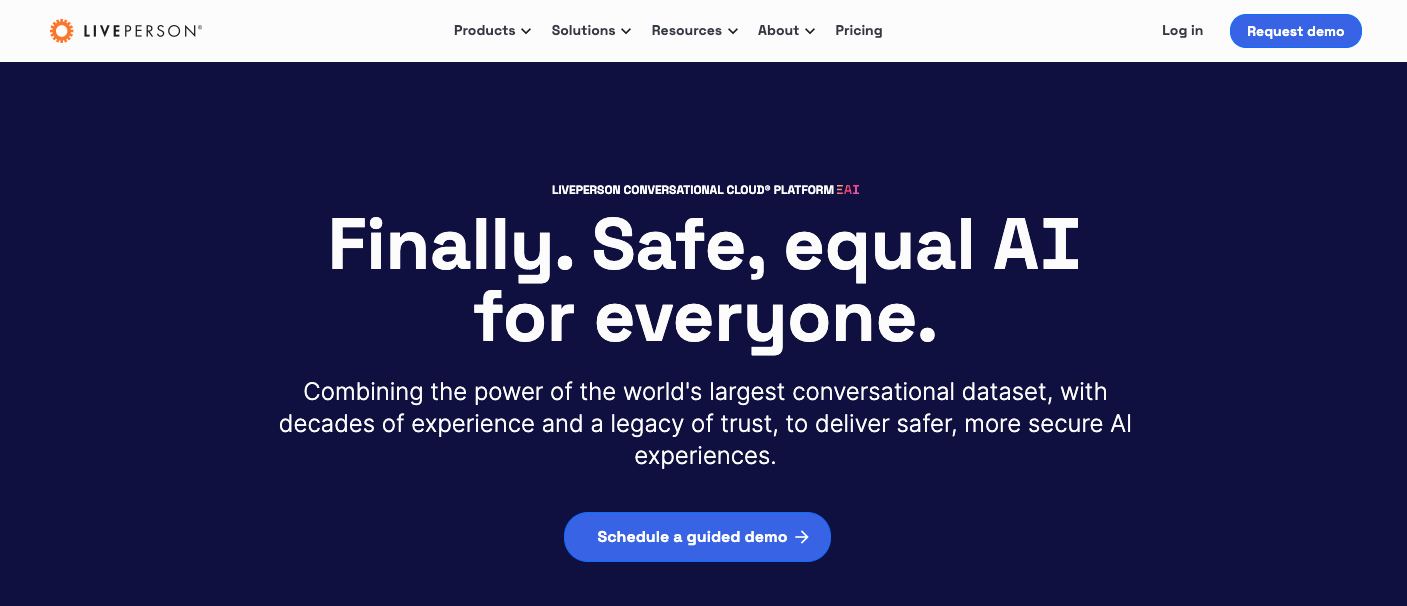
Key Features
- Point-and-click interface: Build complex chatbots with drag-and-drop simplicity
- Pre-built templates: Launch bots quickly with industry-specific conversation flows
- Omnichannel deployment: Run one bot across WhatsApp, Apple Business Chat, and more
- Intelligent routing: Transition smoothly between bots and human agents with context intact
My Take
The MACS analytics tool identifies conversation problems for rapid fixes, something I found genuinely helpful during testing. I was impressed by how naturally the bots handle topic changes mid-conversation without losing context, a feature many competitors struggle with.7. Botpress
Key Features
- Visual Builder: Drag-and-drop canvas for creating conversation flows without coding
- Advanced AI: Multiple agent types for knowledge, personality, translation, and image understanding
- Multi-channel: Deploy on websites, Facebook, WhatsApp, Telegram, and Slack
- Highly Extensible: Connect to any knowledge base or system via API and SDK
My Take
The AI agents handle complex interactions better than competing builders I’ve tested, especially the Knowledge Agent which accurately answers questions from uploaded content. The visual editor makes creating sophisticated chatbots intuitive, though there’s a learning curve to master all features.Frequently Asked Questions
What are the benefits of using an AI Chatbot Builder?
What are the benefits of using an AI Chatbot Builder?
Using an AI Chatbot Builder can help businesses automate customer interactions, improve customer experience, save time, and reduce operational costs. It also provides valuable insights into customer behavior, helping businesses make data-driven decisions.
Can I integrate an AI chatbot builder with my existing systems?
Can I integrate an AI chatbot builder with my existing systems?
Yes, most AI chatbot builders offer seamless integration with popular platforms and services, such as social media channels, messaging apps, CRM systems, and more.
Do I need coding knowledge to use an AI chatbot builder?
Do I need coding knowledge to use an AI chatbot builder?
Not necessarily. Many AI chatbot builders offer a user-friendly interface, allowing even non-technical users to create chatbots without any coding knowledge.
Can an AI chatbot builder understand and respond to customer queries effectively?
Can an AI chatbot builder understand and respond to customer queries effectively?
Yes, most AI chatbot builders use advanced AI and NLP technologies to understand and respond to customer queries effectively.