Best AI Data Analysts
What Makes a Great AI Data Analyst?
After extensively testing various AI data analysis tools, I’ve identified these key qualities that separate the best from the rest:- Speed and efficiency: AI data analysts should automate repetitive tasks and process large datasets much faster than traditional methods.
- Pattern recognition: The best tools can identify hidden trends and correlations in your data that would be difficult to spot manually.
- Predictive capabilities: Great AI analysts don’t just explain what happened but can forecast future outcomes based on historical patterns.
- Natural language understanding: Top AI data analysts can interpret your questions in plain English and deliver insights without requiring technical expertise.
- Visualization power: The best tools automatically create meaningful charts and interactive dashboards that make complex data easy to understand.
1. Julius AI
Key Features
- Chat interface: Interact with your data using natural language prompts to get instant insights and visualizations.
- Automated analysis: Processes large datasets quickly, identifying trends, patterns, and anomalies without manual data crunching.
- Visual storytelling: Creates compelling graphs, charts, heatmaps, and even animated GIFs to make data more engaging.
- Predictive capabilities: Builds forecasting models and performs advanced analysis like linear regression to help anticipate future trends.
My Take
Julius AI stands out for its ability to transform complex datasets into actionable insights through simple conversation, making it accessible even for those without technical expertise. I find its visualization capabilities particularly useful for presenting findings to stakeholders who need to understand data quickly.2. Hex
Key Features
- AI Query & Code: Generates SQL queries, Python scripts, and visualizations from natural language prompts.
- Notebook Workspace: Modular notebooks support mixing code, charts, and text for flexible analysis.
- Interactive Apps: Drag-and-drop builder for dashboards and data apps, making sharing insights easy.
- Collaboration Tools: Real-time teamwork, peer review, and version control all built in.
My Take
Hex stands out for how smoothly it blends AI assistance with a code-first analytics environment. I find it especially useful for quickly moving from raw data to interactive reports, all while keeping everything in one workspace.3. Deepnote
Key Features
- AI Assistance: Deepnote’s AI copilot helps query, analyze, and interpret data without coding skills, making data analysis accessible to everyone.
- Code Generation: The platform automagically creates entire notebooks including code, SQL queries, and text based on simple prompts about your analysis needs.
- Contextual Understanding: The AI has deep knowledge of your projects, data warehouses, and metadata, providing precise and auditable assistance for your data work.
- Collaboration Tools: Real-time collaboration features allow teams to share work via links, organize projects into libraries, and leverage commenting for seamless knowledge sharing.
My Take
The AI-powered code debugging and editing features save me significant time when working with complex datasets, allowing me to focus on interpreting results rather than fixing syntax. What stands out most is how Deepnote’s contextual AI truly understands my data’s structure, making its suggestions remarkably relevant compared to generic coding assistants.4. Powerdrill AI
Key Features
- Natural Language Processing: Ask questions about your data in plain English without needing coding skills.
- Multiple File Support: Works with Excel, CSV, PDF, SQL databases, and even multimedia formats like images and videos.
- Real-time Visualization: Creates instant graphs and charts based on your queries to help understand trends and patterns.
- Automated Reporting: Compiles results into professional reports that can be exported in various formats to share with stakeholders.
My Take
I found PowerDrill AI particularly useful for quickly extracting insights from complex datasets just by asking simple questions. The tool’s ability to understand context in queries and generate visualizations on the fly saves hours of manual analysis work.5. ThoughtSpot
Key Features
- AI-powered analysis: Spotter autonomously analyzes data and generates visualizations when you ask questions in plain English, making complex data exploration accessible to everyone.
- Deep reasoning: The platform can answer “why” questions, providing explanations for data trends and analytical results with informed summaries based on the data.
- Embedded capabilities: Spotter can be integrated directly into Slack, Salesforce, Teams, and even other AI agents, bringing insights to where you already work.
- Human-in-the-loop: Users can provide feedback, edit, and modify AI-generated answers based on business knowledge, keeping humans in control of the analytics process.
My Take
Spotter stands out for its ability to function as a dedicated analyst that proactively delivers insights wherever you’re working, rather than just generating static reports. The natural language interface truly removes barriers for non-technical users while still offering enough depth for data professionals to get value from the platform.6. WrenAI
Key Features
- Conversational interface: Ask questions about your data in plain language and receive accurate SQL queries and visualizations instantly.
- Multi-source integration: Connects seamlessly with various databases, SaaS tools, and files to provide unified insights across your organization.
- Semantic understanding: Maps business terminology to your data schema, improving accuracy by providing context to the LLM.
- Visual insights: Automatically generates charts, reports, and follow-up questions that make data exploration intuitive and comprehensive.
My Take
WrenAI stands out for its ability to handle complex data relationships while maintaining security through its RAG architecture that doesn’t expose raw data to LLMs. The multi-language support and ability to generate not just SQL but complete visual insights makes it particularly useful for teams without dedicated data analysts.7. DataGPT
Key Features
- Conversational Interface: Users can ask complex questions about their data in everyday language, just like talking to a human analyst.
- Lightning-Fast Analysis: The proprietary cache system processes queries up to 600 times faster than standard BI tools, handling millions of data points in seconds.
- Automated Insights: The system automatically identifies patterns, trends, and anomalies, filtering out noise to surface only important information that impacts key metrics.
- Data Navigator: Provides an intuitive interface for exploring data beyond the chatbot, allowing users to drill down into specific metrics without creating multiple dashboards.
My Take
The natural language understanding is what sets DataGPT apart - it correctly interprets vague queries and even handles synonyms and typos better than other tools I’ve tested. I found the automated insights particularly useful for quickly understanding the “why” behind data changes without having to manually investigate multiple dimensions.8. Dot
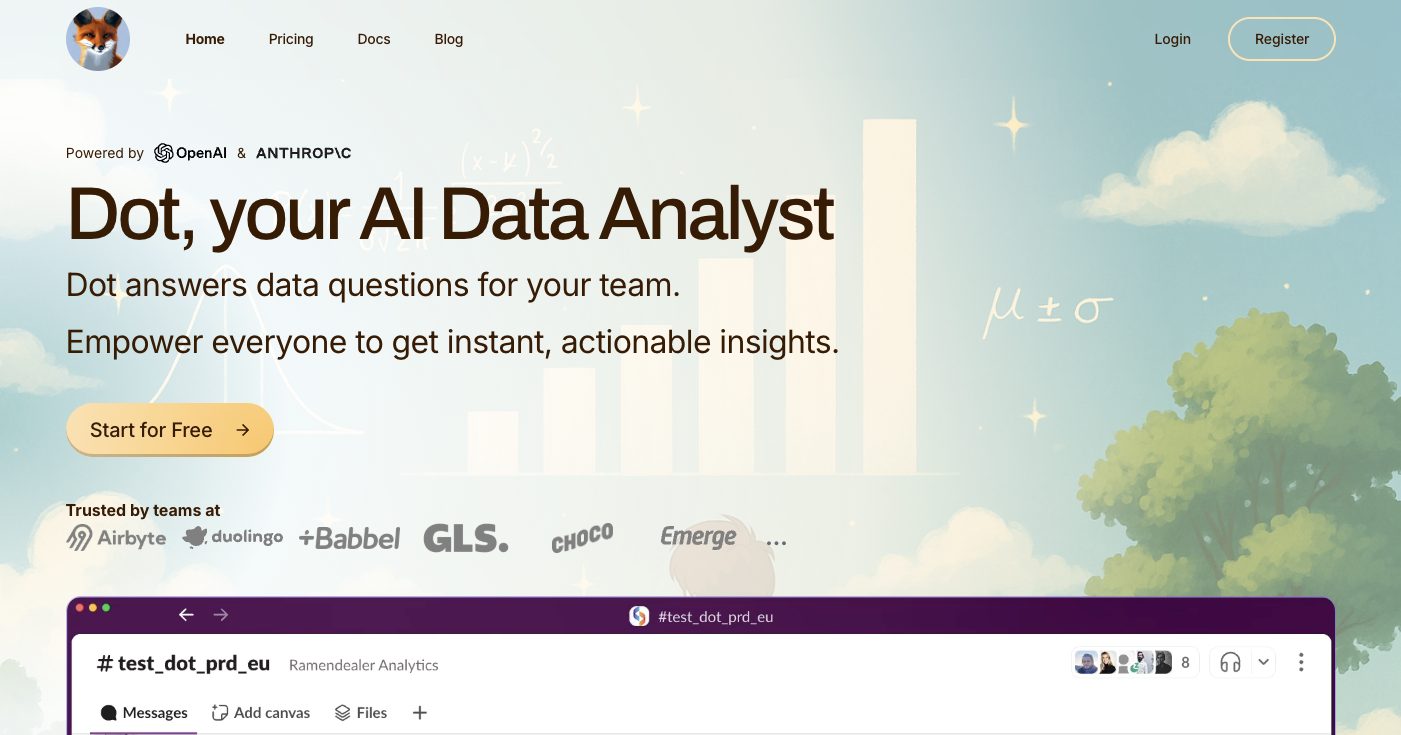
Key Features
- Natural language processing: Dot understands queries in multiple languages, allowing anyone to ask complex data questions without SQL knowledge.
- Instant insights: The tool delivers immediate answers to data questions, turning what used to take days into seconds.
- Multi-source integration: Connects seamlessly with various data warehouses including Snowflake, BigQuery, and Redshift, plus communication tools like Slack and Teams.
- Accuracy verification: Includes an evaluation framework that validates results and prevents hallucinations, making the insights trustworthy.
My Take
Dot stands out for its ability to democratize data analysis across organizations while maintaining accuracy - something many AI data tools struggle with. The automated semantic layer ensures consistent business logic application, which I found particularly valuable when testing with teams who had varying levels of data literacy.9. DataSquirrel
Key Features
- Auto-cleaning: Automatically fixes format issues, typos, input errors, and handles multi-currency problems without formulas.
- AI-driven insights: Generates key graphs and visualizations tailored to your data with the ‘Go Auto’ function, saving hours of manual analysis.
- Natural language: Allows users to perform complex analyses using plain English commands rather than SQL or complex formulas.
- Collaboration tools: Enables sharing interactive visuals via email or links, with commenting and annotation capabilities directly on charts.
My Take
I found DataSquirrel’s ability to turn raw spreadsheet data into meaningful visualizations in minutes genuinely useful, especially when dealing with messy datasets that would normally require extensive preprocessing. The guided analysis approach makes it accessible to anyone on a team, regardless of their technical background, though I noticed it works best with structured tabular data rather than more complex datasets.Frequently Asked Questions
What is an AI Data Analyst?
What is an AI Data Analyst?
An AI Data Analyst is a tool that automates the process of analyzing data to uncover insights and patterns. It combines advanced algorithms with data science techniques to help you make better decisions faster than traditional methods.
Will AI replace data analyst jobs?
Will AI replace data analyst jobs?
AI won’t replace data analysts but will transform their roles by automating routine tasks like data cleaning and basic reporting. Analysts who learn to use AI effectively will have a distinct advantage as they can focus on providing context, interpreting results, and aligning insights with business goals.
How can AI improve my data analysis?
How can AI improve my data analysis?
AI can process large volumes of data much faster than humans and identify hidden patterns that might be missed otherwise. It also enables you to create predictive models and visualizations automatically, allowing you to focus on strategic analysis rather than tedious data preparation.
What skills do I need to use AI data analysts effectively?
What skills do I need to use AI data analysts effectively?
You don’t need coding expertise, but basic familiarity with SQL and Python can help you better understand how these tools work. More important is your domain knowledge and ability to ask the right questions, as you’ll need to interpret AI-generated insights in the proper business context.
How do AI data analysts handle different data sources?
How do AI data analysts handle different data sources?
AI data analysts can automatically connect to multiple data sources and identify trends across datasets even when stored in different formats. They can clean and standardize data from structured databases and unstructured sources like text files, social media feeds, and images.
Can AI data analysts make predictions about future trends?
Can AI data analysts make predictions about future trends?
Yes, AI data analysts can use historical data to forecast future outcomes and trends with impressive accuracy. They apply advanced algorithms to detect patterns and make predictions that help with strategic planning and decision-making across various industries.