Best AI Meeting Assistants
What Makes a Great AI Meeting Assistant?
When evaluating AI meeting assistants, I looked for the following key features:- Accurate Transcription: The ability to accurately capture and transcribe meeting discussions in real-time.
- Smart Summarization: The ability to automatically generate concise summaries of meetings, highlighting key points and decisions.
- Seamless Integration: Easy integration with popular video conferencing platforms like Zoom, Google Meet, and Microsoft Teams.
- Actionable Insights: The ability to provide actionable insights and recommendations based on meeting data.
- User-Friendly Interface: An intuitive interface that makes it easy to navigate and use the assistant’s features.
1. OtterPilot
Key Features
- Real-time Transcription: Joins Zoom, Google Meet, and Microsoft Teams meetings to automatically take notes, letting everyone participate freely.
- Automated Summaries: Creates a 30-second summary of a 1-hour meeting so everyone stays informed.
- Action Items: Captures and assigns action items from the meeting with full context, keeping everyone aligned on the next steps.
My Take
I find OtterPilot incredibly useful for organizing meetings. The real-time transcription and automated summaries help me keep track of everything. Overall, OtterPilot boosts productivity and teamwork.2. Fireflies.ai
Key Features
- Automatic Meeting Notes: It transcribes and summarizes meetings, so you can quickly see key points and action items.
- Conversation Intelligence: Tracks speaker talk time and sentiment to help improve team communication and processes.
- Collaboration Tools: Lets you add comments, pins, and reactions to parts of the conversation for easy sharing and collaboration.
My Take
I love how Fireflies.ai streamlines meeting processes and provides useful insights. The AI-powered search feature is a game-changer, letting me go through long meetings quickly. Overall, it really boosts productivity and teamwork.3. Fathom
Key Features
- Real-time Transcription: Provides very accurate live transcriptions so you can focus on the conversation.
- Action Item Tracking: Helps in identifying and assigning tasks to make sure everything gets done.
- Customizable Templates: Offers templates for notes and summaries that you can adjust to fit your needs.
My Take
I find Fathom to be a very handy tool for managing meetings. The real-time transcription has saved me a lot of time, and the action item tracking makes sure nothing is missed. Overall, Fathom has made my meetings much more productive.4. Read AI
Key Features
- Smart Summaries: Creates instant meeting recaps with key points, action items, and decisions made during meetings.
- Real-Time Analytics: Tracks engagement scores, speaking time, and sentiment analysis during live meetings.
- Multi-Platform Support: Works seamlessly across Zoom, Teams, and Google Meet with calendar integration for automatic joining.
- Language Flexibility: Handles transcription in multiple languages, including English, Spanish, French, German, and Portuguese.
My Take
I’ve found Read AI to be incredibly reliable for catching meeting details I might have missed, and its automatic joining feature means one less thing to remember during busy days. The sentiment analysis and engagement tracking have helped me run more effective meetings, though I occasionally notice it missing some cultural nuances in conversation tone.5. Notta
Key Features
- Smart Bot: Automatically joins scheduled meetings through calendar sync and creates detailed transcripts without manual intervention.
- Multilingual Support: Handles transcription in 58 languages and offers bilingual transcription in 11 languages.
- AI Summaries: Generates concise meeting recaps with key points, decisions, and action items that can be customized using templates.
- Team Collaboration: Enables real-time co-editing of transcripts and integrates with tools like Salesforce, HubSpot, and Zapier.
My Take
After using Notta for several weeks, I’ve found its transcription quality to be impressively reliable, especially in meetings with clear audio. What really stands out is how the AI assistant can generate different types of summaries based on specific prompts—I often use it to extract action items and key decisions without having to review the entire transcript.6. tl;dv
Key Features
- Smart Recording: Automatically captures meetings with high-quality video and audio across multiple platforms simultaneously.
- AI Summaries: Creates instant, customizable meeting summaries in over 30 languages with 90% transcription accuracy.
- Team Analytics: Monitors team performance in meetings and highlights collective and individual contributions.
- Easy Sharing: Lets you share specific meeting moments with timestamps and annotations for better collaboration.
My Take
The standout feature of tl;dv is how it lets me focus entirely on the conversation while it handles all the note-taking and follow-up tasks. I particularly love the way it identifies and tags key moments during meetings, making it super easy to find important discussions later without scrolling through hours of footage.7. SuperNormal
Key Features
- AI Agendas: Effortlessly organize and share detailed agendas ahead of time.
- Centralized Notes: Easily access and search all meeting notes in one place.
- Customizable Templates: Create custom templates for your personal note-taking style.
My Take
I find Supernormal extremely useful for keeping track of meeting notes without extra effort. The AI agendas and centralized notes make it easy to stay organized. Overall, it’s a great tool to optimize your meeting workflow.8. Krisp
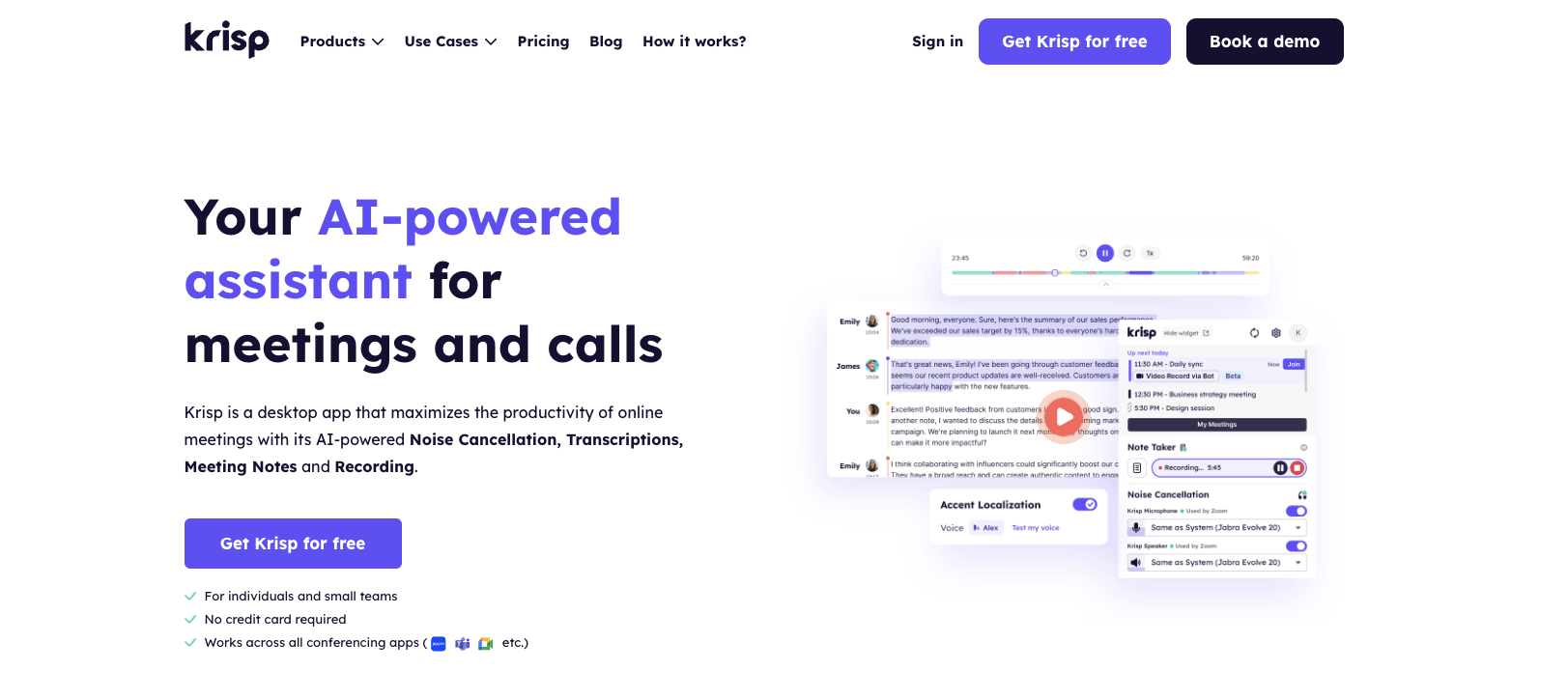
Key Features
- Noise Cancellation: Removes background noise from both ends of the call while maintaining HD voice quality.
- Voice Isolation: Eliminates background voices and conversations from nearby people.
- Echo Removal: Gets rid of room echo and acoustic feedback during calls.
- Meeting Assistant: Automatically transcribes and summarizes meetings without requiring bots to join.
My Take
The noise cancellation works like magic—I can take calls from busy coffee shops and nobody notices any background noise. The meeting assistant is a game-changer for keeping track of discussions, though currently it only works with English.9. Avoma
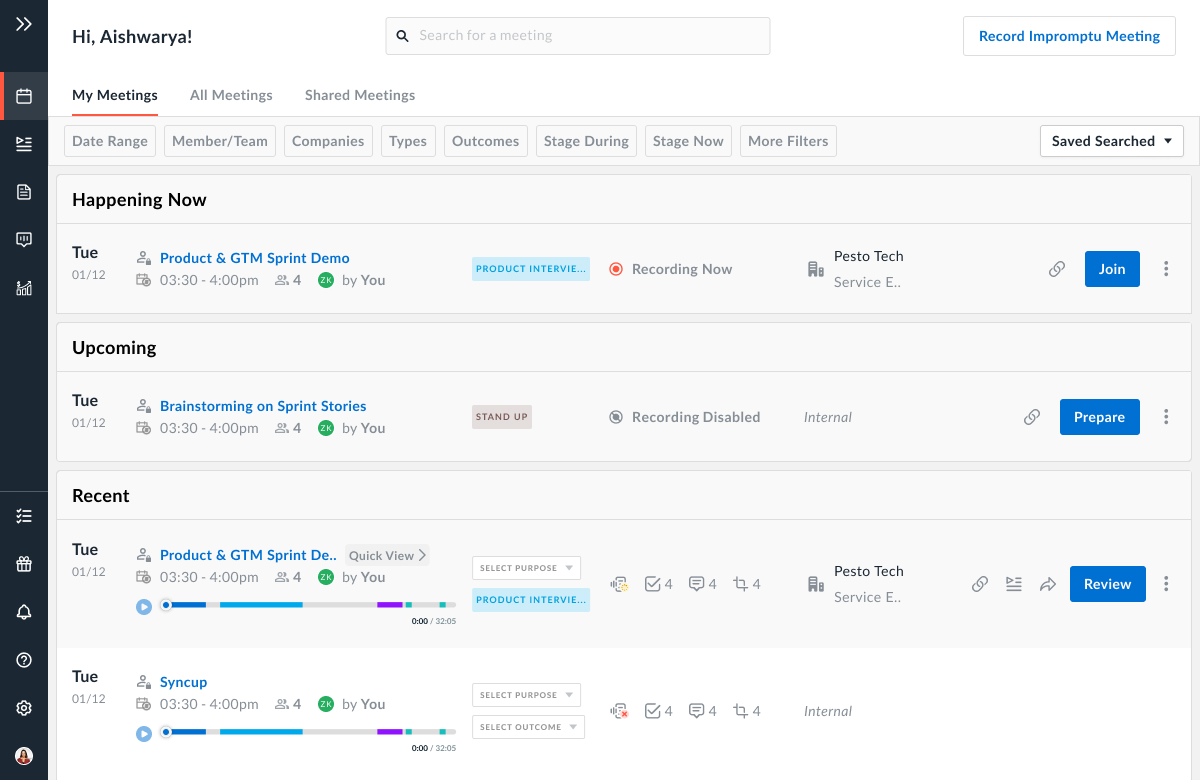
Key Features
- Agenda Templates & Collaborative Notes: Easily create and share templates, and collaborate on notes in real-time.
- AI-Notes & Transcription: Get detailed AI-generated notes, saving you time.
- Conversation Insights & Topic Trends: Understand talk-listen ratios, topics, and trends.
My Take
I find Avoma particularly useful for coaching sales teams and improving meeting outcomes. The tool’s ability to track filler words, monologue duration, and competitive mentions helps refine sales strategies. Overall, Avoma is great for enhancing collaboration and decision-making.Frequently Asked Questions
What are AI Meeting Assistants?
What are AI Meeting Assistants?
AI Meeting Assistants are tools that use artificial intelligence to help you manage and streamline your meetings. They can automate tasks such as scheduling, note-taking, and follow-up reminders, making your meetings more efficient and productive.
How do AI Meeting Assistants work?
How do AI Meeting Assistants work?
AI Meeting Assistants use AI algorithms and language models to analyze meeting data and offer valuable suggestions and tools. They can help schedule meetings, generate meeting summaries, and even provide personalized recommendations for improving meeting outcomes.
Is my data safe with an AI Meeting Assistant?
Is my data safe with an AI Meeting Assistant?
Most AI Meeting Assistants prioritize data privacy and security. They often have strict data security standards and protocols in place to ensure the safety of your data. However, it’s always a good idea to review the privacy policy of the AI Meeting Assistant you choose to use.
Can an AI Meeting Assistant really save me time?
Can an AI Meeting Assistant really save me time?
Yes, an AI Meeting Assistant can significantly reduce the time you spend on managing and preparing for meetings. By automating routine tasks and offering personalized meeting support, these tools can help you focus on more critical tasks and improve your productivity.