Best AI Spreadsheet Assistants
What Makes a Great AI Spreadsheet Assistant?
When considering an AI Spreadsheet Assistant, several key factors contribute to their effectiveness:- Efficiency: The AI tool should automate repetitive tasks, identify errors swiftly, and implement necessary corrections, thereby enhancing speed and accuracy.
- Ease of Use: It should offer a user-friendly interface, require minimal technical knowledge, and provide clear instructions or tutorials.
- Versatility: The tool should be compatible with various spreadsheet applications, including Microsoft Excel, Google Sheets, and Airtable, among others.
- Intelligent Analysis: It should offer intelligent data analysis capabilities, identifying patterns, predicting trends, and providing valuable business insights.
- Security: The AI tool should ensure the secure handling of data, preventing unauthorized access and data manipulation.
1. Formula Bot
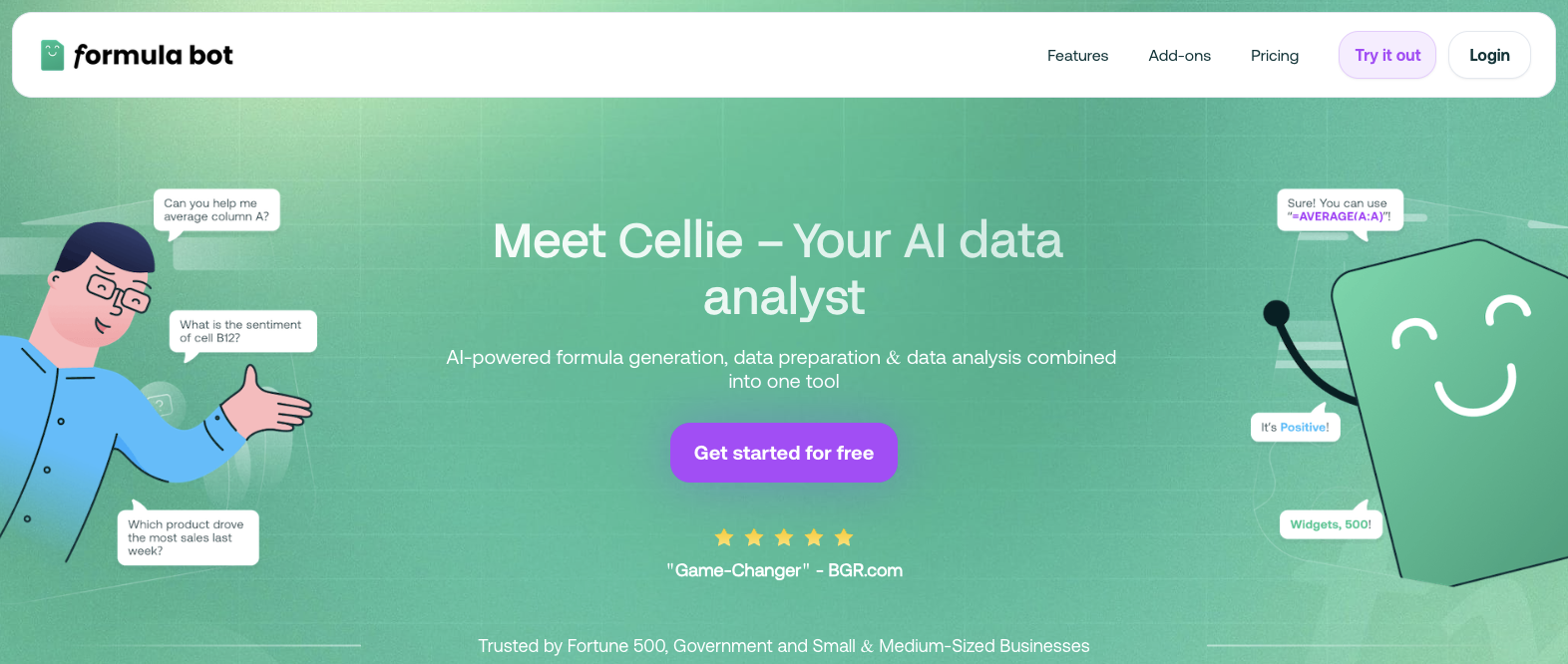
Key Features
- AI Formula Generation: Converts plain English instructions into valid Excel formulas.
- Data Analysis and Visualization: Analyzes data and generates insights, charts, and tables without needing coding skills.
- Automation and Customization: Offers automation features and supports multiple languages for a streamlined workflow.
My Take
I find Formula Bot incredibly useful for spreadsheet work. The ability to generate formulas and analyze data with simple text instructions boosts my productivity. Overall, it’s a must-have tool for anyone looking to supercharge their spreadsheet tasks.2. AI Excel Bot

Key Features
- Effortless Formula Generation: Converts plain English instructions into working spreadsheet formulas quickly.
- VBA Code Support: Helps with creating and understanding VBA code, saving time for those who automate tasks.
- Chrome Addon Integration: Works as a Chrome addon, integrating smoothly with Google Sheets and Excel.
My Take
I love how easily AI Excel Bot handles complex tasks. The tool’s ability to break down formulas step-by-step is super helpful. Overall, it’s a must-have for anyone looking to make spreadsheet work simpler and faster.3. GPT Excel
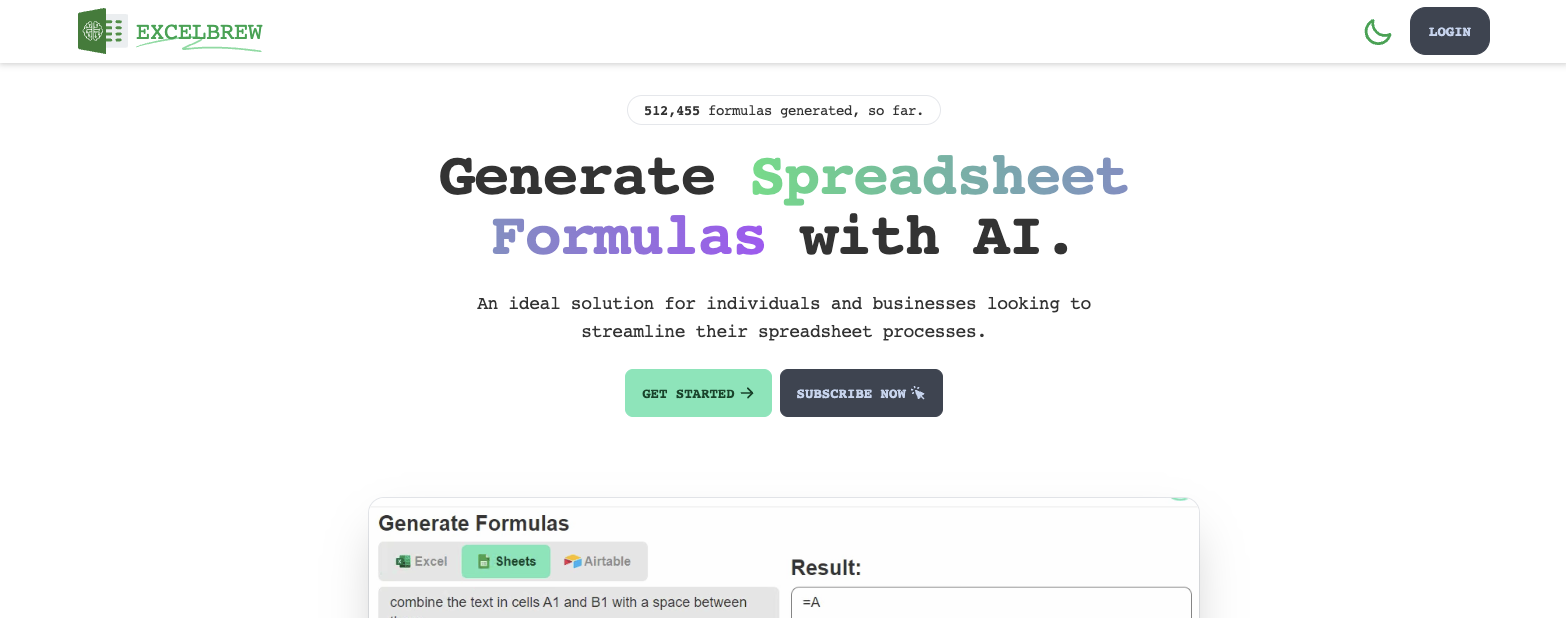
Key Features
- Formula Generator AI: Generates and explains formulas for complicated tasks.
- Script Generator AI: Makes VBA scripts for Excel, Apps Scripts for Google, and Airtable scripts to automate tasks.
- SQL Query Generator AI: Makes it easier to craft and refine SQL queries for various databases.
My Take
I find GPT Excel to be an incredibly powerful tool for anyone working with spreadsheets. The AI assistant is very intuitive and can save a lot of time on manual tasks. Overall, it’s a must-have for anyone looking to improve their spreadsheet skills.4. SheetGod
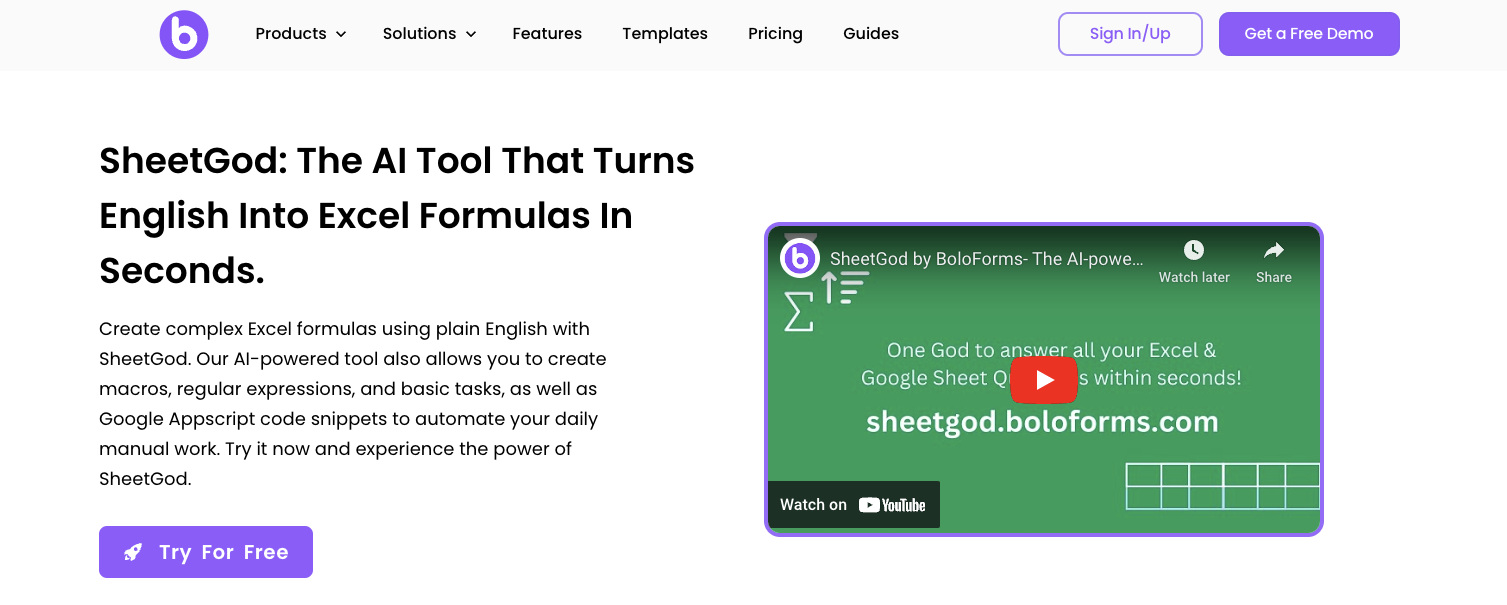
Key Features
- AI-Generated Formulas: Creates complex Excel formulas from plain English, saving you time and effort.
- Code Generation: Generates Appscript and VBA code to automate tasks in Google Sheets and Excel.
- Regular Expression Support: Extracts specific information from data and applies complex transformations.
My Take
I find SheetGod to be incredibly useful for anyone who works with Excel. The ability to describe what I want to do in plain English and have the tool generate the formula is a game-changer. It has saved me so much time and effort, making working with data in Excel much more enjoyable.5. Sheet+
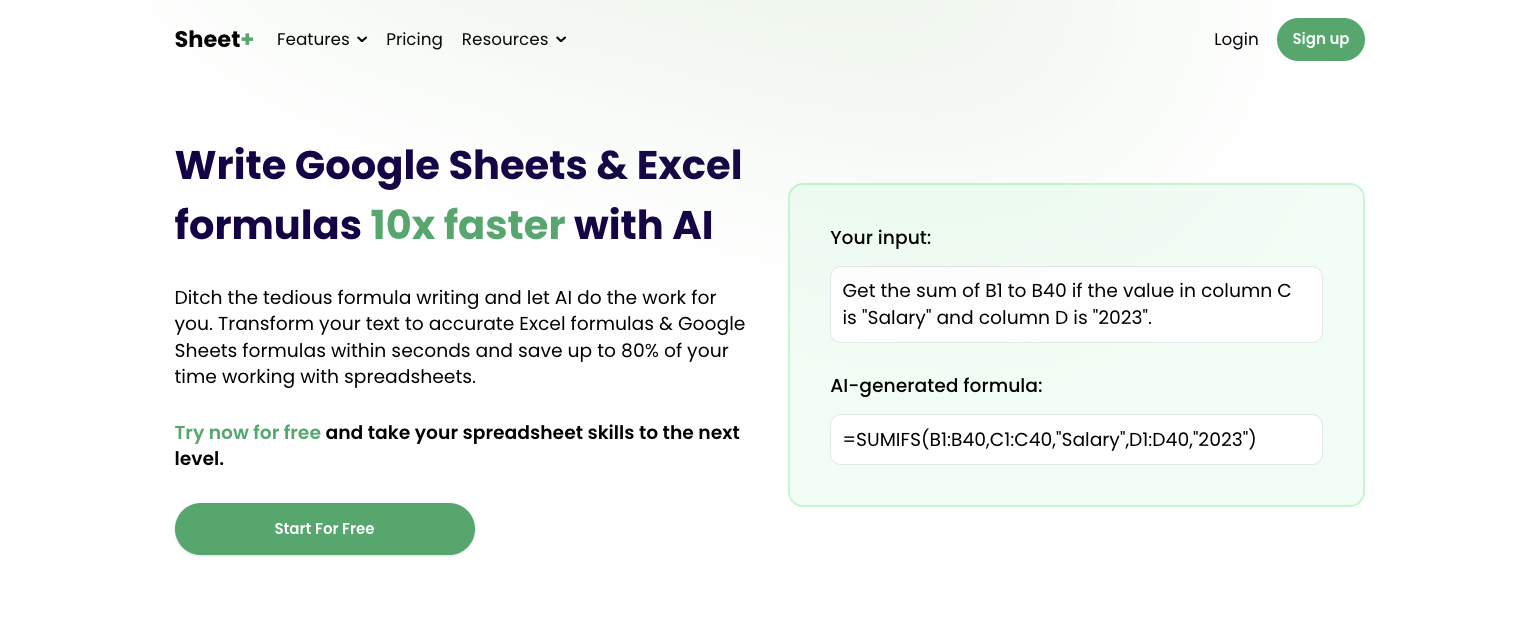
Key Features
- AI Formula Generation: Automatically creates complex formulas for your spreadsheets.
- Python Code Generation: Generates Python scripts based on your spreadsheet data.
- Data Transparency: Clearly explains the steps taken to reach results, ensuring you understand the process.
- Massive File Support: Handles large files with up to a billion rows.
- Custom Templates: Helps organize data with custom templates, such as student data trackers.
My Take
I love how Sheet+ simplifies creating complex formulas and analyzing large datasets. The data transparency feature gives me more confidence in the results because I can see exactly how they were derived. Plus, the ability to handle massive files without performance issues is impressive. Overall, it’s a handy tool that makes working with big data and intricate formulas a breeze.6. Numerous AI
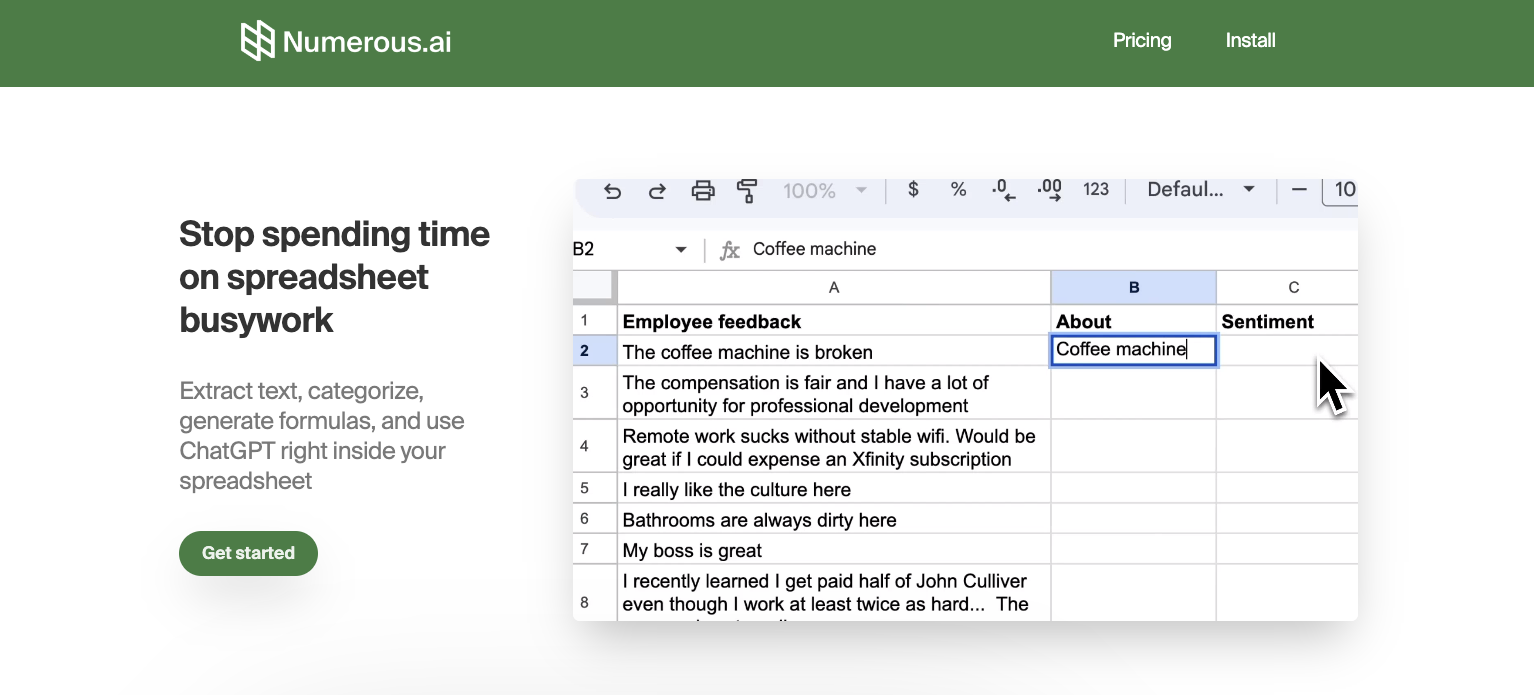
Key Features
- Easy Integration: No need for API keys, making setup a breeze.
- Collaborative: Designed for teams, allowing multiple users to work together on AI projects.
- Cost-Effective: Avoids duplicate queries to save on costs.
My Take
I find Numerous AI to be incredibly versatile and useful. The ease of use across both Google Sheets and Excel is fantastic. Overall, it’s a handy tool for anyone wanting to use AI in their spreadsheets.7. Ajelix

Key Features
- AI Formula Generator: Writes formulas for you, saving time and effort.
- Dashboard Generation: Upload Excel files and create shareable dashboards with ease.
- Data Transformation: Transforms messy data into clean data ready for analysis, with data filtering and formatting.
My Take
I find Ajelix to be incredibly user-friendly. The layout is great, and the functions are well-labeled, making navigation easy. The AI tools are impressive, and the ability to auto-generate dashboards and reports saves a lot of time. Overall, Ajelix can significantly streamline your spreadsheet work.Frequently Asked Questions About AI Spreadsheet Assistants
How do AI Spreadsheet Assistants help in data analysis?
How do AI Spreadsheet Assistants help in data analysis?
AI Spreadsheet Assistants use algorithms to analyze, manage, and visualize data quickly and accurately. They can sort, summarize, and filter data from several sources to identify trends and patterns in the data, create graphs and charts, process financial information, and formulate recommendations.
Can AI Spreadsheet Assistants detect errors in data?
Can AI Spreadsheet Assistants detect errors in data?
Yes, AI Spreadsheet Assistants can automate error detection to ensure high data accuracy. They can spot formula errors, incorrect formatting, and other inconsistencies that might lead to inaccuracies in data analysis.
Are AI Spreadsheet Assistants secure?
Are AI Spreadsheet Assistants secure?
Yes, AI Spreadsheet Assistants ensure data security and prevent manipulation and unauthorized access with their embedded security protocols. This allows you to use the tool without the stress of losing critical business data.
Can AI Spreadsheet Assistants be used for forecasting?
Can AI Spreadsheet Assistants be used for forecasting?
Yes, many AI Spreadsheet Assistants offer forecasting capabilities. They can analyze historical data to predict outcomes and future trends, providing valuable insights for decision-making.
Can AI Spreadsheet Assistants be used with Excel and Google Sheets?
Can AI Spreadsheet Assistants be used with Excel and Google Sheets?
Yes, most AI Spreadsheet Assistants can be used with both Excel and Google Sheets. Some can also be used with other spreadsheet applications like Airtable.