What is Google Gemini?
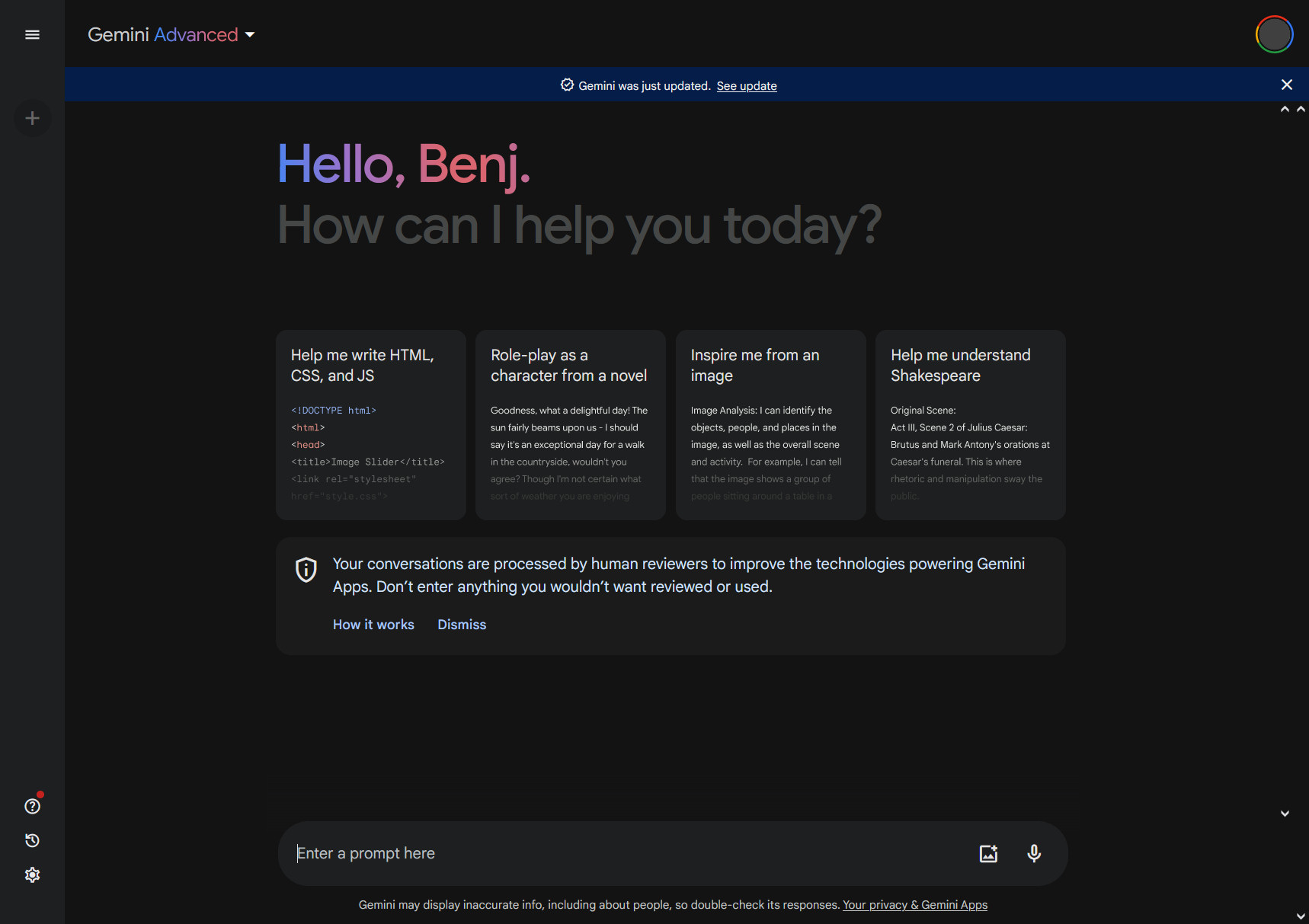
How Can You Access Google Gemini?
You can access Google Gemini through the web app or the mobile Android app, depending on your device and preferences. Here are instructions to get started on both platforms:Web App
- Navigate to the Gemini Web App: Open your web browser and go to gemini.google.com.
- Sign In: If you’re not already signed in, sign in to your personal Google Account. Please note that Family Link and Google Workspace for Education accounts are not supported.
- Supported Browsers: Access Gemini through a supported browser such as Chrome, Safari, Firefox, Opera, or Edgium.
- Start a Conversation: Enter your question or prompt in the text box at the bottom of the screen. You can also add a photo to your prompt by clicking “Upload image”.
Mobile App
- Activate Gemini on Android: Go to Settings > Apps > Assistant > Digital assistants from Google > Gemini.
- Use Gemini as Mobile Assistant: Choose Gemini over Google Assistant to enjoy Google features within the Gemini app.
- Download Gemini: Get Gemini from Google Play Store or wait for an invite when you activate Google Assistant.
- Eligibility: Check if your device, language, and location qualify for Gemini. Note it may not be available for all.
How Do You Use Google Gemini?
Google Gemini is a versatile AI chatbot capable of basic responses and complex tasks such as image uploads and integration with Google services.Basic Tasks: Asking Questions
- Access Gemini: Visit the Gemini website at gemini.google.com and log in with your Google account.
- Ask a Question: Type your query or prompt into the chat bar at the bottom of the screen. Press enter or click “Submit” to send it. Gemini will reply with an answer based on its web understanding.
- Follow-Up Questions: You can ask additional questions based on the first response to delve deeper into the topic.
- Voice Interaction: If you’d rather speak, use the microphone icon to dictate your prompts. Listen to Gemini’s response by clicking on the speaker icon.
Advanced Features: File and Picture Uploads, Integrations
- Upload Images: Click the “Upload image” button next to the chat bar to upload a picture. After uploading, you can ask Gemini questions about the image. It will provide information or produce content based on the visual input.
- Google Workspace Integration: Enable the Google Workspace extension in Gemini’s settings. This will allow it to interact with files in your Google Drive. Gemini can summarize documents, discuss topics across multiple files, and suggest related information.
- Using Integrations: Tag specific Google services in your prompt to use Gemini’s integrations. For instance, tag @Gmail to summarize your emails or @YouTube to explore video-related topics.
Additional Tips
- Regenerate Responses: If the response doesn’t meet your expectations, you can ask Gemini to produce a new answer or provide alternate drafts.
- Export Responses: You can export Gemini’s responses to Google Docs or as a Gmail draft for later use.
- Local Information: Give your exact location to Gemini to receive suggestions on local stores, restaurants, businesses, and landmarks.
- Image Generation: Gemini can create images from text prompts. Describe what you want in the image, and Gemini will generate custom visuals for you.
What is the Cost of Google Gemini?
Google Gemini offers a variety of pricing plans designed to meet the diverse needs of individual users and businesses. With four different plans available, Google aims to provide scalable and accessible AI solutions. These range from free access for developers to premium and enterprise options for advanced use and integration:| Feature/Plan | Free (Gemini) | Advanced (Gemini Advanced) | Business (Gemini Business) | Enterprise (Gemini Enterprise) |
|---|---|---|---|---|
| Cost | Free | $19.99/month (2 months free trial) | $20/user/month | $30/user/month |
| Workspace Integration | None | Planned for Gmail, Docs, Slides, Sheets, Meet | Gmail, Docs, Slides, Sheets, Meet | Gmail, Docs, Slides, Sheets, Meet |
| Language Support | English, others rolling out | English, others rolling out | English, others rolling out | English, others rolling out |
| Intended Audience | Individual users | Individual users with need for advanced AI tasks | Small to medium-sized businesses | Large organizations |
Free Plan
- Cost: Free.
- Features: Includes access to Gemini Pro, suitable for various text and image reasoning tasks. This standard version of Gemini is what most users will use for everyday queries and tasks.
- Availability: Available to anyone with a Google account, making it easy for individuals to start using Gemini for personal use.
Gemini Advanced
- Cost: $19.99 per month as part of the Google One AI Premium Plan. Google offers a two-month free trial for new users.
- Features: Offers Gemini Ultra 1.0, Google’s top AI model for coding, reasoning, and creativity. Subscribers get 2TB cloud storage, Google Photos editing, 10% Google Store rewards, premium video calls, and Google Calendar scheduling.
- Availability: Initially optimized for English, with plans to support more languages and regions in the future. Available in over 150 countries and territories.
Gemini Business
- Cost: $20 per user per month with an annual commitment.
- Features: Similar to Gemini Advanced, but designed for business use in Google Workspace apps like Gmail, Docs, Slides, Sheets, and Meet. Provides AI-powered assistance for content creation, data organization, and more.
- Availability: Aimed at small to medium-sized businesses looking to integrate AI into their workflow. Requires an existing Workspace plan.
Gemini Enterprise (formerly Duet AI)
- Cost: $30 per user per month with an annual commitment.
- Features: This plan includes all benefits of Gemini Business, full access to generative AI, multilingual AI-powered meetings, and enterprise-grade data protection.
- Availability: Best suited for large organizations that require extensive use of AI across their operations. Offers the most comprehensive access to Gemini’s capabilities along with additional security and privacy measures.
What Are the Limitations of Google Gemini?
Google Gemini, previously known as Bard, has several notable limitations:- Hallucinations: Like other AI content generators, Gemini can sometimes invent answers or produce content that doesn’t align with reality.
- Historical Inaccuracies: The AI has been criticized for generating historically incorrect images due to tuning issues. Examples include depicting racially diverse Nazis and US Founding Fathers.
- Bias and Sensitivity Issues: Gemini has exhibited bias and over-caution, refusing to generate images based on specific ethnicities, or interpreting prompts as sensitive when they’re not.
- Reliability Concerns: As a tool for creativity and productivity, Gemini may not always be reliable, particularly when generating images or text about current events, evolving news, or contentious topics.
What Are the Best Alternatives to Google Gemini?
The top three alternatives to Gemini include: For more details and other alternatives, refer to our article on the best AI chatbots in 2024.Frequently Asked Questions
What is Google Gemini?
What is Google Gemini?
Formerly known as Bard, Google Gemini is a generative AI chatbot by Google. It uses advanced language models to provide information, generate content, and assist with various tasks. It’s integrated into Google’s ecosystem, including Workspace and Google Cloud.
How can I access Google Gemini?
How can I access Google Gemini?
You can access Google Gemini by visiting its website (gemini.google.com) and logging in with your Google account. It’s available on both web and mobile platforms, and has a dedicated app for Android and integration in the Google app on iOS.
Is Google Gemini free to use?
Is Google Gemini free to use?
Yes, the basic version of Google Gemini is free. However, for more advanced features and the powerful AI model, Gemini Ultra, you can subscribe to Gemini Advanced as part of the Google One AI Premium Plan.
What are the key features of Google Gemini?
What are the key features of Google Gemini?
Google Gemini offers numerous features, including generating text, images, and code, summarizing content, translating languages, and integrating with Google Workspace for improved productivity. It’s also multimodal, able to understand and generate responses based on text, image, and audio inputs.
How does Google Gemini compare to ChatGPT and other AI chatbots?
How does Google Gemini compare to ChatGPT and other AI chatbots?
Google Gemini is designed to be more web and Google ecosystem integrated. It offers real-time information and a broader range of capabilities, especially in its advanced versions. While it shares similarities with ChatGPT in terms of conversational AI, Gemini’s access to current information and Google services sets it apart.
Are there any limitations to using Google Gemini?
Are there any limitations to using Google Gemini?
Yes, like all AI models, Google Gemini has limitations, including the potential for generating inaccurate or biased content (hallucinations), historical inaccuracies, and sensitivity issues. It’s advised to use it as a tool for assistance rather than a sole source of information.