Best AI Video Generators
What Makes a Great AI Video Generator?
Here are the key factors I considered:- Ease of Use: The tool should be user-friendly, allowing me to create videos quickly and easily, even if I have no prior video experience.
- Customization Options: It should offer a variety of templates, styles, and editing features to tailor the video to my specific needs.
- Speed and Efficiency: The AI video generator should significantly reduce the time it takes to create a video, making it a valuable time-saving tool.
- Multilingual Support: It should be able to handle multiple languages, making it suitable for a diverse range of users and projects.
- Realism and Quality: The generated videos should be professional in quality, with realistic visuals and audio that engage the audience effectively.
1. Synthesia
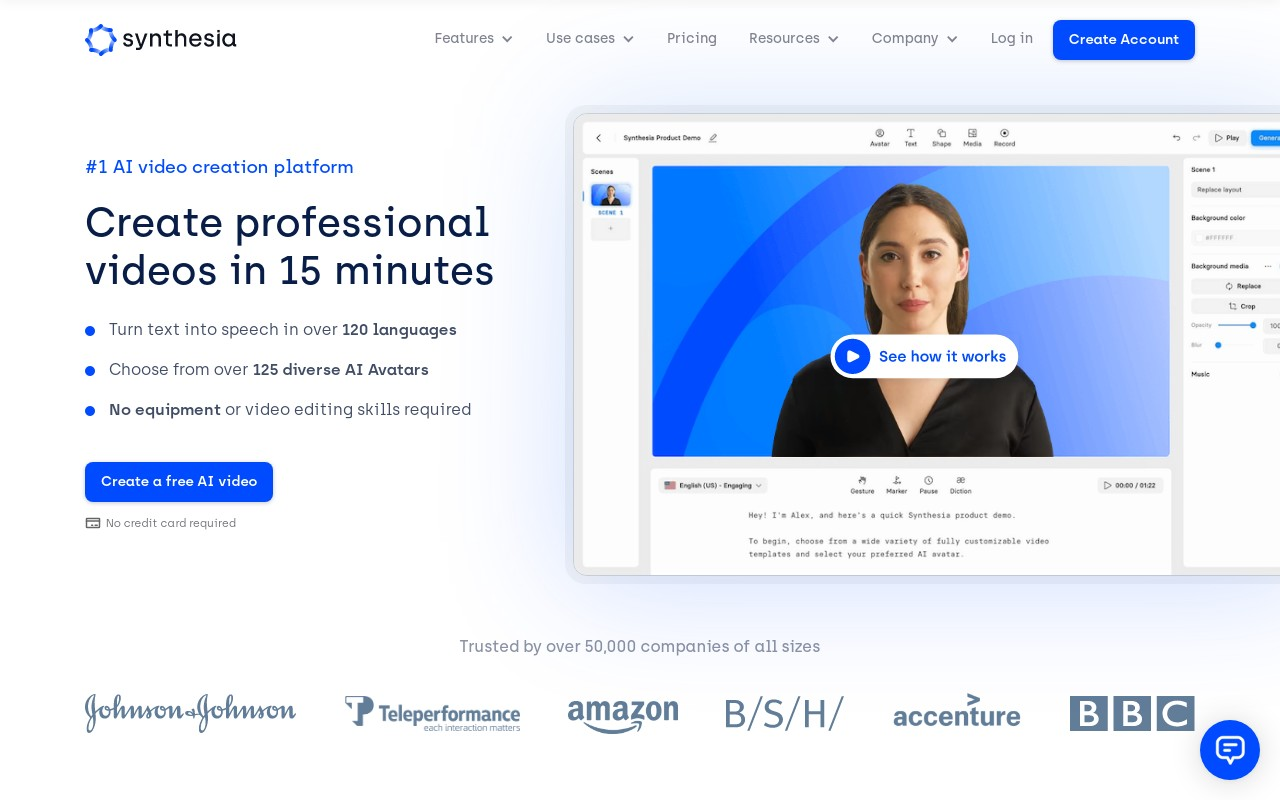
Key Features
- AI Avatars: Choose from 230+ diverse digital presenters or create a custom avatar that looks like you for more personalized videos
- Text-to-Video: Convert written scripts into engaging videos without cameras, microphones, or studios - just type your content and the AI does the rest
- Language Support: Create videos in 140+ languages and accents with natural-sounding AI voiceovers, perfect for global audiences
- Smart Editor: Customize backgrounds, add media elements, and animate content with built-in AI assistance that requires no video editing skills
My Take
The avatars look surprisingly realistic with excellent lip-syncing that makes the final videos appear professionally produced rather than AI-generated. The platform excels at creating corporate training and educational content quickly, though I noticed the avatars can sometimes feel slightly stiff compared to human presenters in more emotional contexts.2. D-ID
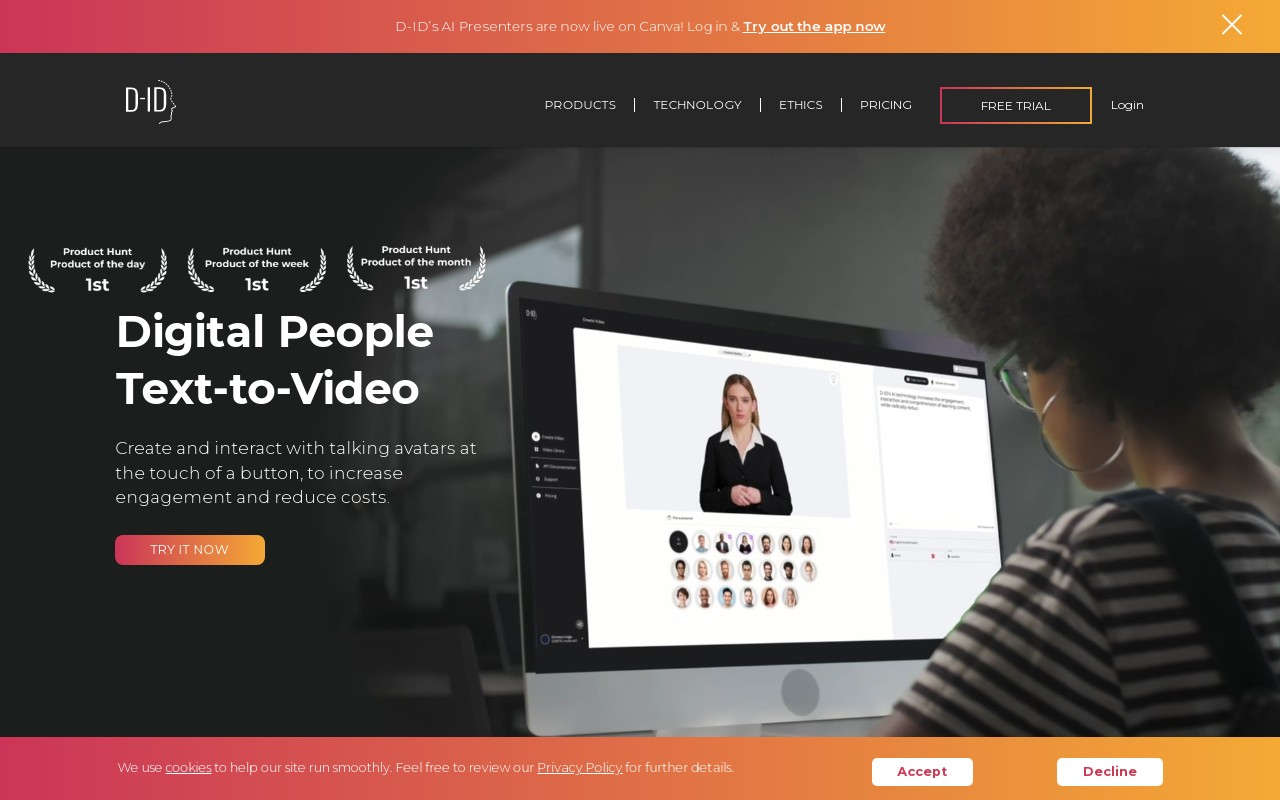
Key Features
- Photo Animation: Transform any still image into a speaking video avatar with realistic facial movements
- Multilingual Support: Create videos in 120+ languages with accurate lip-sync for global audience reach
- Voice Options: Clone your own voice or choose from AI-generated voices for authentic-sounding videos
- Fast Rendering: Generate videos at 100 FPS—four times faster than real-time—for quick production
My Take
D-ID stands out for its incredibly realistic facial animations that avoid the uncanny valley effect common in other AI video generators. The voice cloning feature paired with the seamless lip-sync technology creates some of the most convincing digital presenters I’ve tested.3. Runway
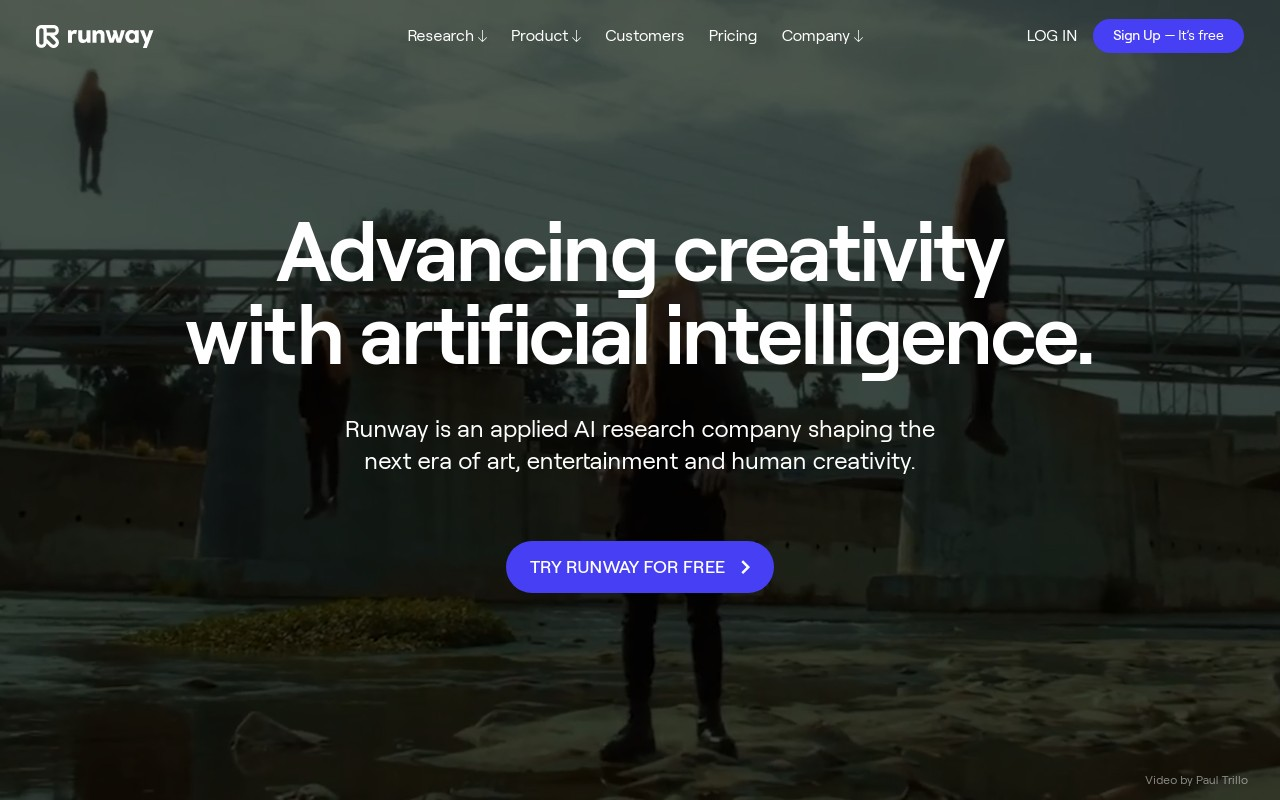
Key Features
- Visual consistency: Maintains same characters and objects across different scenes with just a single reference image
- Motion control: Adjusts camera movements and assigns specific motions to frame areas for professional-looking results
- Creative arsenal: Includes lip sync, background removal, and video extension tools to enhance your videos
- Cinematic quality: Produces detailed, realistic videos with impressive motion and style consistency
My Take
Runway’s character consistency and camera control features outperform other video generators I’ve tested. The intuitive interface makes creating professional-quality videos surprisingly easy, even without technical skills.4. Pictory
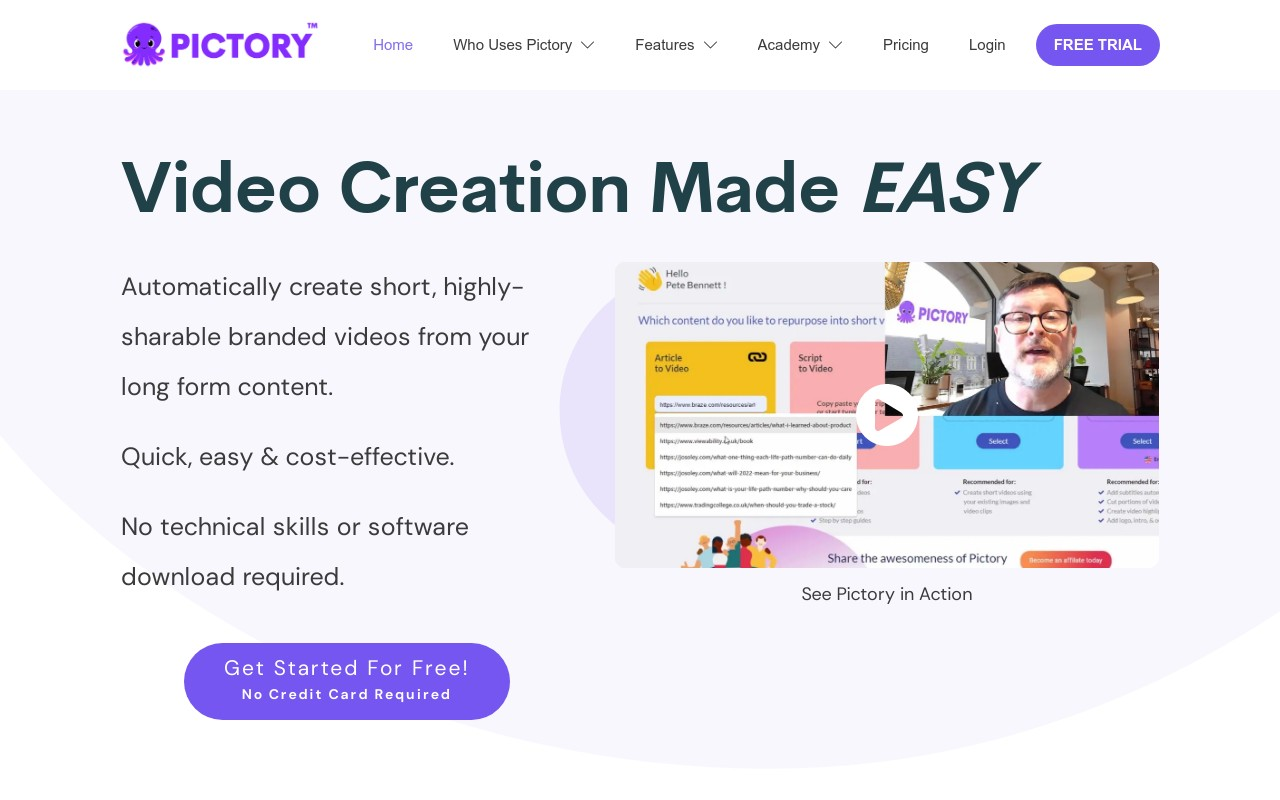
Key Features
- Script to Video: Automatically converts written scripts into videos by selecting relevant visuals and adding voiceovers
- AI Storyboarding: Automatically structures content, applies transitions, and creates a coherent narrative flow
- Text-Based Editing: Edit videos by simply modifying the text, with AI removing silences and filler words
- Massive Media Library: Access to over 10 million royalty-free videos, images, and 15,000 music tracks from Getty Images and StoryBlocks
My Take
The text-based editing feature stands out among competitors, making video revisions incredibly straightforward when compared to traditional editors. The AI does an impressive job matching visuals to content, saving hours of work that would typically go into finding and synchronizing media elements.5. HeyGen
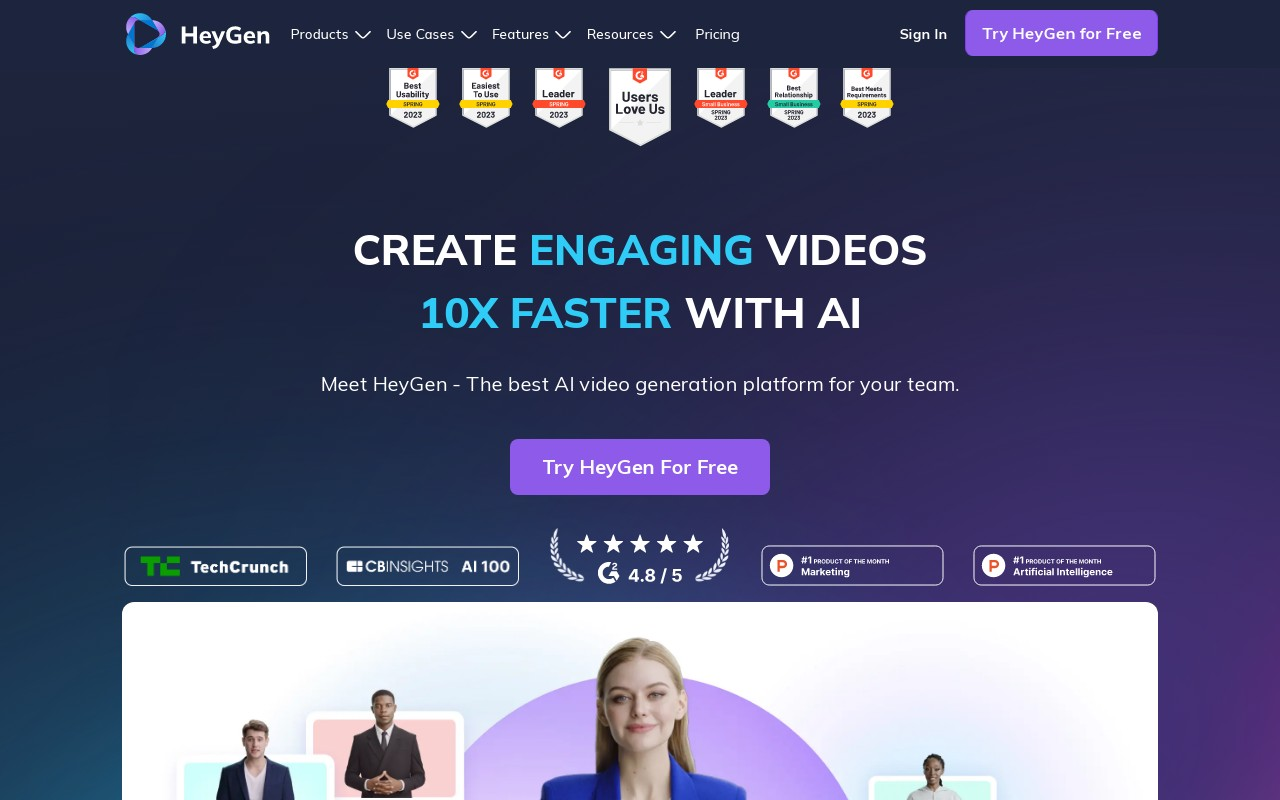
Key Features
- Realistic Avatars: Choose from 100+ AI-generated presenters that look incredibly lifelike with natural facial expressions and movements
- Perfect Lip-Sync: The avatars’ mouth movements match perfectly with the spoken text, creating a seamless and convincing presentation experience
- Language Options: Generate videos in 40+ languages with 300+ AI voices, making it ideal for creating content for global audiences
- Text to Video: Simply type your script, select an avatar, and the platform automatically generates a complete video in minutes without filming anything
My Take
The avatar quality genuinely surprised me with how realistic they appear at first glance, though some lip movements occasionally feel slightly artificial under close inspection. HeyGen excels at creating professional-looking videos without the need for cameras or lighting equipment, perfect for those who prefer not to appear on camera themselves.6. Elai
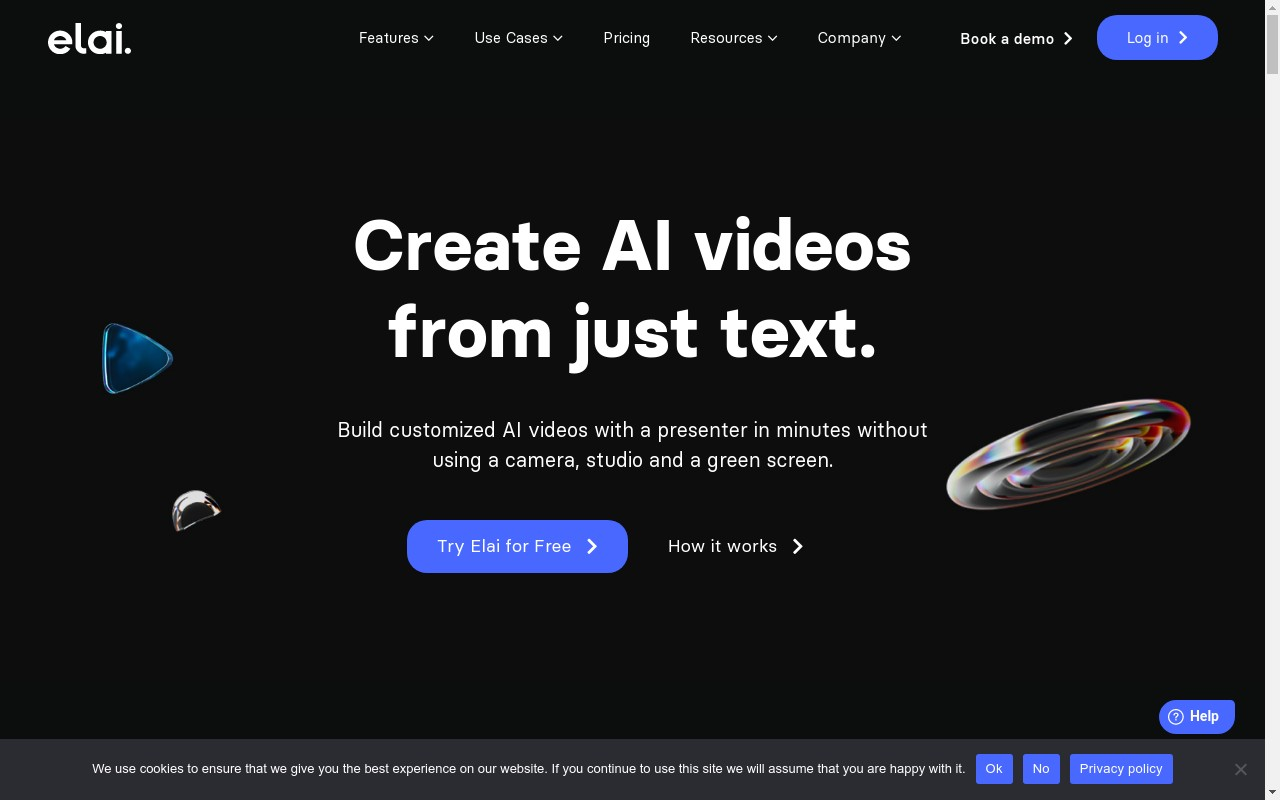
Key Features
- AI Avatars: Create videos with realistic digital humans in minutes from just your script
- Multilingual Support: Generate videos in 65+ languages with natural-sounding AI voices
- Content Conversion: Turn your PDFs, presentations, or blog posts directly into video content
- Custom Backgrounds: Place your AI presenter in any setting or use your own branded backgrounds
My Take
The AI avatars in Elai move and speak more naturally than similar tools I’ve tried, creating a surprisingly human-like presentation experience. I appreciate how easily I could turn my existing content into professional-looking videos without dealing with the complexities of traditional video production.7. DeepBrain AI
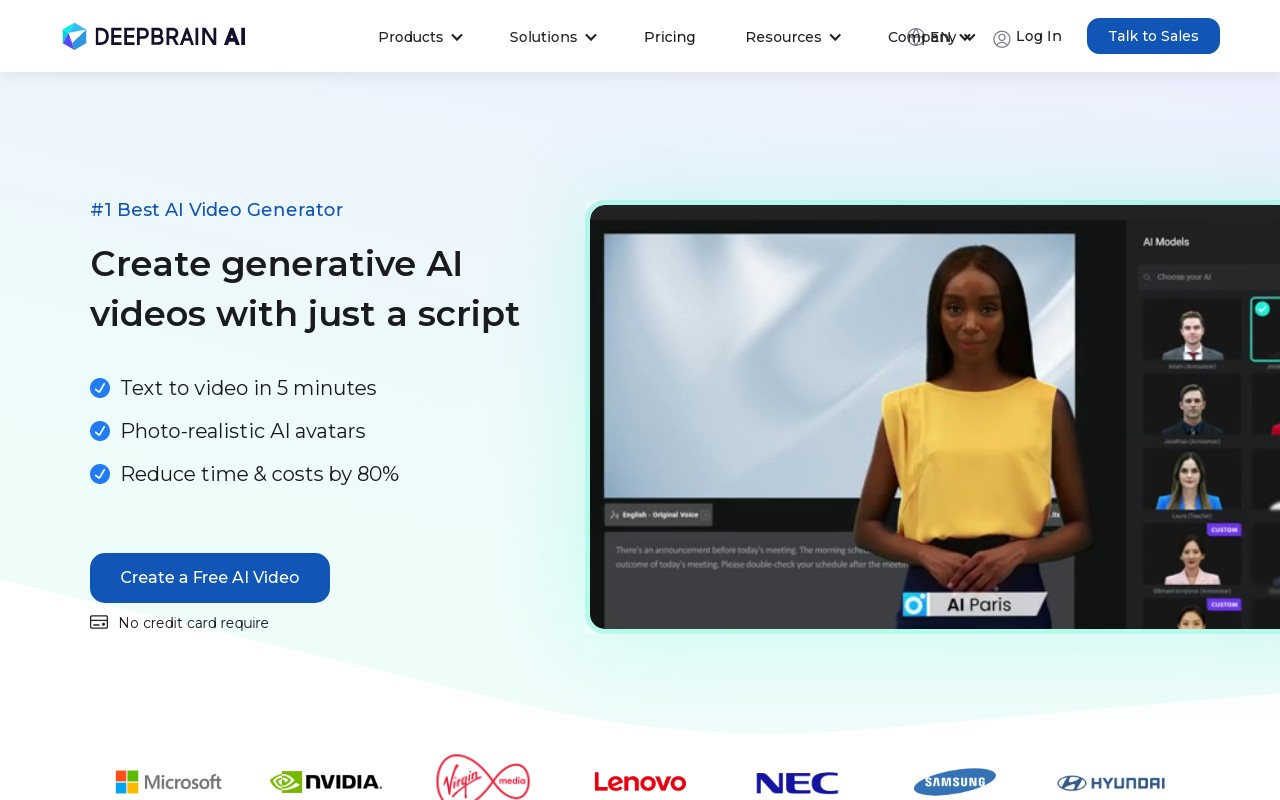
Key Features
- Realistic Avatars: Choose from dozens of lifelike digital humans or create your own custom avatar that mimics natural facial expressions
- Script to Video: Transform text directly into spoken content with perfect lip-syncing without any video editing skills
- Language Flexibility: Generate videos in over 70 languages with native-sounding voices to reach global audiences
- Quick Templates: Access ready-made video formats for different scenarios that speed up the creation process significantly
My Take
The lip-syncing accuracy blew me away - it’s nearly impossible to tell the avatars aren’t real people speaking naturally. I was particularly impressed by how easily it turned my plain text scripts into professional-looking spokesperson videos in minutes.Frequently Asked Questions
What is an AI video generator?
What is an AI video generator?
An AI video generator is a software that uses artificial intelligence to create video content.These tools can assist with various tasks such as generating voiceovers, animations, and editing, making the process of creating videos more efficient and accessible to a wider range of users.
How do AI video generators work?
How do AI video generators work?
AI video generators use machine learning algorithms and natural language processing to analyze and understand text input, then generate video content based on the provided information.They can create animations, select appropriate images and video clips, generate voiceovers, and more, all with minimal input from the user.
Are AI video generators expensive?
Are AI video generators expensive?
The cost of AI video generators varies depending on the features and capabilities offered. Many AI video generators offer free plans with limited features, while more advanced plans may require a monthly or annual subscription.It’s essential to compare different AI video generators to find the one that best suits your needs and budget.
Are AI-generated videos of good quality?
Are AI-generated videos of good quality?
AI-generated videos can be of high quality, but the final output may vary depending on the specific AI video generator used and the level of customization applied. Some AI video generators may produce videos that appear more artificial or templated, while others offer more realistic and engaging results.It’s essential to choose an AI video generator that meets your specific needs in terms of quality and customization options.