Best AI Document Chat Tools
| # | Tool | Overall | Quality | Features | Ease of Use | Free Option |
|---|---|---|---|---|---|---|
| 1 | 4.3 ★ | ★★★★☆ | ★★★★☆ | ★★★★★ | Free Plan | |
| 2 | 4.3 ★ | ★★★★☆ | ★★★★★ | ★★★★☆ | Free Plan | |
| 3 | 4.0 ★ | ★★★★☆ | ★★★★☆ | ★★★★☆ | Free Plan | |
| 4 | 3.7 ★ | ★★★☆☆ | ★★★★☆ | ★★★★☆ | Free Plan | |
| 5 | 3.7 ★ | ★★★☆☆ | ★★★★☆ | ★★★★☆ | Free Plan | |
| 6 | 3.3 ★ | ★★★☆☆ | ★★★☆☆ | ★★★★☆ | Free Plan | |
| 7 | 3.3 ★ | ★★★☆☆ | ★★★☆☆ | ★★★★☆ | Free Plan |
What Makes a Great AI Document Chat Tool?
Here’s how I ranked these AI document chat tools. I keep it simple and focus on three main things:- Output Quality: This is about how good the answers and summaries are. I look at whether the tool gives clear, accurate, and useful information. A high score means it does a great job understanding and explaining documents.
- Features: I check out what the tool can do. This includes summarizing, translating, and handling different file types. The more useful features it has, the higher it scores. Cool extras also get bonus points.
- Ease of Use: This is about how easy the tool is to use. I want to know if the interface is user-friendly and if you can get started without a hassle. A high score means you can easily upload documents, ask questions, and get answers without any frustration.
1. ChatPDF
Output Quality: 4/5 ★
ChatPDF delivers high-quality summaries and analyses. Whether you’re dealing with research papers, legal documents, or any other type of PDF, it provides clear and accurate answers. It’s like having a smart assistant that helps you understand complex documents quickly.Features: 4/5 ★
This tool is packed with features. You can summarize, analyze, rewrite, and even translate PDFs. It supports multiple languages and can handle several PDFs at once. Plus, it provides citations for the information it pulls from your documents, which is super handy for research.Ease of Use: 5/5 ★
One of the best things about ChatPDF is how easy it is to use. The interface is simple and intuitive. You just upload your PDF, and you can start asking questions right away. It works smoothly across different devices and operating systems, so you can use it wherever you are.Overall: 4.3/5 ★
Overall, ChatPDF is a solid choice if you need to work with PDFs regularly. It’s efficient, reliable, and packed with features that make managing and analyzing documents a breeze. If you want a tool that’s easy to use and delivers high-quality results, ChatPDF is definitely worth considering.2. AskYourPDF
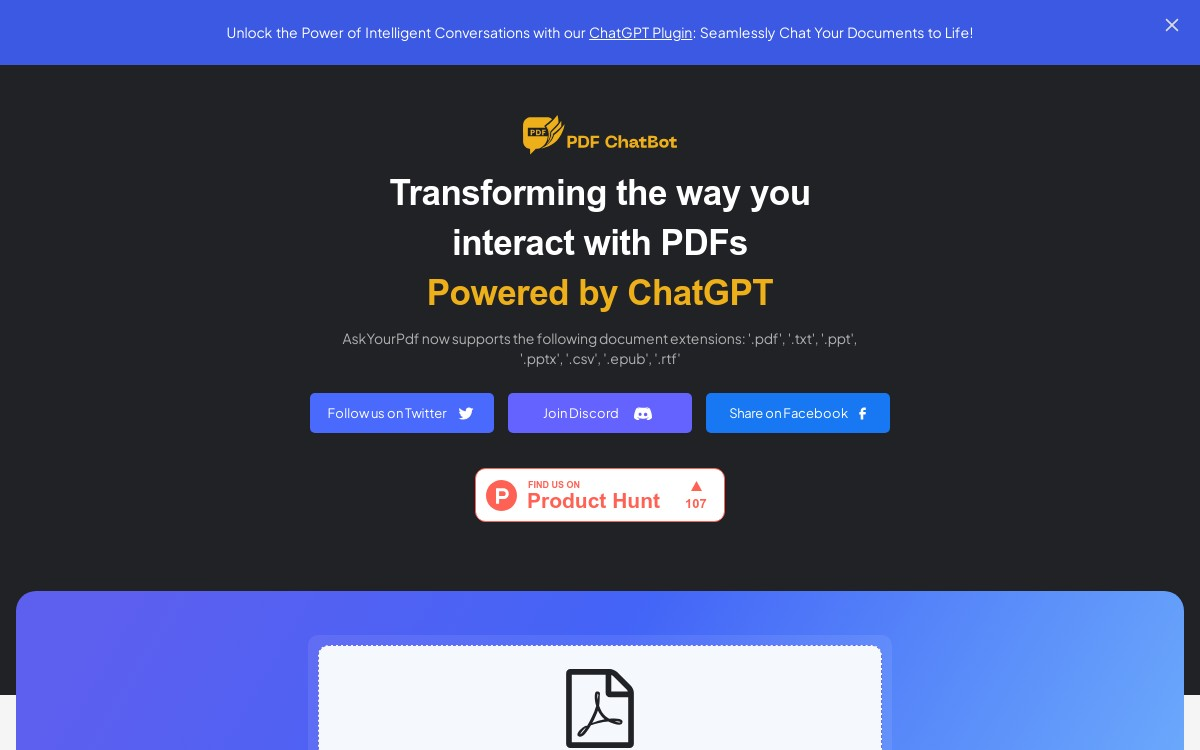
Output Quality: 4/5 ★
AskYourPDF does a great job of summarizing and answering questions from your documents. It’s especially good for academic research and literature reviews. The AI provides accurate and insightful responses, which makes it really handy for digging into complex texts.Features: 5/5 ★
This tool is packed with features. You can upload PDFs, Word files, and other formats. It supports OCR, which means it can read text from scanned documents. You can also use it to compare documents and extract data. Plus, it has a browser extension and mobile apps, so you can use it anywhere. The integration with ChatGPT and GPT-4 makes it even more powerful.Ease of Use: 4/5 ★
The interface is clean and easy to navigate. You just upload your document and start asking questions. It’s straightforward and works well across different devices. However, some users might find the generated content a bit short, and there have been occasional issues with app stability.Overall: 4.3/5 ★
Overall, AskYourPDF is a fantastic tool for anyone who needs to work with documents regularly. It’s feature-rich, easy to use, and delivers high-quality results. Whether you’re a student, researcher, or just need to get more out of your PDFs, AskYourPDF is definitely worth trying out.3. Humata
Output Quality: 4/5 ★
Humata excels at providing detailed and accurate summaries. It can handle technical papers, legal documents, and other complex texts with ease. The AI gives insightful answers and highlights citations, which is great for verifying information. However, sometimes the answers can be inconsistent, but overall, it’s reliable for most tasks.Features: 4/5 ★
Humata is loaded with features. You can summarize documents, compare texts, and ask unlimited questions. It supports multiple languages and has strong security measures like encryption and role-based access. The ability to embed it in web pages is a nice touch. It also offers various pricing plans, including a generous free tier.Ease of Use: 4/5 ★
The interface is clean and intuitive. Uploading documents and asking questions is straightforward. It’s easy to navigate, even for those who are not tech-savvy. However, you need to create an account to use it, which might be a minor hassle for some. The lack of a support guide in the free version can also be a bit limiting.Overall: 4.0/5 ★
Overall, Humata is a fantastic tool for anyone who needs to work with complex documents regularly. It’s feature-rich, easy to use, and delivers high-quality results. Whether you’re a student, researcher, or professional, Humata can significantly boost your productivity by making document analysis faster and more efficient.4. ChatDOC
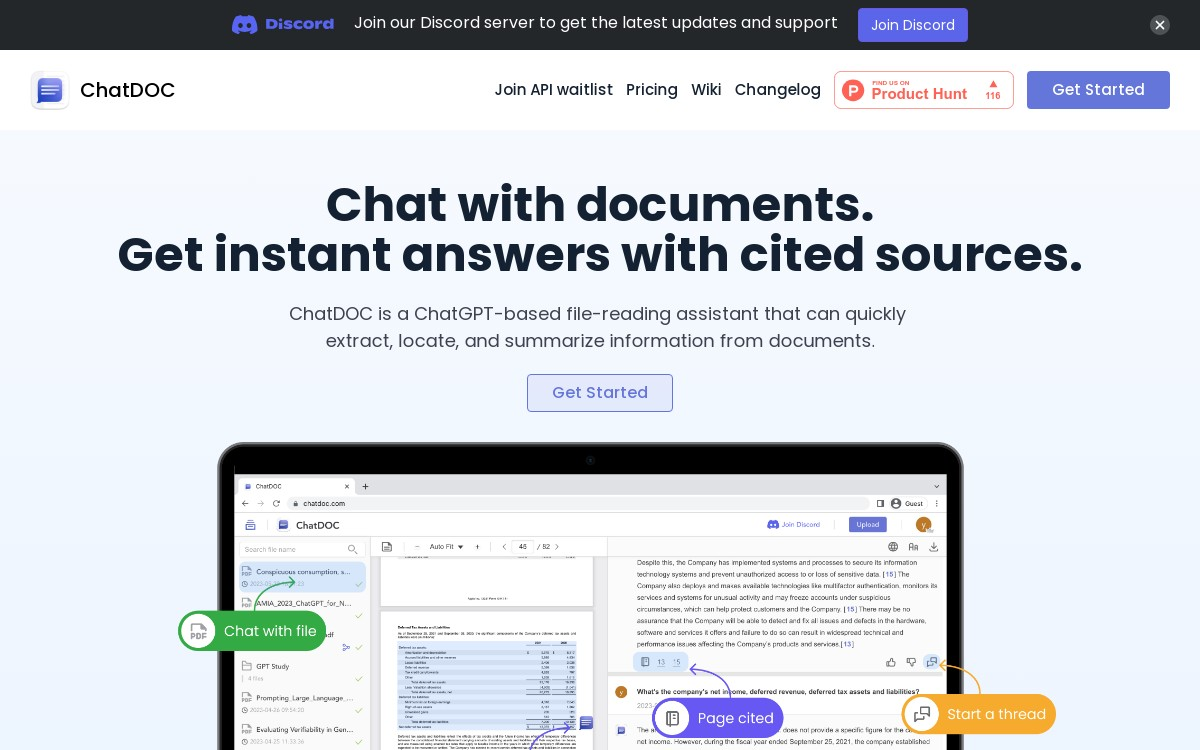
Output Quality: 3/5 ★
ChatDOC provides good quality summaries and explanations. It’s especially useful for breaking down complex documents like research papers, legal texts, and technical manuals. However, it sometimes struggles with dense formatting and highly technical content, which can affect the clarity of the output.Features: 4/5 ★
ChatDOC is packed with useful features. You can summarize documents, explain complex concepts, and even analyze images and math formulas. It supports multiple document formats and allows you to interact with several files at once. The tool also offers citation-backed responses, which is great for verifying information. The ability to switch to GPT-4 for enhanced responses is a nice addition.Ease of Use: 4/5 ★
The interface is clean and easy to navigate. Uploading documents and asking questions is straightforward. It works well across different devices, although it’s best used on a computer rather than mobile. The browser extension makes it easy to access and use the tool quickly. However, some users might find the initial setup a bit cumbersome.Overall: 3.7/5 ★
Overall, ChatDOC is a solid tool for anyone who needs to work with complex documents regularly. It’s feature-rich, relatively easy to use, and provides good quality results. Whether you’re a student, researcher, or professional, ChatDOC can help you manage and analyze your documents more effectively.5. Unriddle
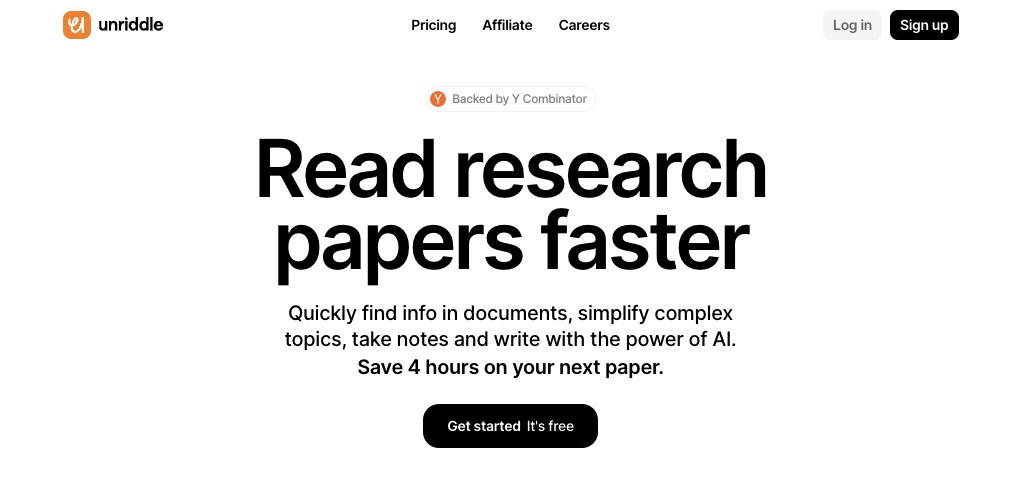
Output Quality: 3/5 ★
Unriddle provides decent summaries and explanations. It’s great for simplifying complex topics and finding relevant information quickly. However, the quality can vary depending on the document’s complexity. Sometimes, the AI struggles with very technical or dense content, but overall, it gets the job done for most standard documents.Features: 4/5 ★
Unriddle is packed with features. You can summarize documents, take notes, and even write with AI assistance. It links relevant content from your library automatically, which is super helpful for research. The tool also supports real-time collaboration, making it easy to work with colleagues. Plus, it handles large documents (up to 10,000 pages) without slowing down. The Chrome extension is a nice bonus for quick access.Ease of Use: 4/5 ★
The interface is straightforward and user-friendly. Uploading documents and interacting with them is simple. The AI assistant makes it easy to find and understand information without endless skimming. However, some users might need a bit of time to get used to all the features, especially the more advanced ones.Overall: 3.7/5 ★
Overall, Unriddle is a solid tool for anyone who needs to work with documents regularly. It’s feature-rich, easy to use, and provides good quality results. Whether you’re a student, researcher, or professional, Unriddle can help you save time and improve your productivity by making document analysis faster and more efficient.6. PDF.ai
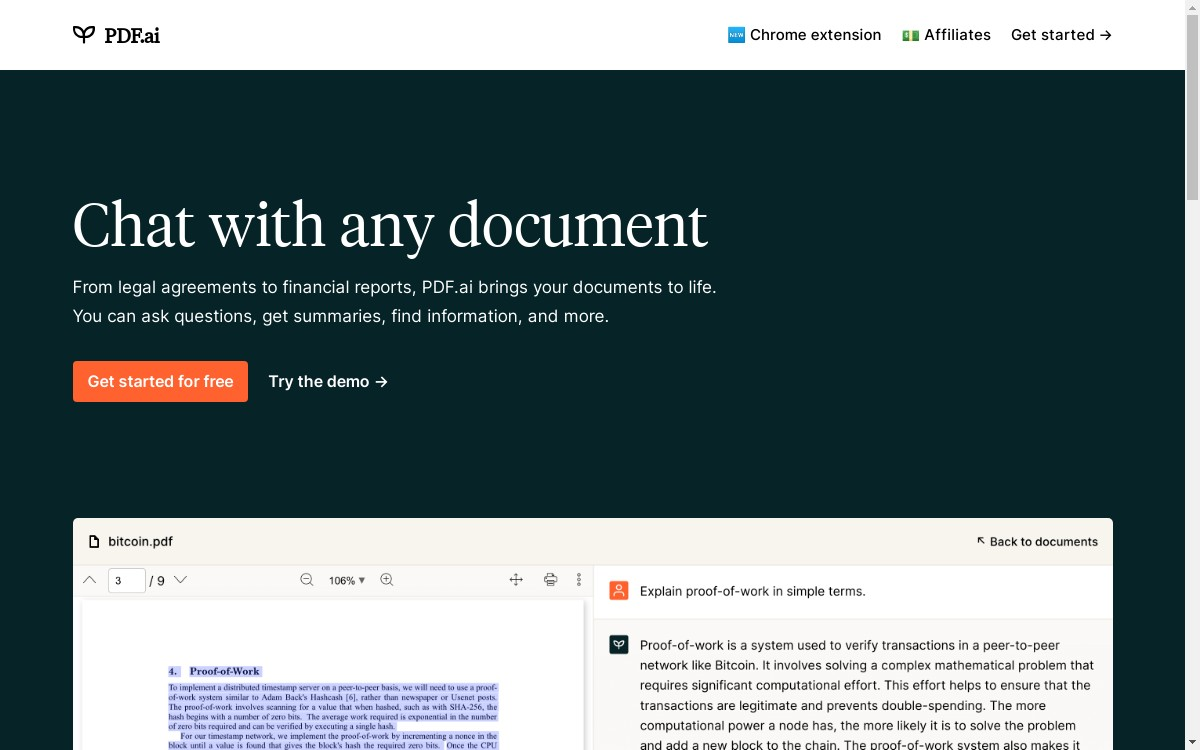
Output Quality: 3/5 ★
PDF.ai provides decent summaries and answers to questions. It’s good for basic document interaction, but sometimes the responses can be a bit generic or miss out on finer details, especially with more complex documents. It’s reliable for straightforward tasks but might not always capture the nuances of highly technical content.Features: 3/5 ★
PDF.ai has a solid set of features. You can summarize documents, ask questions, and it supports OCR for scanned documents. It also offers a Chrome extension for easy access. However, it lacks some advanced functionalities found in other tools, like deep document comparison or extensive citation management. It’s great for basic use but might fall short for more demanding tasks.Ease of Use: 4/5 ★
The interface is simple and user-friendly. Uploading documents and interacting with them is straightforward. It works well across different devices, making it accessible wherever you are. The tool is intuitive, and you can quickly get the hang of it, even if you’re not tech-savvy.Overall: 3.7/5 ★
Overall, PDF.ai is a good tool for anyone who needs to interact with PDFs regularly. It’s easy to use, has essential features, and provides decent quality results. If you need a straightforward and accessible tool for basic document tasks, PDF.ai is a solid choice.7. Sharly
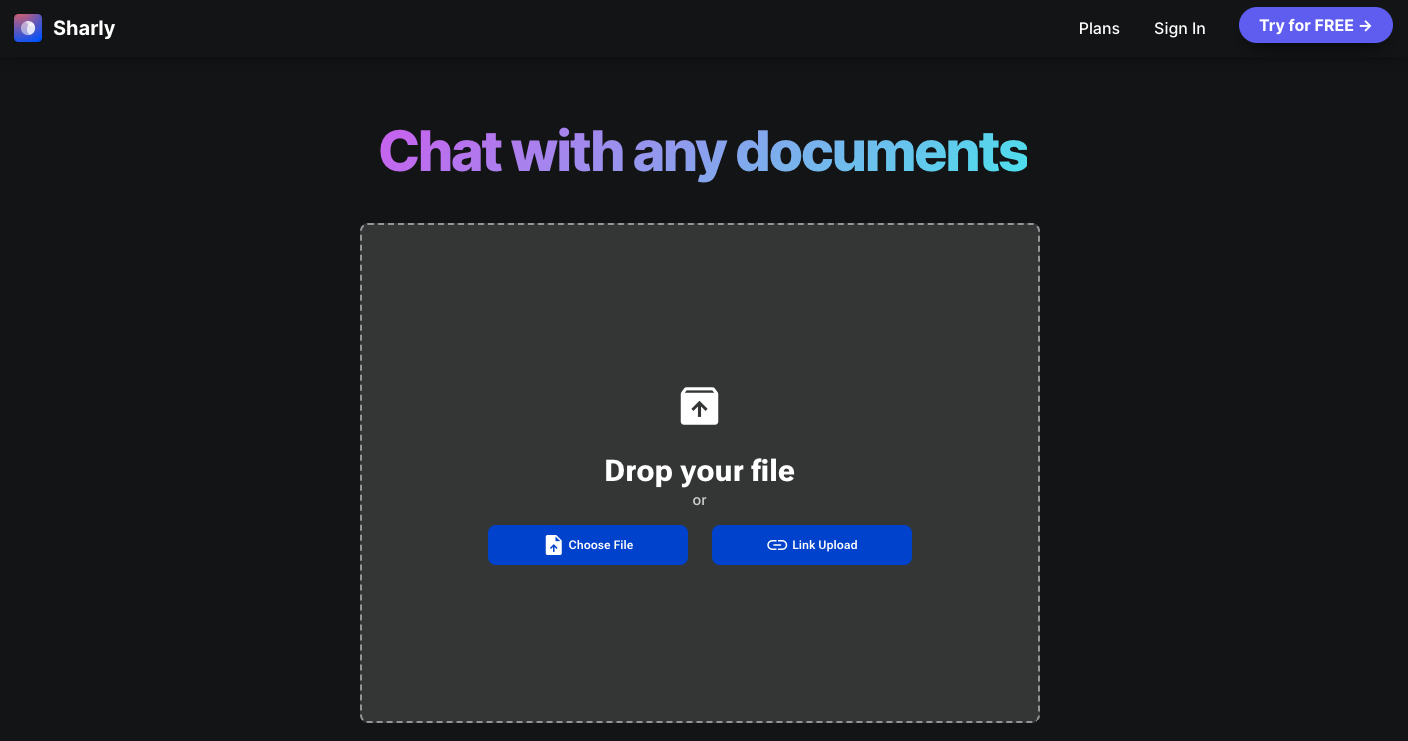
Output Quality: 3/5 ★
Sharly does a good job of summarizing and simplifying long documents. It’s great for getting the gist of complex PDFs quickly. However, sometimes the summaries can be a bit off, especially if the document has multiple authors or conflicting viewpoints. It’s reliable for straightforward documents but might miss nuances in more complex texts.Features: 3/5 ★
Sharly offers a solid set of features. You can summarize documents, chat with them, and even get critiques. It supports a wide range of file formats and includes cross-document analysis. However, it lacks OCR for scanned documents and doesn’t support Excel files. The customization options are limited, and it sometimes struggles with providing accurate citations when handling multiple documents.Ease of Use: 4/5 ★
The interface is straightforward and user-friendly. Uploading and interacting with documents is simple, and it works well across different devices. There’s a bit of a learning curve for some advanced features, but overall, it’s easy to get started and navigate.Overall: 3.3/5 ★
Overall, Sharly is a useful tool for anyone who needs to work with documents regularly. It’s feature-rich and easy to use, making it a good choice for summarizing and interacting with PDFs. While it has some limitations, it’s a solid option for simplifying and understanding complex documents. If you need a tool that can quickly break down long texts and provide useful insights, Sharly is worth trying out.Frequently Asked Questions
Are these AI document chat tools free to use?
Are these AI document chat tools free to use?
Most of these tools offer a freemium model, meaning they have both free and paid plans. The free plans usually have some limitations, and you can get more features and capabilities by upgrading to their paid plans.
Can these tools handle different types of documents?
Can these tools handle different types of documents?
Yes, these tools can handle various types of documents, including but not limited to PDFs, DOCs, and PPTs. Some tools even support TXT, CSV, RTF, and HTML formats.
How secure are these tools?
How secure are these tools?
These tools prioritize user data security. They usually store your data in secure cloud storage and offer options to delete your data at any time.
Can I use these tools for professional purposes?
Can I use these tools for professional purposes?
Absolutely. These tools can be particularly useful for professionals who need to analyze legal documents, financial reports, research papers, and more. They can help you extract valuable insights from your documents efficiently.
Can these tools help with academic research?
Can these tools help with academic research?
Yes, these tools can be a game-changer for students and researchers. They can help you understand complex academic articles, textbooks, and research papers without spending hours flipping through them.