Best AI Workflow Builders
| # | Tool | Overall | Ease of Use | Scalability | Integrations | Free Option |
|---|---|---|---|---|---|---|
| 1 | 4.7 ★ | ★★★★★ | ★★★★☆ | ★★★★★ | Free Plan | |
| 2 | 4.7 ★ | ★★★★☆ | ★★★★★ | ★★★★★ | Free Plan | |
| 3 | 4.3 ★ | ★★★☆☆ | ★★★★★ | ★★★★★ | Free Plan | |
| 4 | 4.0 ★ | ★★★★★ | ★★★☆☆ | ★★★★☆ | Free Plan | |
| 5 | 3.7 ★ | ★★★★☆ | ★★★☆☆ | ★★★★☆ | Free Trial | |
| 6 | 3.7 ★ | ★★★☆☆ | ★★★★★ | ★★★★☆ | Free Plan | |
| 7 | 3.3 ★ | ★★★☆☆ | ★★★★☆ | ★★★☆☆ | Free Plan |
What makes a great AI Workflow Builder?
When evaluating the best AI workflow builders, I focused on three key criteria:- Ease of Use: Measures how intuitive and user-friendly the tool is. I looked at the interface design and how easy it is to set up and manage workflows. Higher scores go to tools that are accessible for non-technical users.
- Scalability: Assesses the tool’s ability to handle increasing workloads and complex workflows efficiently. Tools that perform well for both small and large tasks score higher.
- Integrations: Evaluates the number and variety of apps the tool can connect with. Tools offering a broad range of integrations for seamless automation receive higher ratings.
1. Zapier
Ease of Use: 5/5 ★
Zapier is incredibly simple to use. The layout is clean, and setting up automations (called “Zaps”) is straightforward. You just select a trigger and an action, and Zapier does the rest. No coding is needed, which is perfect for anyone who isn’t technical.Scalability: 4/5 ★
Zapier scales well from small tasks to complex workflows. It’s great for handling various automation needs, whether you’re a small business or a larger enterprise. However, as you use more tasks, it can get a bit pricey.Integrations: 5/5 ★
One of Zapier’s best features is its extensive integrations. With over 6,000 supported apps, you can easily connect almost any tool you need. This allows for seamless workflow automation across various platforms.Overall: 4.7/5 ★
Zapier shines among similar tools mainly because of its simplicity and flexibility. It’s user-friendly and offers a vast range of integrations, making it a solid choice for anyone looking to automate tasks effectively.2. Make
Ease of Use: 4/5 ★
Make has a visually appealing interface that’s fairly easy to navigate. You can drag and drop elements to set up your workflows, which makes it straightforward. However, some features might require a bit of learning, especially if you’re a complete beginner.Scalability: 5/5 ★
Make is excellent when it comes to scalability. It handles large amounts of data and complex automations without slowing down. Whether you have simple tasks or intricate workflows, Make manages everything efficiently, making it suitable for both small teams and larger enterprises.Integrations: 5/5 ★
Make offers a vast array of integrations. You can connect to various popular apps and services, building workflows that fit your unique needs. It supports numerous applications, allowing for extensive automation possibilities.Overall: 4.7/5 ★
Make stands out because it balances user-friendliness with powerful capabilities. It’s perfect for those who want to create sophisticated automated workflows without diving deep into coding. Its scalability and integration options also make it a top choice for anyone looking to streamline their processes.3. Microsoft Power Automate
Ease of Use: 3/5 ★
Power Automate has a more complex interface compared to tools like Zapier. It’s not impossible to use, but beginners might find it a bit tricky at first. There’s a learning curve, but once you get the hang of it, creating workflows becomes much smoother.Scalability: 5/5 ★
This tool excels in scalability. It can handle everything from simple automations to advanced workflows without breaking a sweat. It’s perfect for larger businesses that need to manage vast amounts of data and processes efficiently.Integrations: 5/5 ★
Power Automate integrates seamlessly with Microsoft products like Office 365 and Dynamics 365, and it also works well with many third-party apps. Its broad range of integrations makes it versatile for various business needs.Overall: 4.3/5 ★
Power Automate stands out mainly for its strong scalability and deep integration with Microsoft tools. While it can be a bit complex for new users, its power in handling large tasks makes it a valuable asset for businesses within the Microsoft ecosystem.4. Bardeen
Ease of Use: 5/5 ★
Bardeen is super user-friendly. You can set up automations by just describing your tasks in plain language, which makes it accessible for everyone—even if you’re not tech-savvy. The interface is neat, and getting started is a breeze.Scalability: 3/5 ★
Bardeen is great for small to medium-sized tasks, but it’s not as robust for larger-scale operations. While it handles everyday automations well, it may struggle a bit with very complex or large workflows.Integrations: 4/5 ★
Bardeen offers decent integration options with popular apps. It covers many essential tools, allowing you to create efficient workflows. However, its integration library is still growing compared to giants like Zapier.Overall: 3.7/5 ★
Bardeen stands out for its ease of use, especially for those new to automation. Its focus on simplicity and accessibility makes it great for automating everyday tasks without needing technical skills. While it may not scale as well as some competitors, it’s a solid choice for individuals and small teams looking to boost productivity.5. MindStudio
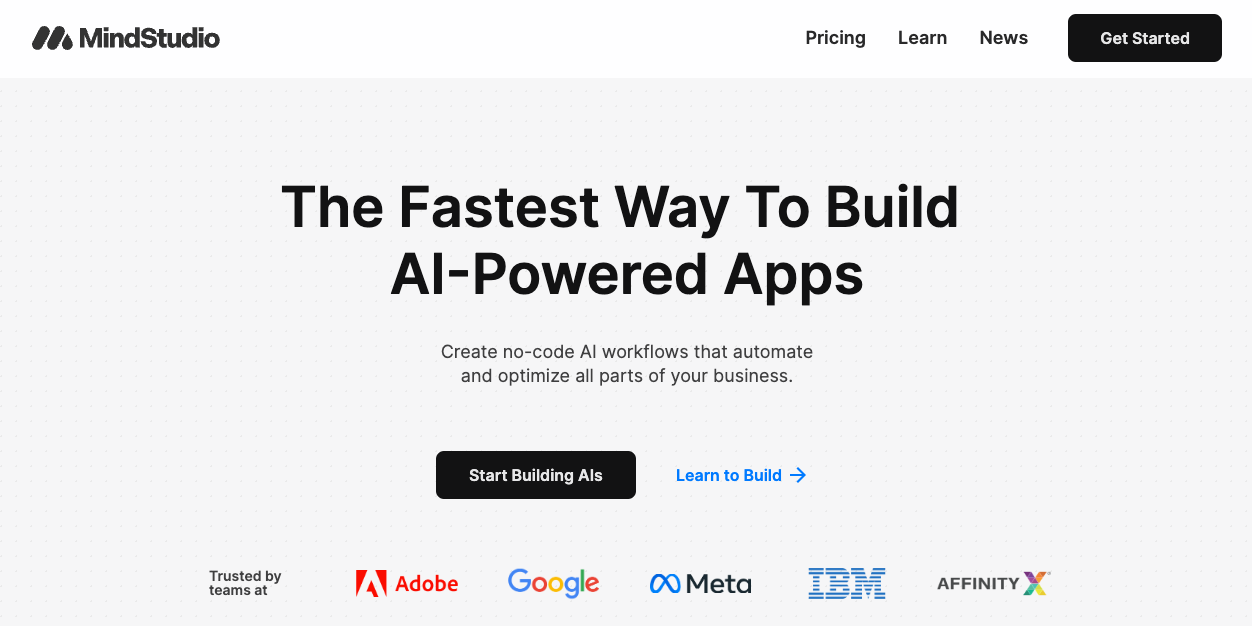
Ease of Use: 4/5 ★
MindStudio is pretty user-friendly with a no-code interface. It’s easy to get started, but if you’re new to AI, there might be a bit of a learning curve. Once you’re familiar, setting up workflows becomes straightforward.Scalability: 3/5 ★
MindStudio is good for small to medium-sized AI projects. It can handle custom AI applications well, but its scalability is limited by the complexity of the AI models and the infrastructure needed to support them.Integrations: 4/5 ★
MindStudio offers solid integration options with various AI models and platforms. While it doesn’t have as many general-purpose integrations as some other tools, it’s well-suited for specialized AI tasks.Overall: 3.7/5 ★
MindStudio stands out for its ease of use in creating AI workflows without coding. It’s great for those looking to automate AI tasks, though it may not scale as well for very large projects. Its specialized integrations make it a good choice for AI-focused automation needs.6. n8n
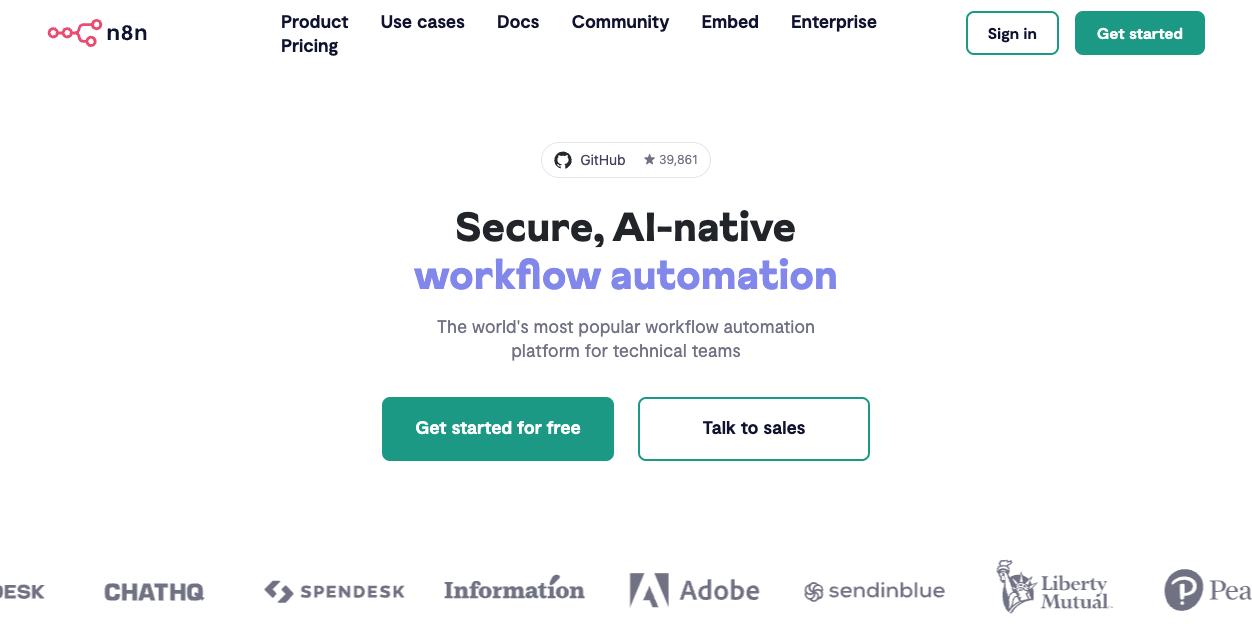
Ease of Use: 3/5 ★
n8n has a visual workflow builder that’s powerful but can be a bit complex for non-technical users. It requires some technical knowledge to set up, which might be a hurdle for beginners.Scalability: 5/5 ★
n8n is highly scalable, especially because it can be self-hosted. This means you can handle large volumes of data and complex workflows without worrying about the limitations of a SaaS model. It’s perfect for growing businesses.Integrations: 4/5 ★
n8n supports a wide range of integrations, though not as many as Zapier. Its open-source nature allows for custom integrations, which is a big plus for technical users who need specific connections.Overall: 3.7/5 ★
n8n stands out for its scalability and flexibility. While it might be a bit challenging for beginners, its self-hosting capability and custom integrations make it a powerful tool for those who need robust and scalable automation solutions.7. Nanonets
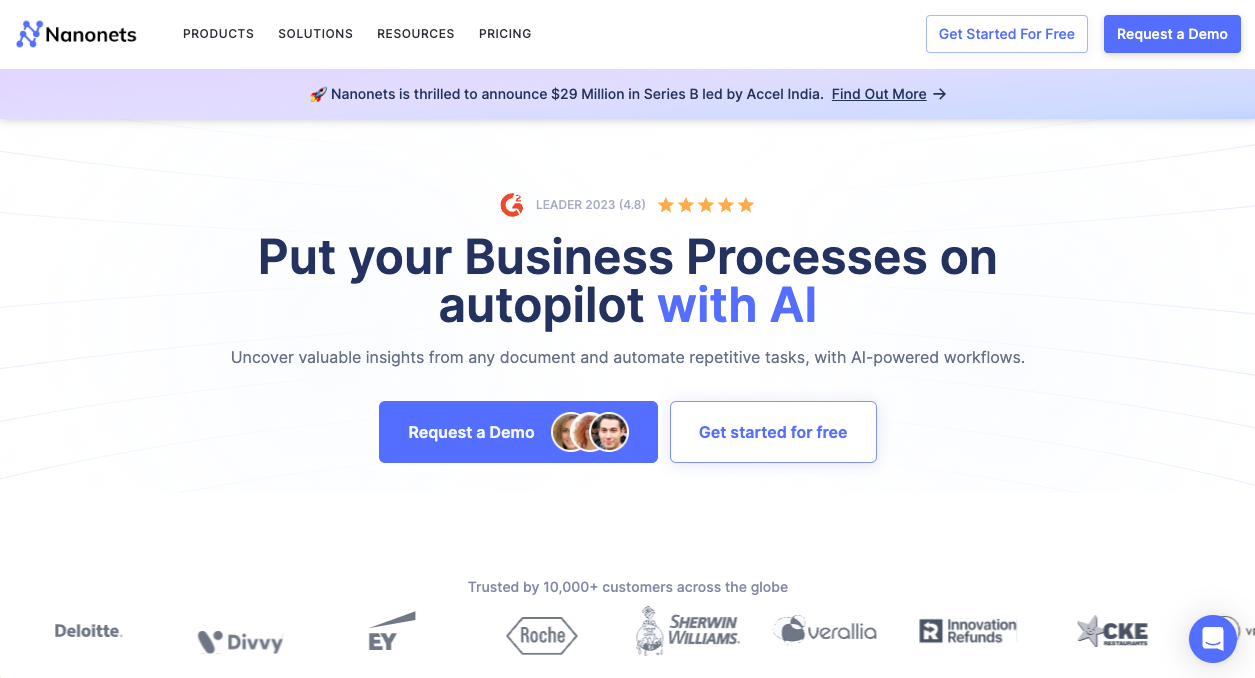
Ease of Use: 3/5 ★
Nanonets is relatively easy to use if you’re familiar with AI concepts. However, it can be a bit challenging for non-technical users. The interface is clean, but there’s a learning curve.Scalability: 4/5 ★
Nanonets is scalable for AI-driven workflows. It handles tasks like OCR and data extraction well, but the complexity of AI models can sometimes limit its scalability for very large projects.Integrations: 3/5 ★
Nanonets offers integrations with several popular tools, but its focus on AI-driven tasks means it has fewer general-purpose integrations compared to tools like Zapier. It’s specialized but somewhat limited in scope.Overall: 3.3/5 ★
Nanonets stands out for its AI capabilities, especially in data extraction and OCR. While it may be a bit challenging for non-technical users and has fewer integrations, it’s a solid choice for those needing specialized AI automation.Frequently Asked Questions
What is an AI Workflow Builder?
What is an AI Workflow Builder?
An AI Workflow Builder is a tool that uses artificial intelligence to automate repetitive tasks and streamline workflows. These tools can integrate with various business processes, making them more efficient and reducing the need for human intervention.
How does an AI Workflow Builder work?
How does an AI Workflow Builder work?
AI Workflow Builders work by integrating AI technologies into various tasks and processes. They use algorithms to understand patterns, make predictions, and perform tasks that mimic human intelligence.
Why should I use an AI Workflow Builder?
Why should I use an AI Workflow Builder?
Using an AI Workflow Builder can significantly increase your business’s efficiency. It can automate repetitive tasks, reduce errors, and free up your team to focus on more complex and creative tasks. Besides, it can provide valuable insights for decision-making.
How do I choose an AI Workflow Builder?
How do I choose an AI Workflow Builder?
When choosing an AI Workflow Builder, consider its ease of use, integration capabilities, customization options, scalability, security, and cost-effectiveness. Additionally, look for user reviews and ratings to get a sense of its performance and reliability.