Best AI Chatbots
| # | Tool | Overall | Quality | Features | Ease of Use | Free Option |
|---|---|---|---|---|---|---|
| 1 | 4.7 ★ | ★★★★★ | ★★★★☆ | ★★★★★ | Free Plan | |
| 2 | 4.7 ★ | ★★★★★ | ★★★★☆ | ★★★★★ | Free Plan | |
| 3 | 4.3 ★ | ★★★★☆ | ★★★★☆ | ★★★★★ | Free Plan | |
| 4 | 4.0 ★ | ★★★★☆ | ★★★★☆ | ★★★★☆ | Free Plan | |
| 5 | 4.0 ★ | ★★★★☆ | ★★★★☆ | ★★★★☆ | Free Plan | |
| 6 | 4.0 ★ | ★★★☆☆ | ★★★★☆ | ★★★★★ | Free | |
| 7 | 3.7 ★ | ★★★★☆ | ★★★☆☆ | ★★★★☆ | Free Plan | |
| 8 | 3.3 ★ | ★★★☆☆ | ★★★☆☆ | ★★★★☆ | Free |
What Makes a Great AI Chatbot?
I used three main criteria to evaluate the AI chatbots:- Output Quality: This measures how well the chatbot generates responses. I looked at how coherent, accurate, and contextually appropriate the answers were. High-quality output means the chatbot understands and responds in a human-like way.
- Features: This covers the range of functionalities the chatbot offers. I considered things like voice mode, image support, browsing capabilities, and customizability. More features mean the chatbot can handle a wider variety of tasks.
- Ease of Use: This assesses how user-friendly the chatbot is. I looked at the design of the interface, how easy it is to navigate, and how accessible it is for both new and experienced users. A higher score means the chatbot is straightforward and enjoyable to use.
1. ChatGPT
Output Quality: 5/5 ★
ChatGPT excels in producing high-quality, coherent, and contextually accurate responses. Whether you’re asking simple questions or engaging in complex discussions, ChatGPT delivers impressive, human-like answers.Features: 4/5 ★
ChatGPT offers a broad range of functionalities. It includes a voice mode, allowing users to engage in voice conversations. It supports integrations with tools like DALL-E for image creation and can also browse the internet to fetch real-time data. Additionally, users can create custom versions of ChatGPT tailored to specific needs, incorporating unique instructions and external data sources.Ease of Use: 5/5 ★
The interface of ChatGPT is very user-friendly and intuitive. It’s designed to be straightforward, allowing users to interact with the chatbot easily. Whether you’re a new user or experienced, navigating and utilizing ChatGPT’s features is a breeze. The minimalistic design and clear instructions make it accessible for everyone.Overall: 4.7/5 ★
In conclusion, ChatGPT is a versatile and powerful AI chatbot that excels in generating high-quality responses. Its user-friendly interface and broad range of features make it a reliable tool for various tasks. Whether you’re writing, coding, or just chatting, ChatGPT delivers a top-notch experience.2. Claude
Output Quality: 5/5 ★
Claude excels at producing high-quality, coherent, and contextually accurate responses. It handles nuanced and detailed queries exceptionally well, making it suitable for complex tasks. Whether discussing technical topics or casual subjects, Claude delivers responses that feel natural and human-like.Features: 4/5 ★
Claude offers a range of advanced features. It supports code generation, content creation, and data analysis, making it versatile for various applications. Claude also handles multiple languages and can process visual information.Ease of Use: 5/5 ★
Claude’s interface is designed to handle complex instructions effectively while remaining user-friendly. It’s easy to navigate, making it accessible for both developers and casual users. Even if you’re new to AI chatbots, you’ll find Claude straightforward to use, thanks to its intuitive design and clear instructions.Overall: 4.7/5 ★
In conclusion, Claude stands out for its human-like responses and ability to handle complex tasks. With advanced features and a user-friendly design, it’s a robust and versatile AI chatbot. Claude is a great choice for anyone needing detailed and accurate assistance.3. Google Gemini
Output Quality: 4/5 ★
Google Gemini produces high-quality responses that are coherent and contextually accurate. It excels in generating detailed and relevant answers, although it may not always match the top-tier performance of models like ChatGPT or Claude in every scenario.Features: 4/5 ★
Gemini is feature-rich, supporting multimodal inputs to handle text, images, audio, and video. It includes voice mode for natural conversations and can browse the internet for real-time data. Users can customize Gemini to their specific needs, integrating it seamlessly with Google services like Gmail, Docs, and Sheets.Ease of Use: 5/5 ★
The interface of Google Gemini is highly user-friendly and intuitive. It integrates smoothly with various Google services, making it easy for users to navigate and utilize its features effectively. The seamless integration with Google products enhances its usability, providing a smooth user experience.Overall: 4.3/5 ★
In conclusion, Google Gemini is a powerful and versatile AI assistant. It produces high-quality responses and integrates smoothly with Google services. Its user-friendly interface and multimodal capabilities make it an excellent choice for a wide range of tasks.4. Microsoft Copilot
Output Quality: 4/5 ★
Copilot provides reliable and contextually accurate responses, especially in summarizing emails and generating meeting notes. While generally strong, its performance can be inconsistent in more complex tasks, making it slightly less reliable than top-tier models like ChatGPT or Claude.Features: 4/5 ★
Copilot offers a variety of useful features. It integrates seamlessly with Microsoft 365 apps like Word, Excel, and PowerPoint. It can draft emails, summarize long threads, create presentations, and analyze data. Additionally, it supports DALL-E 3 for generating images from text prompts.Ease of Use: 4/5 ★
The interface is user-friendly and integrates well with Microsoft 365 products. This seamless integration makes it easy to use, although the experience can vary across different platforms and applications. Overall, it’s straightforward and accessible for both new and experienced users.Overall: 4.0/5 ★
In conclusion, Microsoft Copilot is a valuable productivity tool for Microsoft 365 users. It excels in summarizing emails and generating meeting notes, with seamless integration into Microsoft apps. Its user-friendly interface makes it a helpful assistant for everyday tasks.5. Poe
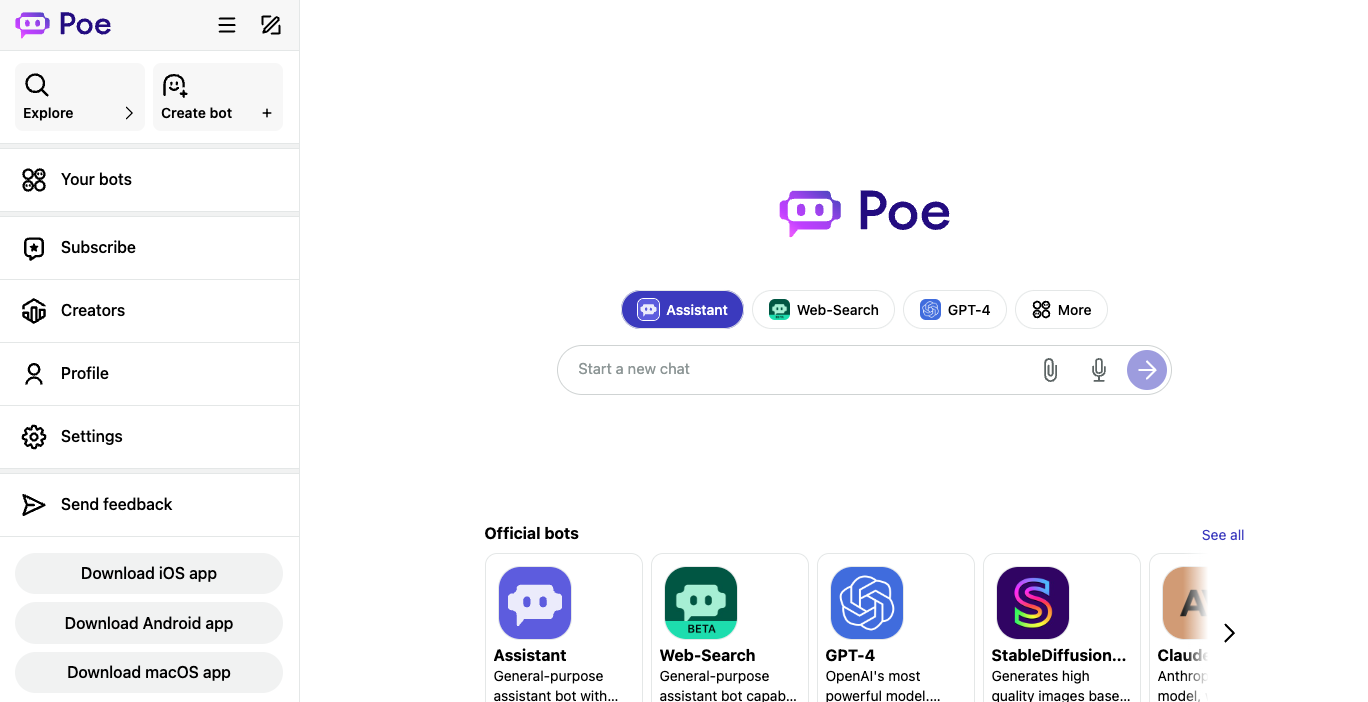
Output Quality: 4/5 ★
Poe delivers reliable and contextually accurate responses, making it suitable for everyday tasks. While generally good, it may not always match the precision of top-tier models like ChatGPT or Claude.Features: 4/5 ★
Poe offers access to multiple bot personas, allowing users to choose the best AI for different queries. It supports text generation, content creation, and basic conversational tasks.Ease of Use: 4/5 ★
The interface is user-friendly and intuitive, making it easy to navigate for both new and experienced users. Its clean design ensures a smooth user experience, allowing for quick and efficient interactions.Overall: 4.0/5 ★
In conclusion, Poe is a versatile and practical AI assistant that offers quick responses and access to multiple AI models. Its user-friendly interface makes it easy to switch between different tasks. While it lacks some advanced features, Poe is a solid choice for basic conversational needs.6. Meta AI
Output Quality: 3/5 ★
Meta AI provides decent responses but is less advanced than top-tier chatbots like ChatGPT or Claude. It handles simple queries well but can struggle with more complex or nuanced conversations. The answers can sometimes feel generic or less detailed.Features: 4/5 ★
Meta AI offers solid features. It can generate text, help with basic tasks, and even create images using AI-generated avatars. It’s integrated into popular social platforms, making it easy to use in everyday interactions. However, it lacks more advanced features like real-time learning or deep customization options.Ease of Use: 5/5 ★
Meta AI is extremely user-friendly. Since it’s built right into apps like Facebook and Instagram, there’s no need for extra setup. The interface is simple and familiar, making it easy for anyone to start chatting without any learning curve.Overall: 4.0/5 ★
Using Meta AI feels convenient because it’s already part of apps you use daily. It’s great for quick questions or generating fun content like avatars. However, when you need more detailed or complex answers, it doesn’t always deliver the same depth as other AI chatbots. Overall, it’s a handy tool for casual use but not the most powerful option out there.7. YouChat
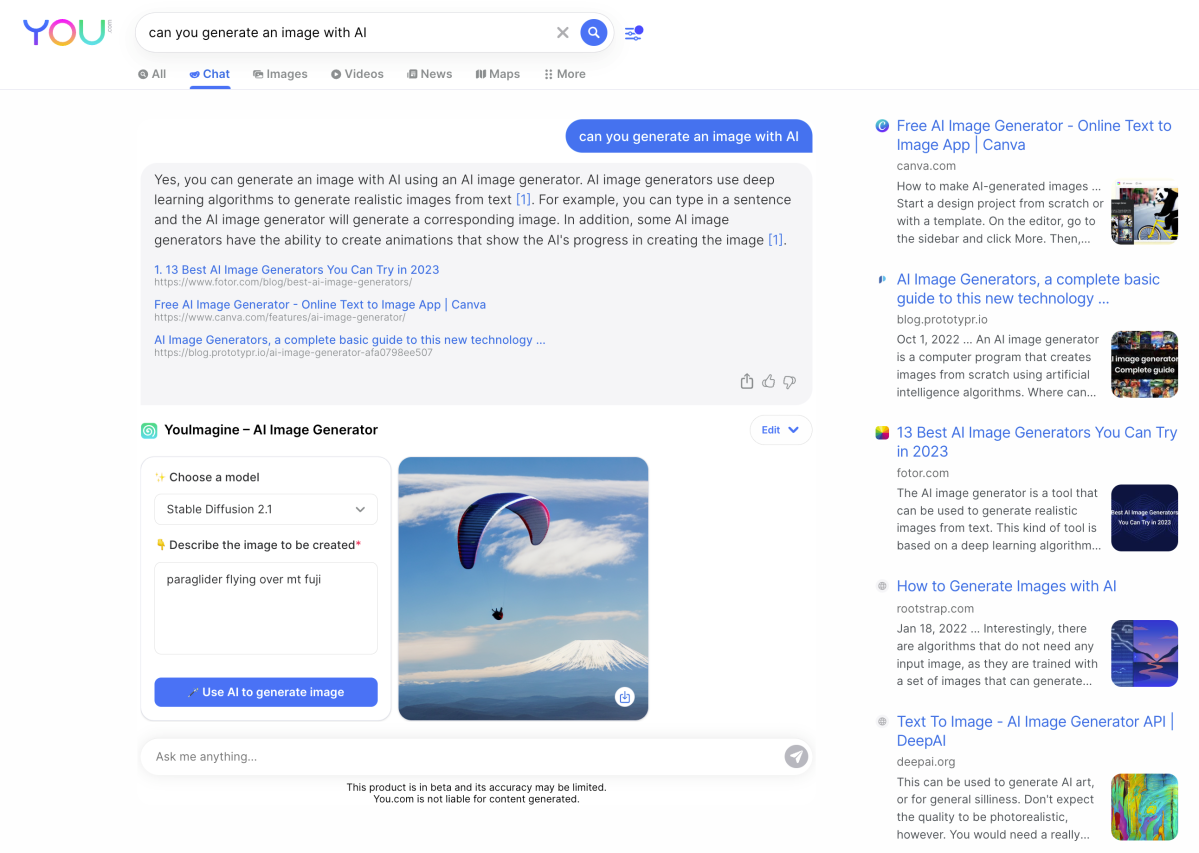
Output Quality: 4/5 ★
YouChat provides intelligent and context-aware responses, making it useful for both simple and complex queries. It excels in generating relevant and detailed answers, though it may not always match the top-tier performance of models like ChatGPT or Claude.Features: 3/5 ★
YouChat offers a variety of features. It supports text, image, and voice searches, allowing for versatile interactions. YouChat can generate content like poems, essays, and code, and it integrates with various apps and websites to enhance search results.Ease of Use: 4/5 ★
The interface of YouChat is intuitive and easy to navigate. It combines search and chat functionalities seamlessly, making it accessible for both new and experienced users. The integration with You.com services enhances its usability, providing a smooth and efficient user experience.Overall: 3.7/5 ★
In conclusion, YouChat is a practical tool for everyday tasks and searches. It provides intelligent, context-aware responses and supports various input types. Its intuitive interface makes it easy to use, though it lacks some advanced features.8. HuggingChat
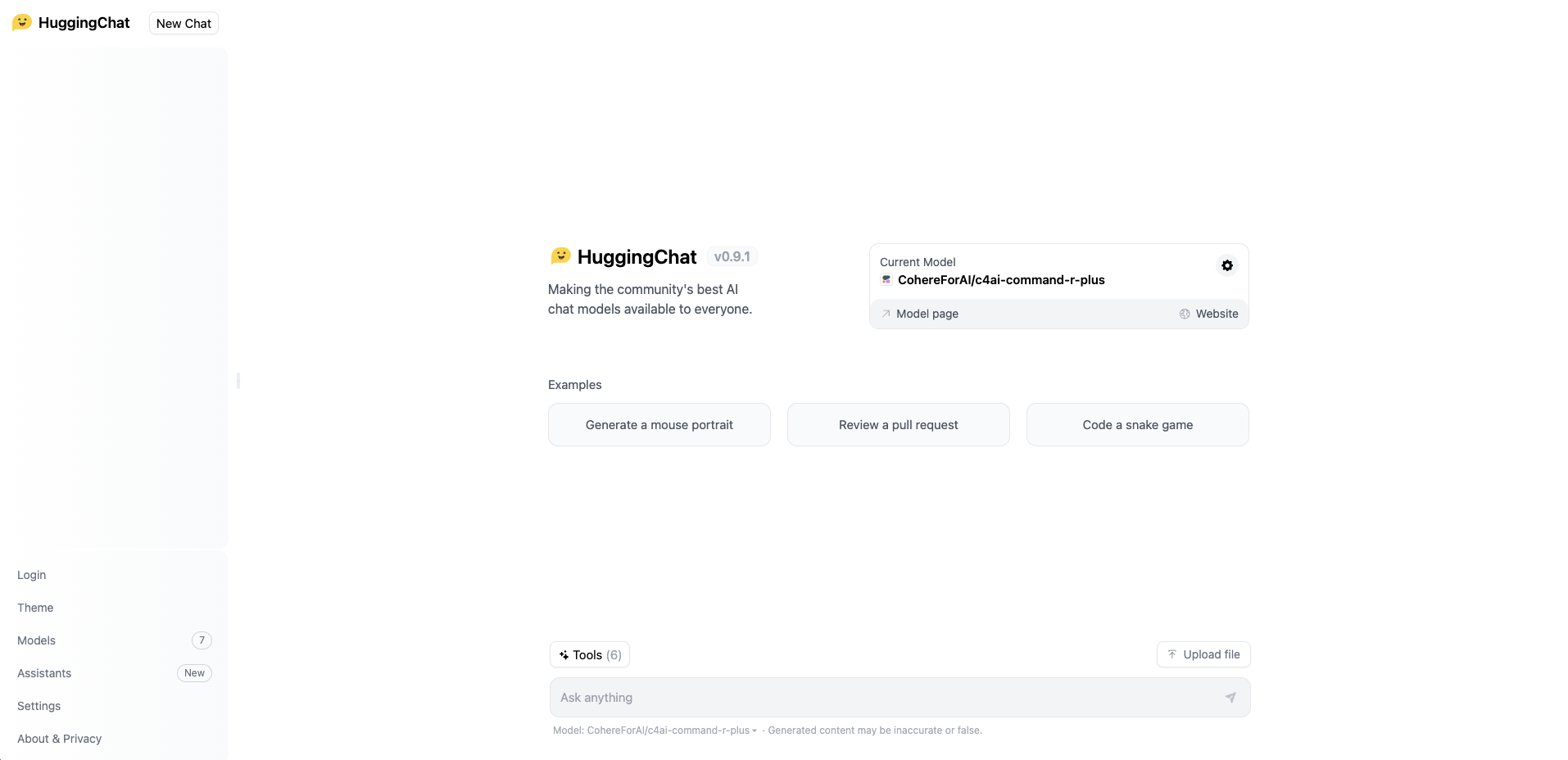
Output Quality: 3/5 ★
HuggingChat provides decent quality responses but isn’t as advanced as top-tier models like ChatGPT or Claude. It can handle basic tasks well but may struggle with more complex queries, sometimes producing less accurate or coherent answers.Features: 3/5 ★
HuggingChat offers essential features for text generation and basic conversational AI. It supports multiple languages and can integrate with various platforms. However, it lacks advanced functionalities like voice mode or browsing capabilities.Ease of Use: 4/5 ★
The interface is straightforward and easy to use, making it accessible for users with varying levels of experience. Its clean design ensures a smooth user experience, but its limited features can be a drawback for more advanced users looking for a comprehensive AI solution.Overall: 3.3/5 ★
In conclusion, HuggingChat is a solid and reliable tool for basic tasks. It provides decent quality responses and is easy to use, thanks to its straightforward interface. While it lacks advanced features, HuggingChat is a good option for simple text generation and conversational tasks.Frequently Asked Questions
What is an AI Chatbot?
What is an AI Chatbot?
An AI chatbot is a computer program that uses artificial intelligence to simulate human conversation. These chatbots can understand natural language, respond to queries, and even learn from past interactions to improve future responses.
How do AI Chatbots work?
How do AI Chatbots work?
AI chatbots use machine learning algorithms to understand and respond to user inputs. They analyze the input, decipher its intent, and generate a suitable response.
Can AI Chatbots understand different languages?
Can AI Chatbots understand different languages?
Yes, many AI chatbots can understand and respond in multiple languages. However, the number and type of languages supported can vary between different chatbots.
Are AI Chatbots safe to use?
Are AI Chatbots safe to use?
Most reputable AI chatbots have robust security measures in place to ensure user data is protected. However, it’s essential to review the privacy policy of any chatbot you use to understand how your data is being used and protected.
Can AI Chatbots replace human customer service?
Can AI Chatbots replace human customer service?
While AI chatbots can handle many customer service tasks, they aren’t capable of replacing human customer service entirely. They are best used as a supplementary tool to manage routine queries, allowing human agents to focus on more complex issues.