Best AI Background Removers
| Tool | Best For |
|---|---|
| Remove.bg | Overall background removal |
| Cutout.pro | Background diffusion |
| Photoroom | E-commerce product photos |
| Pixelcut | Mobile editing |
| Removal.ai | Batch processing |
| Erase.bg | Hair and fur edges |
| Clipping Magic | Manual refinement |
What makes a great AI Background Remover?
When selecting the best AI background remover for my needs, I considered the following key factors:- Accuracy and Speed: The ability to quickly and accurately remove backgrounds from images.
- Ease of Use: A user-friendly interface that makes it easy to upload and edit images without requiring advanced graphic design skills.
- Image Quality: The tool should maintain high-quality output, supporting various image formats and resolutions.
- Flexibility: The ability to fine-tune the output, allowing for manual adjustments and customization.
- Integration: Seamless integration with other platforms and software, making it easy to incorporate into my workflow.
1. Remove.bg
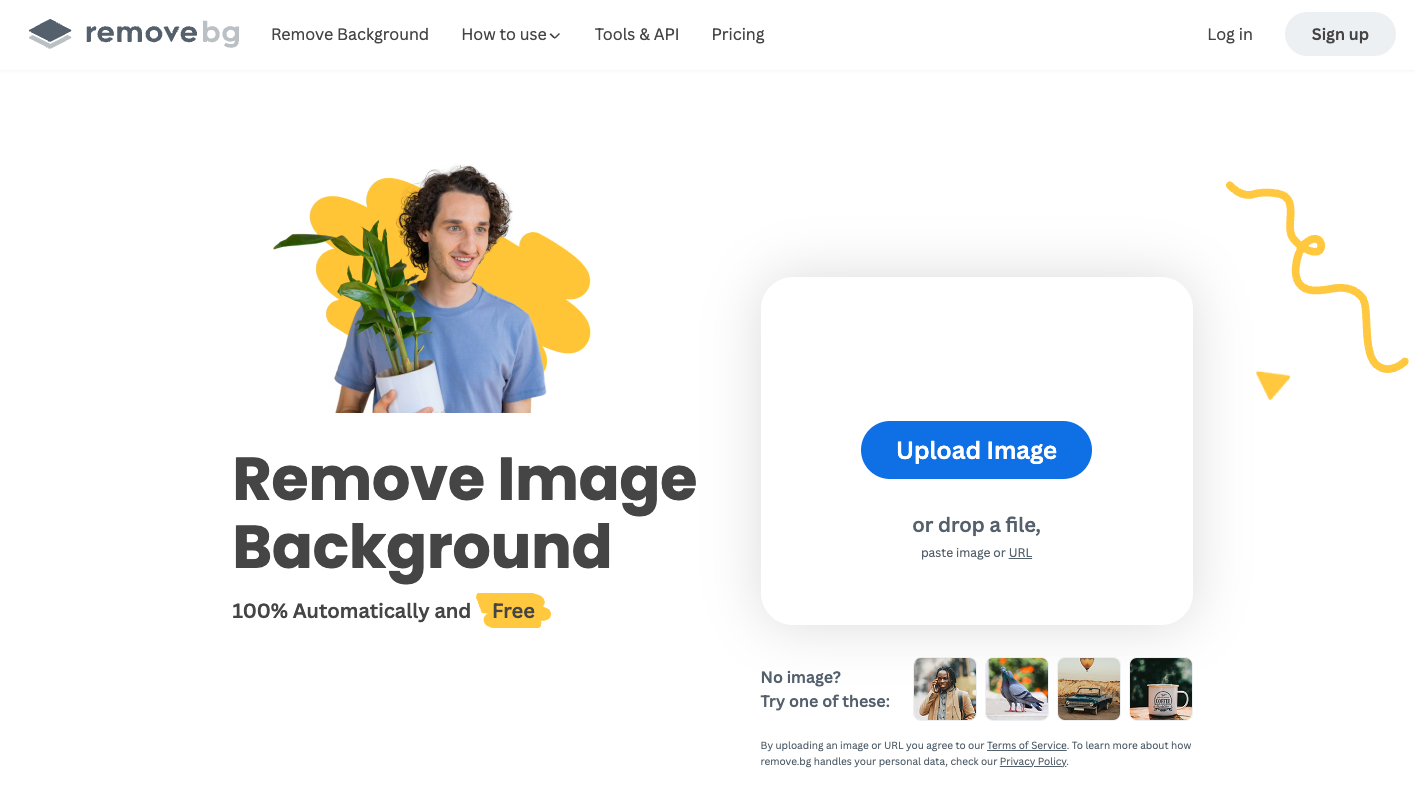
Key Features
- Magic Brush: Lets you fine-tune results by precisely adding or removing details that the AI might miss in complex images.
- Bulk processing: Handles large batches of images simultaneously, saving significant time for businesses and professionals.
- Seamless integration: Offers API access and plugins for over 1000 platforms including Photoshop, Shopify, Figma, and Google Photos.
My Take
The AI surprised me with how accurately it handles tricky details like hair and fuzzy edges, outperforming most competitors I’ve tested in this category. While it occasionally struggles with very small details, the overall quality and speed make it standout for professional use cases from e-commerce product photos to graphic design projects.2. Cutout.pro
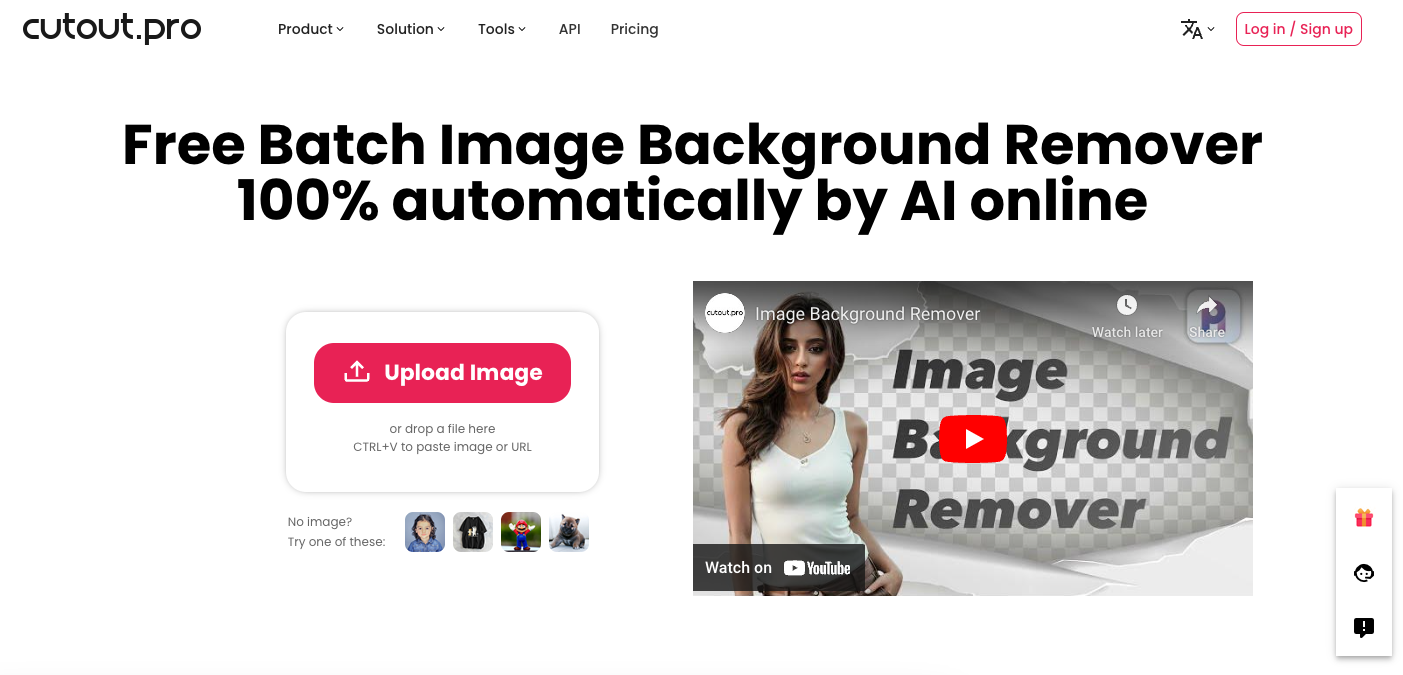
Key Features
- Background diffusion: Creates AI-generated backgrounds after removal, giving you endless customization options.
- Video support: Removes backgrounds from videos without needing a green screen, making it versatile for content creators.
- Face precision: Accurately isolates faces for profile pictures with clean edges, perfect for professional headshots.
My Take
The background diffusion feature stands out as truly innovative, allowing me to generate completely new scenes behind my subjects rather than just removing backgrounds. While the AI handles complex edges like hair remarkably well, the animated image results sometimes display inconsistently compared to other tools I’ve tested.3. Photoroom
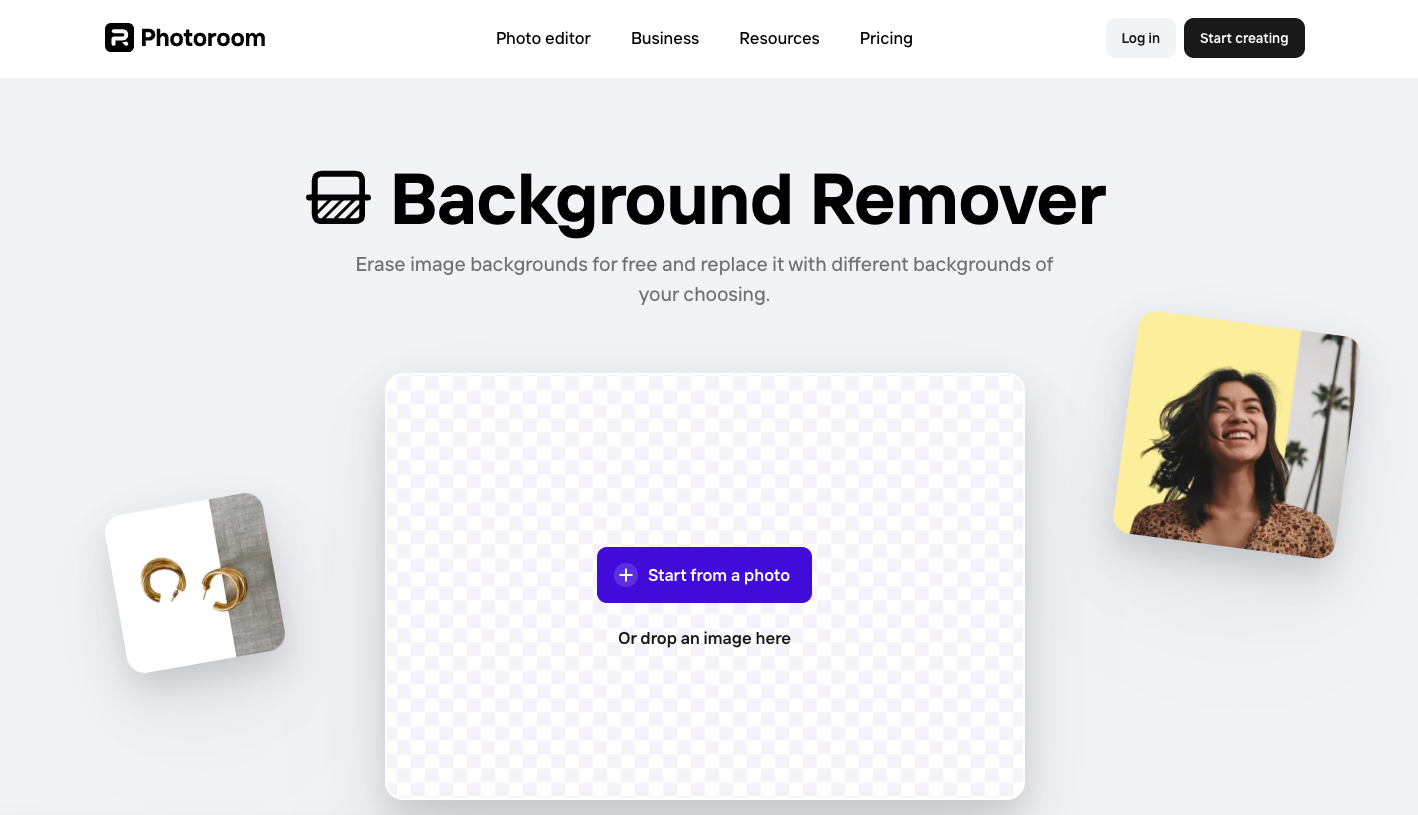
Key Features
- Batch processing: Edit up to 50 images simultaneously across web, iOS and Android apps, making it ideal for e-commerce and product photography workflows.
- Manual refinement: The Edit Cutout tool enables precise adjustments at pixel level without image degradation, unlike competitors whose images become pixelated when zoomed in.
- Image enhancement: Beyond just background removal, it offers object removal, shadow addition, and template-based designs to create professional-looking product images quickly.
My Take
The edge detection in PhotoRoom consistently outperforms other tools I’ve tested, particularly with challenging subjects like products with transparent elements or models with flyaway hair. The ability to maintain image quality while working with complex backgrounds makes this tool stand out for professional work where precision matters.4. Pixelcut
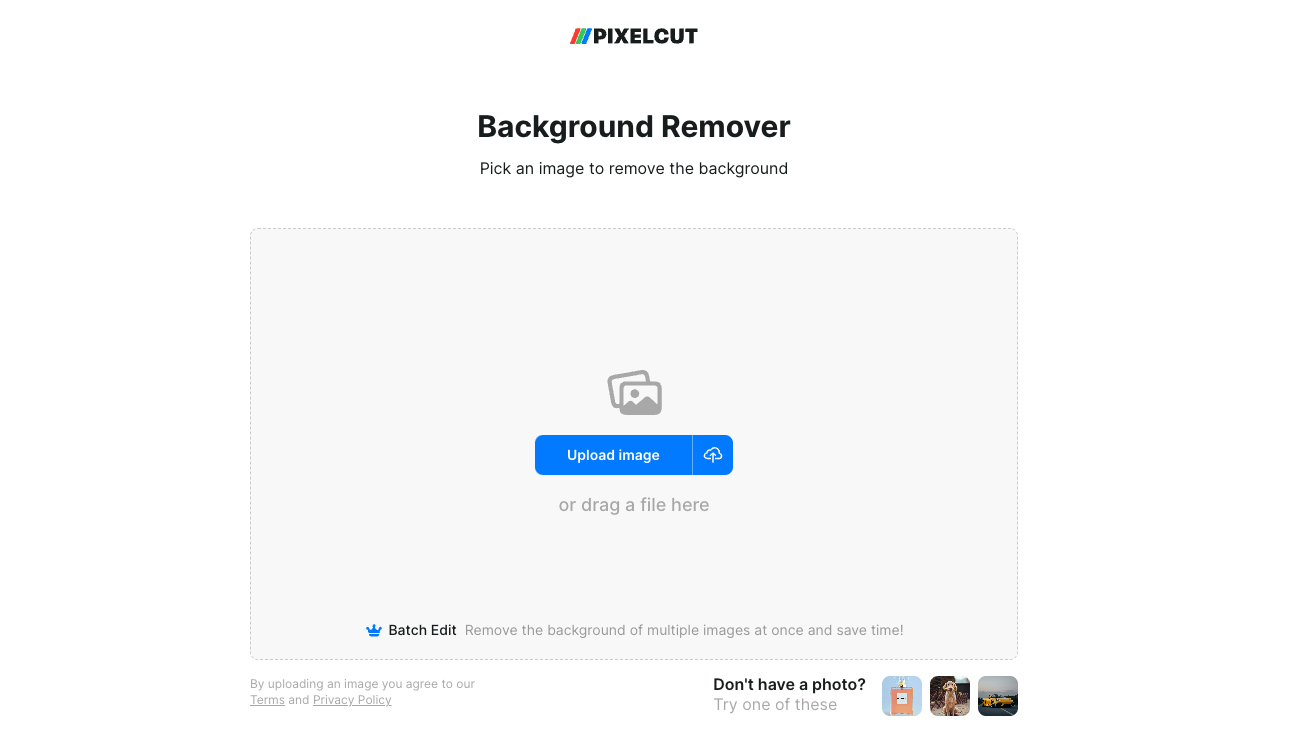
Key Features
- Precision Cutting: The background remover works exceptionally well with intricate details like hair and fine jewelry, producing clean cutouts without jagged edges.
- Magic Eraser: Removes unwanted objects from photos with a simple swipe, leaving no blurry artifacts in their place.
- AI Backgrounds: Generates photorealistic backgrounds after removal, perfect for creating professional product shots without a studio setup.
My Take
The cutout quality from Pixelcut stands above many competitors, especially when dealing with challenging elements like curly hair or transparent materials. The intuitive interface makes complex editing accessible even for complete beginners, with the automatic detection working so well you rarely need to make manual adjustments.5. Removal.ai
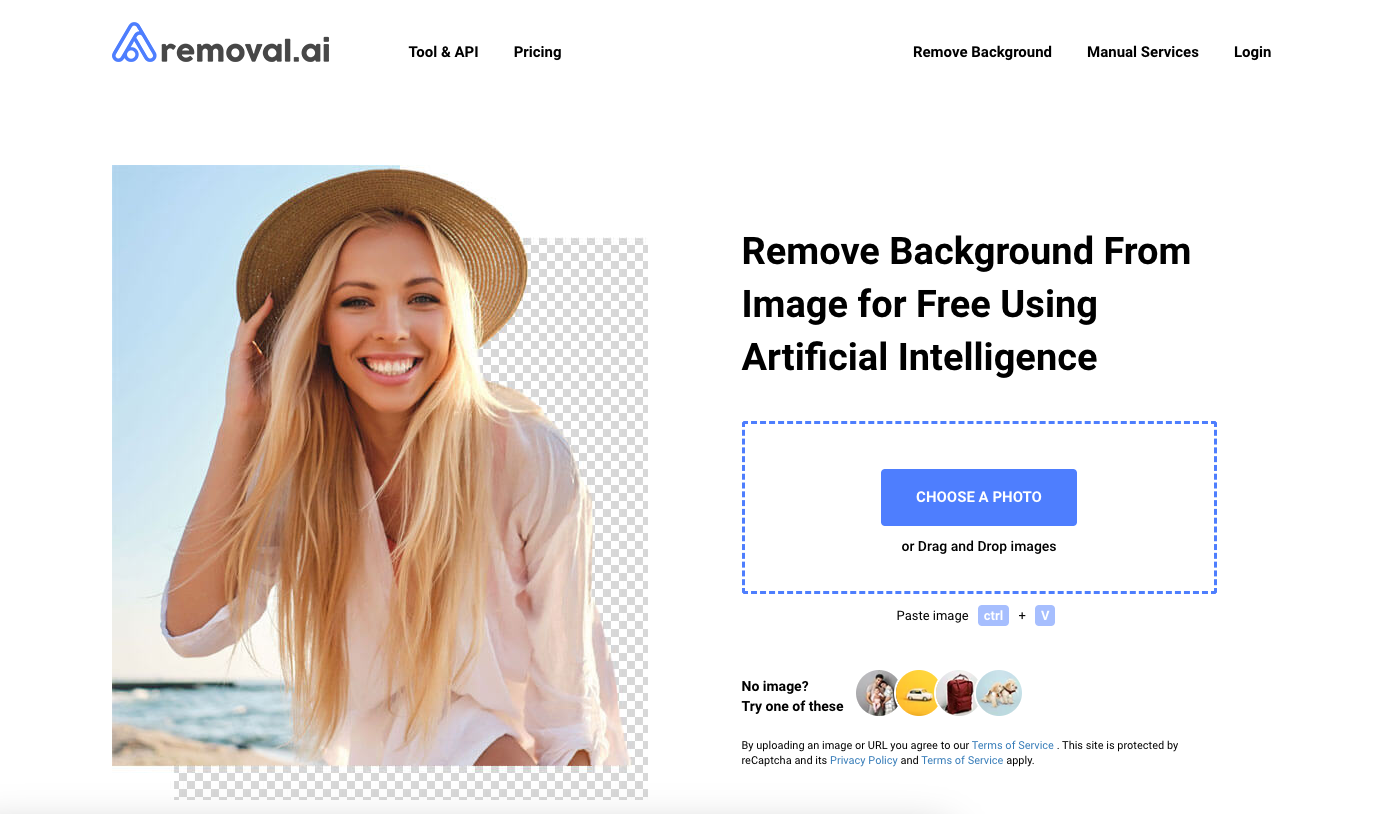
Key Features
- Batch Capability: Handles over 1,000 images at once, perfect for e-commerce bulk editing.
- Edge Detection: Creates clean cutouts even with tricky edges like hair and fur.
- Built-in Editor: Includes tools to add text, effects, and new backgrounds after removal.
My Take
I found it performs surprisingly well on product photos and portraits, though it occasionally struggles with very fine details like transparent elements. The combination of speed and decent edge detection makes it stand out for everyday background removal tasks, especially for e-commerce where quick, clean results matter more than absolute perfection.6. Erase.bg
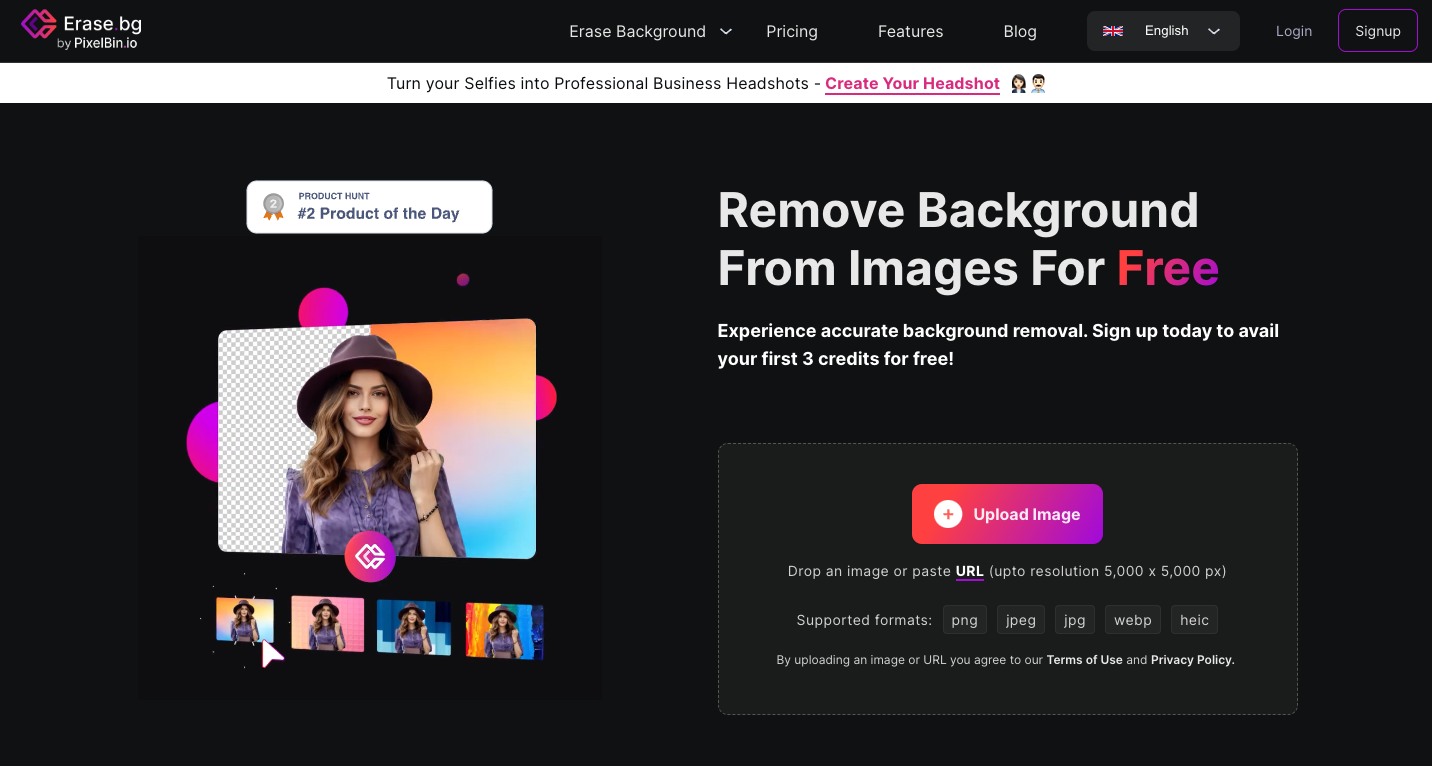
Key Features
- Hair Handling: Excels at preserving complex edges and intricate details like hair that challenge other tools.
- Quick Processing: Removes backgrounds in just 2-3 seconds, making it significantly faster than manual editing.
- Multi-platform Support: Functions seamlessly across web, Windows, Mac, iOS, and even Apple Vision devices.
My Take
The precision with which Erase.bg handles complex details like hair and fur edges stands out compared to similar tools I’ve tested. The interface strikes an ideal balance between simplicity and functionality, though I wish it offered more control over selecting which foreground elements to keep.7. Clipping Magic
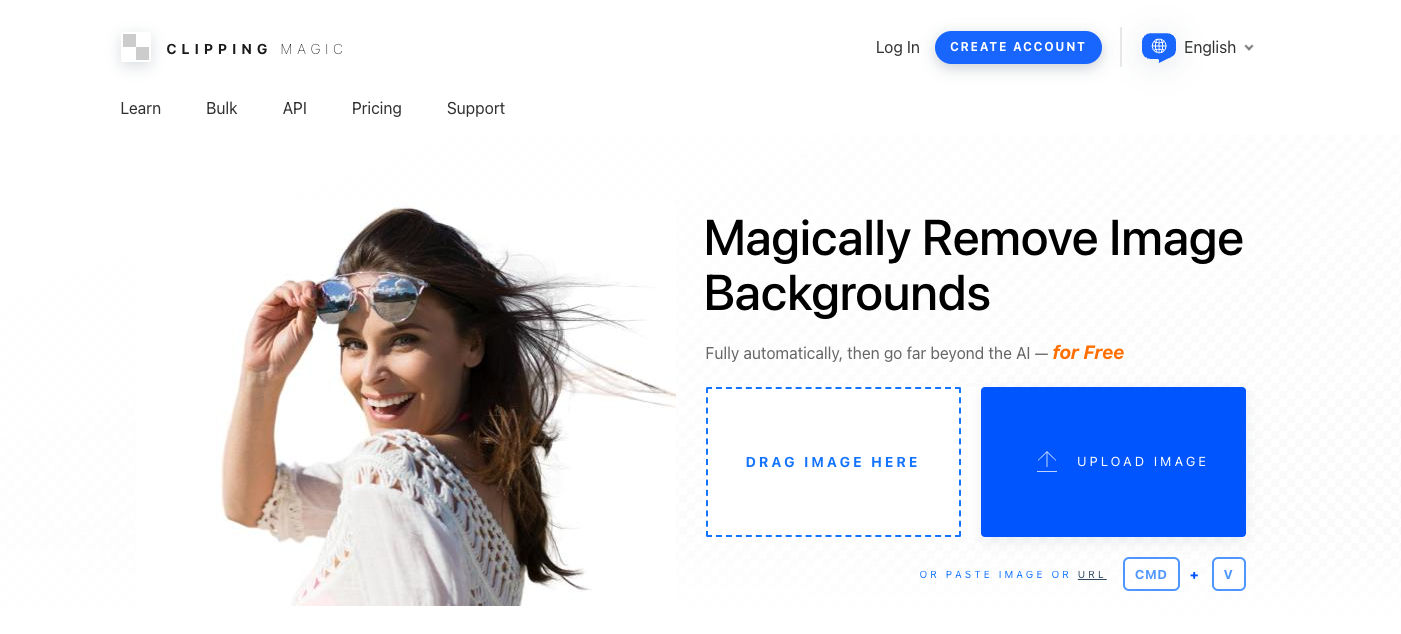
Key Features
- Smart Clip Editor: Seamlessly combines automatic AI removal with manual tools for complete control over the final result.
- Hair Tool: Effectively handles fine details like hair and fur, preserving natural textures while removing backgrounds.
- Precision Scalpel: Helps tackle challenging low-contrast edges with pixel-level accuracy where the AI might struggle.
My Take
I found Clipping Magic’s combination of AI automation and manual refinement tools incredibly efficient for handling both simple and complex images. The scalpel tool is a game-changer for tricky edges where other background removers typically fail.Frequently Asked Questions
What is an AI Background Remover?
What is an AI Background Remover?
An AI Background Remover is a software application that uses artificial intelligence (AI) technology to help you remove backgrounds from images more efficiently. It can automatically detect and separate the subject from the background, saving you time and effort.
How does an AI Background Remover work?
How does an AI Background Remover work?
AI Background Removers use AI algorithms and machine learning models to analyze the image and separate the subject from the background. They can learn from your inputs and preferences to offer more accurate and personalized results over time.
Is my data safe with an AI Background Remover?
Is my data safe with an AI Background Remover?
Most AI Background Removers prioritize data privacy and security. They often have strict data security standards and protocols in place to ensure the safety of your data. However, it’s always a good idea to review the privacy policy of the AI Background Remover you choose to use.
Can an AI Background Remover really save me time?
Can an AI Background Remover really save me time?
Yes, an AI Background Remover can significantly reduce the time you spend on removing backgrounds from images. By automating this task, these tools can help you focus on more critical tasks and improve your productivity.
Can AI Background Removers replace human editors?
Can AI Background Removers replace human editors?
Not really. AI Background Removers are designed to assist editors, not replace them. They help expedite the background removal process and reduce errors, but they still need human direction and oversight.