Best AI Video Editing Tools
What Makes a Great AI Video Editing Tool?
Here are five key factors to consider when selecting a great AI video editing tool:- Ease of Use: The tool should be user-friendly, allowing you to create and edit videos without needing extensive technical expertise.
- AI-Powered Features: It should offer a range of AI-driven features, such as auto-editing, color correction, and audio enhancement, to streamline your editing process.
- Customization Options: The tool should provide ample customization options to tailor your video to your specific needs and preferences.
- Speed and Efficiency: It should be able to process and render videos quickly, saving you time and effort.
- Quality of Output: The final output should be of high quality, with crisp visuals and clear audio, ensuring your video looks professional and engaging.
1. Descript
Key Features
- Text-based editing: Edit videos as easily as editing a document by manipulating the automatically generated transcript, which is directly linked to your video content
- AI enhancements: Clean up your videos with eye contact correction, instant green screen effects, and one-click caption generation without needing specialized equipment
- Filler removal: Instantly eliminate those annoying “ums,” “uhs,” and other verbal pauses with a single click, saving hours of meticulous editing time
- Studio Sound: Enhance audio quality automatically using AI that removes background noise and improves voice clarity without requiring expensive microphones or soundproofing
My Take
The text-based editing approach really changed how I approach video projects, letting me focus on content rather than wrestling with complex timelines. I found the AI features like eye contact correction and filler word removal to be surprisingly accurate, producing results that would have taken hours in traditional editors.2. Runway
Key Features
- Text to Video: Creates realistic 10-second video clips from detailed text descriptions using the Gen-3 Alpha model, with impressive understanding of actions and scene transitions
- Motion Control: Assigns specific movements to different parts of your video frame using Motion Brush, giving unprecedented control over subjects and camera movement
- Advanced Editing: Removes backgrounds without green screens, extends video clips, and synchronizes lips to audio with AI-powered tools that require minimal technical knowledge
- GVFX Suite: Blends live-action footage with AI-generated content to create effects that match your scene’s lighting, motion, and visual tone without external VFX software
My Take
The consistent character generation across different scenes is something I couldn’t achieve with other AI video tools, especially when working with varying lighting conditions. The intuitive motion controls let me create professional-looking camera movements that would normally require expensive equipment and technical expertise.3. InVideo
Key Features
- Magic Box: Lets you edit videos using simple text commands instead of manual adjustments, making complex edits as easy as typing what you want
- AI Scene Creator: Automatically generates appropriate scenes and selects relevant media based on your script, saving hours of hunting for the right visuals
- Voice Technology: Offers realistic AI voiceovers in multiple languages and accents, with voice cloning capabilities that learn your speech patterns
- Talk-to-AI Editing: Unique feature that allows you to verbally instruct the AI to make edits, offering a more intuitive way to refine your videos than traditional interfaces
My Take
The ability to edit videos by simply talking to the AI sets InVideo apart from competitors, creating a surprisingly natural workflow that feels like working with a human assistant. I found the AI-generated scenes impressively matched my scripts’ intent, though occasionally the stock footage selections needed manual replacement for brand-specific content.4. Wondershare Filmora
Key Features
- AI Text-to-Video: Transform written scripts into complete videos with matching B-roll and voiceovers in just a few clicks
- Smart Cutout: Remove unwanted objects or quickly change backgrounds in seconds using AI detection technology
- Voice Cloning: Fix mistakes or add new dialogue without re-recording by using AI to replicate your voice pattern
- Text-Based Editing: Edit your videos like a document by manipulating the AI-generated transcript, making content refinement effortless
My Take
The AI voice cloning feature saved me hours of re-shooting when I needed to fix audio issues in my review videos. I found the text-to-video generation surprisingly accurate at matching visuals to my script, making it a standout tool for quickly producing content when you’re short on footage.5. Topaz Video AI
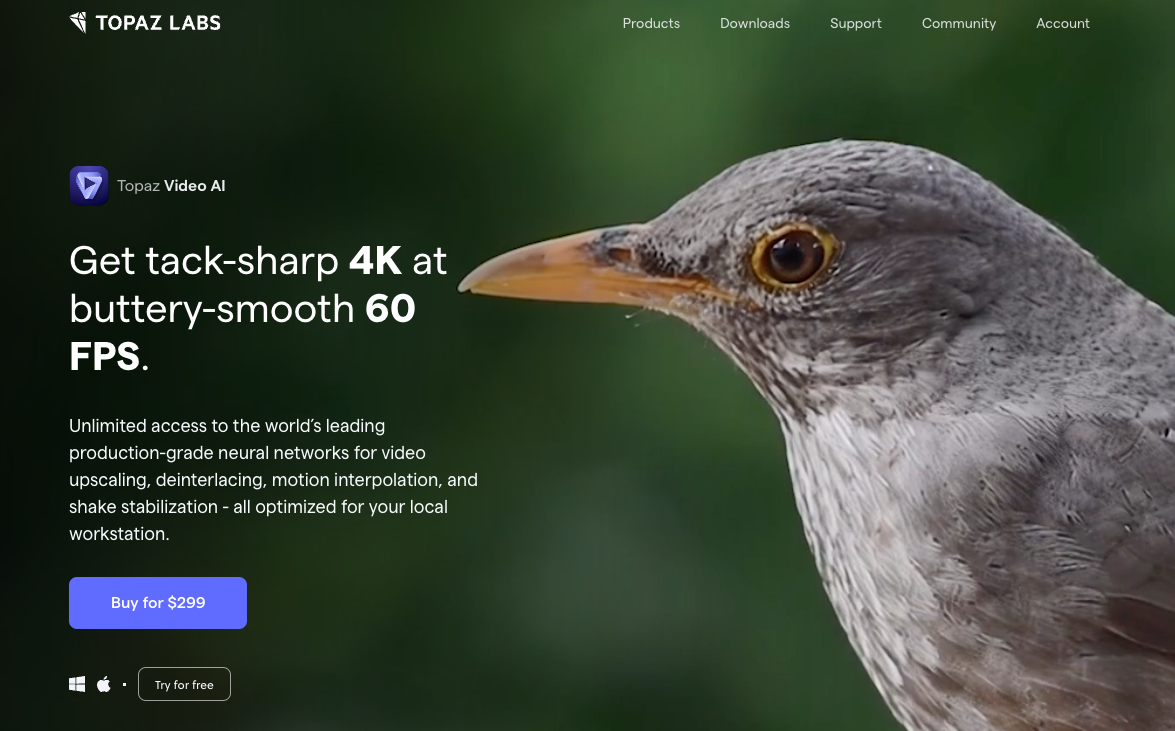
Key Features
- AI Upscaling: Transforms blurry, low-resolution videos to 4K, 8K, or even 16K while maintaining natural details
- Frame Interpolation: Creates smooth slow-motion effects (up to 16x slower) by generating new frames between existing ones
- Smart Stabilization: Eliminates camera shake while reducing motion blur without warping reality like other tools often do
- Face Recovery: Automatically identifies and enhances facial details in low-quality footage, making previously unrecognizable faces clear
My Take
The results from upscaling old footage are genuinely impressive, turning blob-like faces into recognizable features and making text readable again. The slow-motion generation stands out as the most magical feature, creating fluid movement that looks natural rather than artificially stretched like other editors I’ve tried.6. Lumen5
Key Features
- Smart Automation: AI analyzes your text content and automatically creates storyboards with appropriately timed scenes and text placement
- Media Intelligence: AI selects relevant images and video clips from a library of millions of stock assets based on your content
- AI Voiceover: Over 40 voice options in various languages to narrate your videos without recording yourself
- Brand Customization: Custom templates and color schemes that maintain visual consistency while highlighting key points with your brand colors
My Take
The text-to-video AI impressed me with how quickly it transformed my articles into polished videos, reducing what would typically take hours into just minutes. I found the drag-and-drop interface exceptionally intuitive, though I occasionally needed to swap out AI-selected media for more precisely relevant visuals.7. Wisecut
Key Features
- AI Highlight Detection: Automatically identifies the most engaging parts of your video, saving hours of manual editing time
- Silence Removal: Detects and cuts silent pauses while adding auto-zoom effects to maintain viewer engagement
- Storyboard Editing: Allows editing videos by simply modifying the text transcript, eliminating the need for complex timeline editing
- Smart Captions: Generates accurate subtitles and translations in multiple languages with easy correction options
My Take
The storyboard-based editing approach is genuinely impressive, allowing me to edit videos by simply deleting unwanted text rather than struggling with traditional timelines. The combination of automatic silence removal and smart background music delivered surprisingly polished results that would normally take hours to achieve manually.Frequently Asked Questions
What are AI Video Editing Tools?
What are AI Video Editing Tools?
AI Video Editing Tools are software applications that use artificial intelligence and machine learning to assist in video editing tasks. They offer features such as automated video summarization, color correction, and audio enhancement, making the video editing process more efficient.
Can AI Video Editing Tools replace human editors?
Can AI Video Editing Tools replace human editors?
Not really. AI Video Editing Tools are designed to assist editors, not replace them. They help expedite the editing process and reduce manual effort, but they still need human direction and oversight.
Are AI Video Editing Tools worth it?
Are AI Video Editing Tools worth it?
AI Video Editing Tools can save editors time and improve the quality of their work, making them a valuable investment for those looking to improve their video editing efficiency.
Is my data safe with an AI Video Editing Tool?
Is my data safe with an AI Video Editing Tool?
Most AI Video Editing Tools prioritize data privacy and security. They often have strict data security standards and protocols in place to ensure the safety of your data. However, it’s always a good idea to review the privacy policy of the AI Video Editing Tool you choose to use.
Can an AI Video Editing Tool really save me time?
Can an AI Video Editing Tool really save me time?
Yes, an AI Video Editing Tool can significantly reduce the time you spend on video editing tasks. By automating routine tasks and offering personalized editing suggestions, these tools can help you focus on more critical tasks and improve your productivity.