Best AI Presentation Makers
What Makes a Great AI Presentation Maker?
Here are five key factors that make a great AI presentation maker:- Visual Appeal: The ability to create visually stunning slides that capture the audience’s attention.
- Content Organization: Organizing content in a clear and logical manner to ensure easy comprehension.
- Customization Options: Providing a range of customization options to fit my personal style and presentation needs.
- Ease of Use: Being user-friendly and intuitive, allowing me to create presentations quickly and efficiently.
- Integration with Tools: Seamlessly integrating with other tools and software I use, making the presentation-making process smoother.
1. Tome
Key Features
- AI Generation: Creates complete presentations from simple prompts in minutes.
- Image Creation: Produces custom visuals based on text descriptions instantly.
- Narrative Focus: Builds story-driven presentations rather than static slides.
- Smart Layout: Automatically arranges content for professional-looking results without design skills.
My Take
Tome impressed me with how quickly it transformed my rough ideas into polished, professional-looking presentations. The narrative-driven approach creates more engaging stories than traditional slide decks I’ve tried.2. Gamma
Key Features
- AI Generation: Create complete presentations in seconds by typing a prompt, pasting text, or importing existing files.
- Card System: Break down complex ideas into manageable chunks instead of traditional slides for better flow and engagement.
- One-Click Polish: Transform your presentation style instantly while maintaining content integrity, eliminating lengthy design processes.
- AI Chat Editor: Refine content, change layouts, and generate images through a conversational interface that enhances clarity.
My Take
The card-based approach feels more intuitive than traditional slides, making complex information easier to digest and present. The AI generates surprisingly relevant content even with minimal input, and I found it genuinely saved hours compared to building presentations from scratch.3. Beautiful.ai
Key Features
- Smart Slides: Auto-adapts and resizes content while maintaining brand guidelines as you add information.
- DesignerBot AI: Designs slides, generates text and images from simple prompts without requiring design skills.
- Text-to-Deck: Instantly transforms documents or text inputs into structured presentations with logical flow.
- Context-aware AI: Creates relevant slides by processing additional documents, PDFs, or webpage URLs you provide.
My Take
The combination of AI generation and Smart Slides technology makes creating professional presentations remarkably fast with minimal effort. I found it produces high-quality first drafts that require fewer edits than other AI presentation tools, perfect for quickly transforming ideas into visually appealing decks.4. Slides AI
Key Features
- Intelligent layouts: The AI analyzes your content and automatically creates professional-looking slide designs based on presentation type.
- Smart suggestions: SlidesAI recommends relevant visualizations, charts, and graphics that enhance your content.
- Language support: The tool works with over 100 languages, making it perfect for creating presentations in almost any language.
- Quick integration: Works directly within Google Slides, so you can enhance presentations without switching between applications.
My Take
I’m impressed by how accurately SlidesAI converts text into professional presentations that need minimal editing. The smart content suggestions consistently add relevant visual elements that make my slides more engaging and save me tons of time.5. Sendsteps.ai
Key Features
- AI Content Generation: Automatically creates text, design, and interactive elements for your slides.
- Multiple Inputs: Accepts documents, PowerPoints, or simple topic descriptions to build presentations.
- Interactive Elements: Adds polls, quizzes, and word clouds to engage your audience effectively.
- Real-time Feedback: Collects and displays audience responses during live presentations.
My Take
I found Sendsteps.ai exceptionally good at turning basic content into dynamic presentations that actually keep audiences engaged. The interactive features automatically generated by the AI create a more engaging experience than what most competing tools offer.6. Decktopus
Key Features
- Topic to Slides: Instantly generates full presentations from just a topic input, with structured content and design.
- AI Visuals: Automatically suggests and integrates appropriate images, icons, and graphics with a single click using the Magic Button.
- Presenter Coach: Provides real-time feedback on delivery pace, volume, and body language to improve presentation skills.
- Smart Customization: Allows flexible modifications to AI-generated content, themes, and layouts even after initial creation.
My Take
The presenter coaching feature really sets Decktopus apart, offering valuable delivery guidance that other tools simply don’t provide. I found the topic-to-presentation workflow incredibly intuitive, allowing me to create engaging slides in minutes rather than hours.7. Presentations.ai
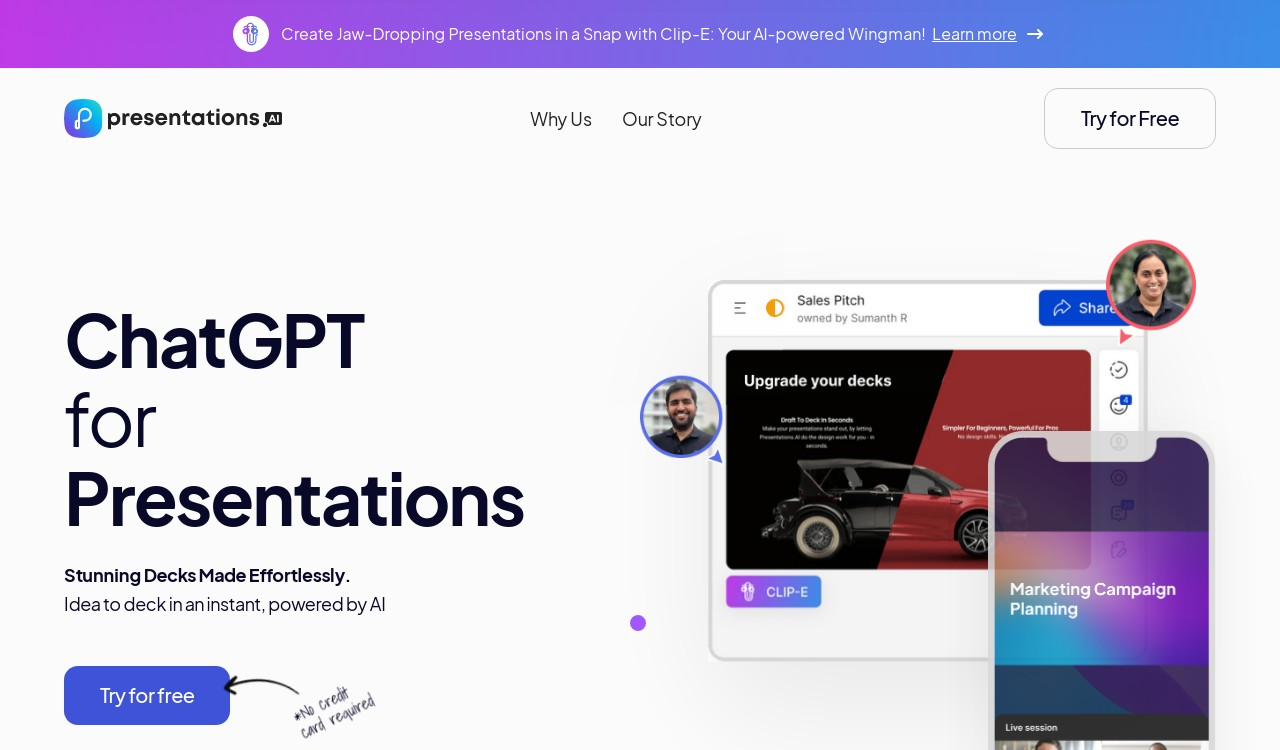
Key Features
- Clip-E assistant: This AI companion creates slides from your inputs and helps refine presentations through natural conversation.
- Multi-input creation: Generate presentations from a prompt, document upload, website URL, or existing PowerPoint deck.
- Anti-fragile templates: Templates automatically adapt to content changes while maintaining design integrity across slides.
- Brand consistency: Automatically applies your brand colors, logos, and styles to maintain visual identity across all presentations.
My Take
The prompt-to-presentation feature saves impressive amounts of time, creating surprisingly well-structured decks even from minimal input. The ability to converse naturally with Clip-E to refine slides feels more intuitive than traditional presentation editing.Frequently Asked Questions
Can AI presentation makers really save me time?
Can AI presentation makers really save me time?
Yes, AI presentation makers can save you significant time by automating many of the design and layout tasks that would normally take hours to complete manually.
Are AI presentation makers easy to use?
Are AI presentation makers easy to use?
Most AI presentation makers are designed to be user-friendly, with intuitive interfaces and drag-and-drop functionality, making it easy to create professional-looking presentations without extensive design skills.
Can I customize the templates and design elements in AI presentation makers?
Can I customize the templates and design elements in AI presentation makers?
Yes, AI presentation makers typically offer a wide range of customizable templates, design elements, and graphics that can be tailored to suit your needs.
Do AI presentation makers support real-time collaboration?
Do AI presentation makers support real-time collaboration?
Many AI presentation makers offer real-time collaboration features, allowing you and your team members to work on presentations simultaneously and make edits as needed.