Best AI Desktop Recall Tools
What Makes a Great AI Desktop Recall Tool?
A great AI Desktop Recall Tool should possess the following features:- Accurate Recording: It should capture everything on your screen without missing important details or activities.
- Fast Search: You should be able to find what you’re looking for in seconds using simple keywords or phrases.
- Privacy Protection: Your recorded data should stay secure and private on your own device.
- Easy Setup: The tool should work right out of the box without complicated configuration or technical knowledge.
- Smart Storage: It should efficiently manage disk space while keeping your most important recordings accessible.
1. Rewind
Key Features
- Local Storage: All recordings stay encrypted on your device without cloud uploads
- Ask Rewind: AI assistant answers questions about your captured activities and generates summaries
- Meeting Recording: Captures audio from any meeting app without adding bots to calls
- Visual Search: Find screenshots containing specific text, images, or content you remember seeing
My Take
The Ask Rewind feature stands out because it actually understands context from your screen recordings, not just basic search results. What makes this tool different is how it turns your entire digital history into conversational AI that can draft emails or create reports based on what you’ve actually done.2. Screenpipe
Key Features
- 24/7 Recording: Captures all screen activity and audio without any manual intervention
- Local Processing: Everything stays on your device with OCR and transcription happening entirely offline
- AI Plugin Store: Install custom agents that use your recorded data for automation and recall tasks
- Cross-Platform: Works on Windows, macOS, and Linux with multi-screen support
My Take
The standout feature here is how Screenpipe turns your entire digital history into training data for personalized AI agents rather than just basic search. I find the plugin ecosystem particularly useful since it lets you build specific recall workflows that actually understand the context of what you were doing, not just keyword matches.3. Windows Recall
Key Features
- Timeline browsing: Scroll through past activity visually using an explorable timeline interface
- Natural language search: Describe what you remember in everyday language to find content
- Local storage: All snapshots stay encrypted on your device with Windows Hello protection
- App filtering: Block specific programs and websites from being captured in snapshots
My Take
The timeline feature makes it easy to visually browse through past work without remembering exact keywords or file names. The local-only storage approach gives me confidence that my data stays private, unlike cloud-based alternatives that upload your activity elsewhere.4. Windrecorder
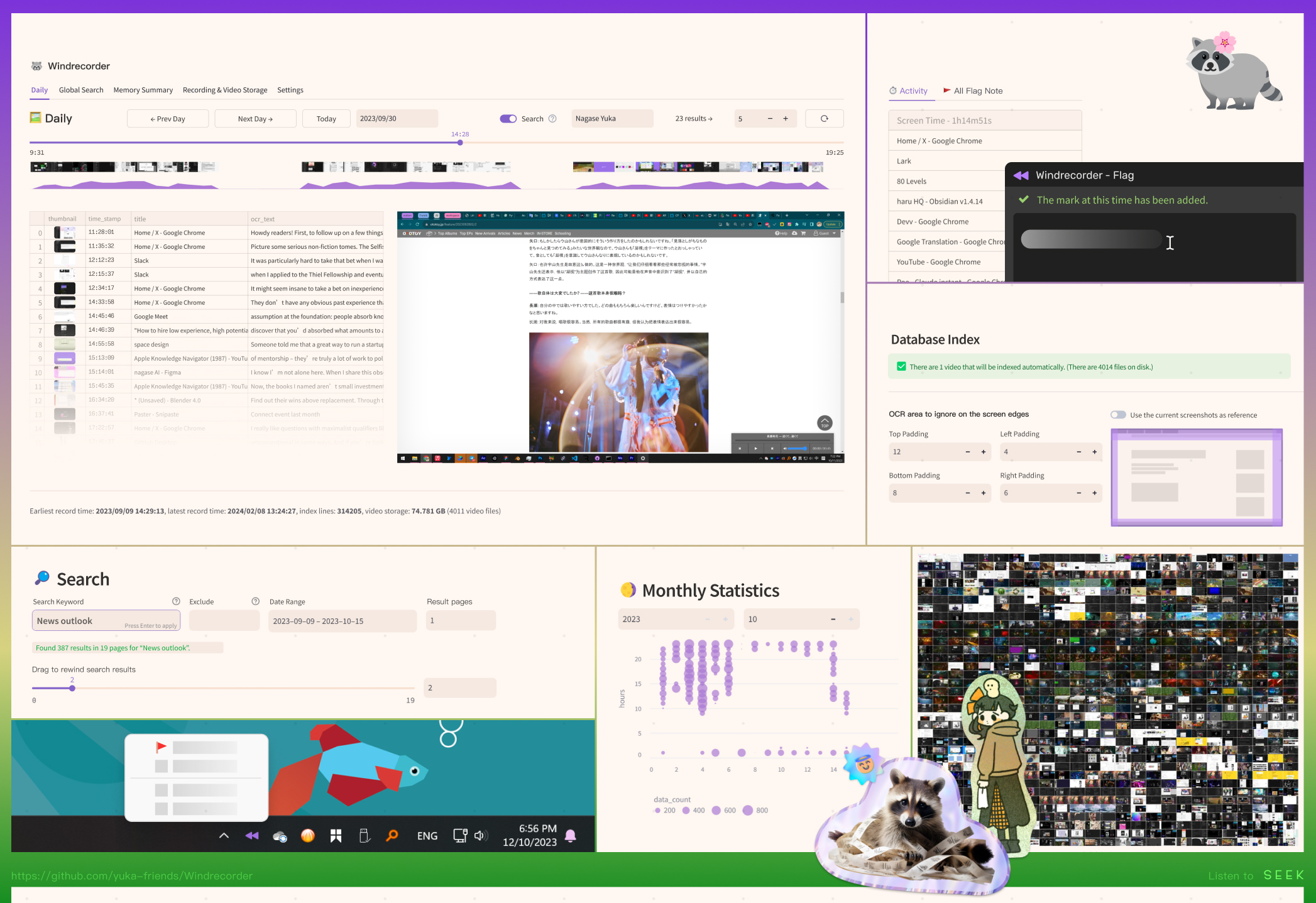
Key Features
- Local Processing: Everything runs offline without sending data to external servers
- Multi-Engine OCR: Supports WeChat OCR, Tesseract, and Rapid OCR for text recognition across 100+ languages
- Smart Indexing: Only captures and indexes scenes when content actually changes to save storage space
- Flexible Recording: Choose between automatic screenshots every 3 seconds or direct video recording in 15-minute segments
My Take
The ability to search through months of screen history using just a few keywords feels almost like having a photographic memory for your computer. What sets Windrecorder apart is its commitment to privacy - I can rewind through everything I’ve done without worrying about my data leaving my machine.Frequently Asked Questions
What are AI Desktop Recall Tools?
What are AI Desktop Recall Tools?
AI Desktop Recall Tools are software applications that automatically capture screenshots of your computer activity and let you search through your past actions using simple descriptions. They help you quickly find anything you’ve seen or done on your PC by turning your screen history into a searchable database.
How do AI Desktop Recall Tools work?
How do AI Desktop Recall Tools work?
These tools take periodic screenshots of your screen and analyze the content using AI to understand what’s happening in each image. You can then search for past activities using natural language queries like “red shoes I was shopping for” or “presentation about sales numbers”.
Are my data and privacy safe with AI Desktop Recall Tools?
Are my data and privacy safe with AI Desktop Recall Tools?
Most modern AI Desktop Recall Tools store all your data locally on your device rather than sending it to external servers. Your screenshots and search data are encrypted and protected by biometric authentication, so only you can access your recorded activities.
Will AI Desktop Recall Tools slow down my computer?
Will AI Desktop Recall Tools slow down my computer?
These tools do use some system resources since they constantly capture and analyze your screen activity. You might notice slightly longer application load times or reduced available memory, especially on older computers with limited RAM.
Do I need technical skills to use AI Desktop Recall Tools?
Do I need technical skills to use AI Desktop Recall Tools?
No technical expertise is required to use these tools effectively. Most come with simple setup processes and work automatically in the background once installed, requiring only basic search queries to find what you need.
Are AI Desktop Recall Tools worth using?
Are AI Desktop Recall Tools worth using?
These tools can save significant time by helping you instantly locate past work, conversations, or websites without manually searching through files and browser history. They’re particularly valuable if you frequently need to reference previous activities or struggle to remember where you saw specific information.